I want to design an underwater optical system using non-sequental OpticStudio. I know how to do this in sequential, but doing it in non-sequential is baffling me. Any advice?
Hi Joel,
Please refer to the Inside Of column for both your source and your optics. Place your “underwater environment” as a large Rectangular Volume as the first object. Then, all your subsequent components should be Inside Of Object 1. You can change Object 1’s material to the index for your underwater system (fresh water vs salt water):
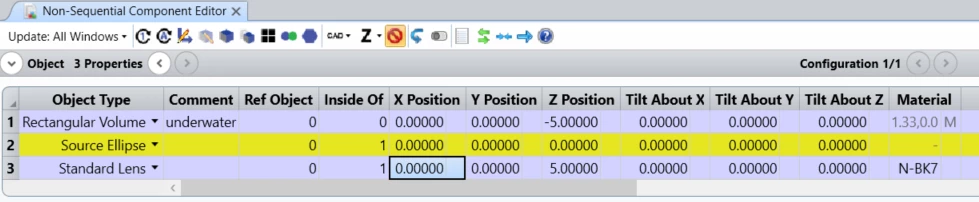
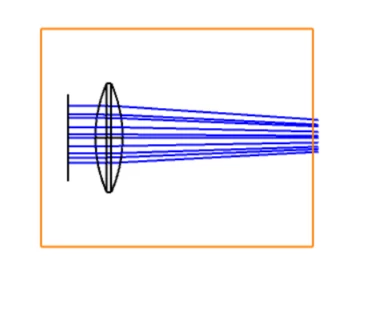
Hi Michael,
Thanks for your quick response. However, I am still puzzled how I set up in non-sequential for example an underwater objective, where all the lenses are inside a tube (filled with air) but with the front surface of the front lens touching water. It seems to me that I would need a convoluted volume, whose one surface follows the front surface of that lens.
Regards,
Joel
Hey Joel,
Check out the Nesting Rule in the Help Files. If there is only 1 water-glass boundary, then you’ll only need the Rectangular Volume in front of the first optic (with the first optic overlapping the Rectangular Volume); make sure this is placed above your optics so the Nesting Rule comes into play.
I would also use the NSRA operand and Data=14 to see the refractive index of the ray at different segments in the optical path...this can help with the order of objects in the NSCE.
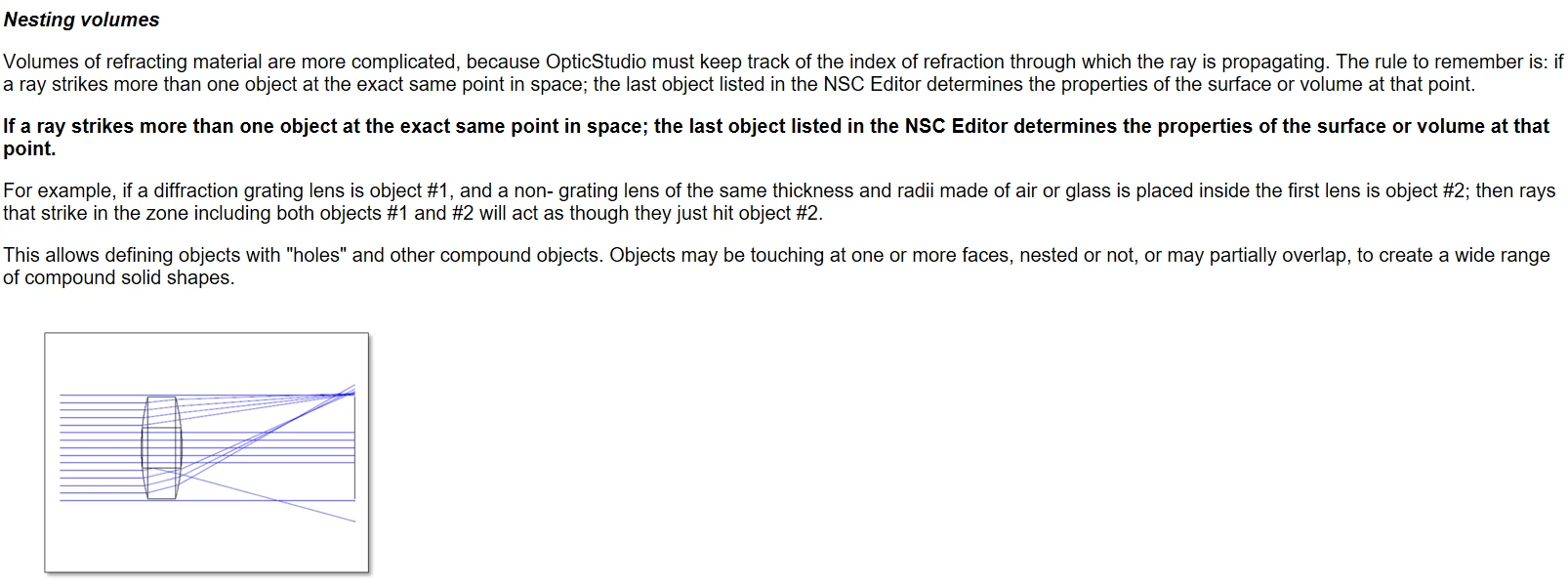
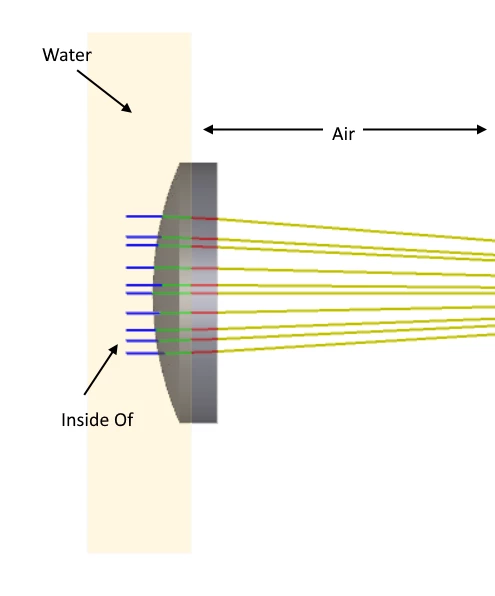
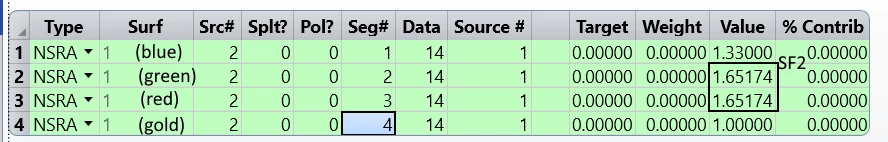
Thanks!
Joel
Michael, one more request: Would you be able to send me the Zemax file you showed above with the nested objects?
Thanks, Joel
Hi Joel,
Here is the ZIP of the ZAR.
Hi Michael,
Thanks for your response. I played with a lens and an air volume, and got it to work as I wanted. However, now I have an apparently trickier lens: It is a so-called port dome for underwater photography, i.e., a close to hemispherical glass dome with a fixed glass thickness across the dome. I want air on the inside (the concave side) and water on the outside. I have attached 2 Zemax files, comprising a Source Point, Rectangular Volume filled with water, and the Dome. The two files have the two permutations of the order of the volume and dome in the NS Component Editor. I was hoping that in one of these cases the rays from the source would “see” the water volume only after passing through the dome. However, in BOTH of the cases, the water is “seen” inside the dome, as you can notice from the refraction of the rays immediately at the entrance face of the water volume.
How can I “build” a dome with water on the outside and air on the inside?
Regards,
Joel
Hi Michael,
One more question: How did you get the words for colors into the column “Surf” in your NSRA table?
Joel
Enter your E-mail address. We'll send you an e-mail with instructions to reset your password.

