Hello Community,
I use Zemax version 23.1.3 and Autodesk Inventor Professional 2022. I have no previous experience in exporting design as STEP file so I followed these articles 1 and 2 but i am unable to see the rays when the STEP file is opened using Inventor.
I have also tried to disable the option “Use ACIS Libraries” but it was of no help.
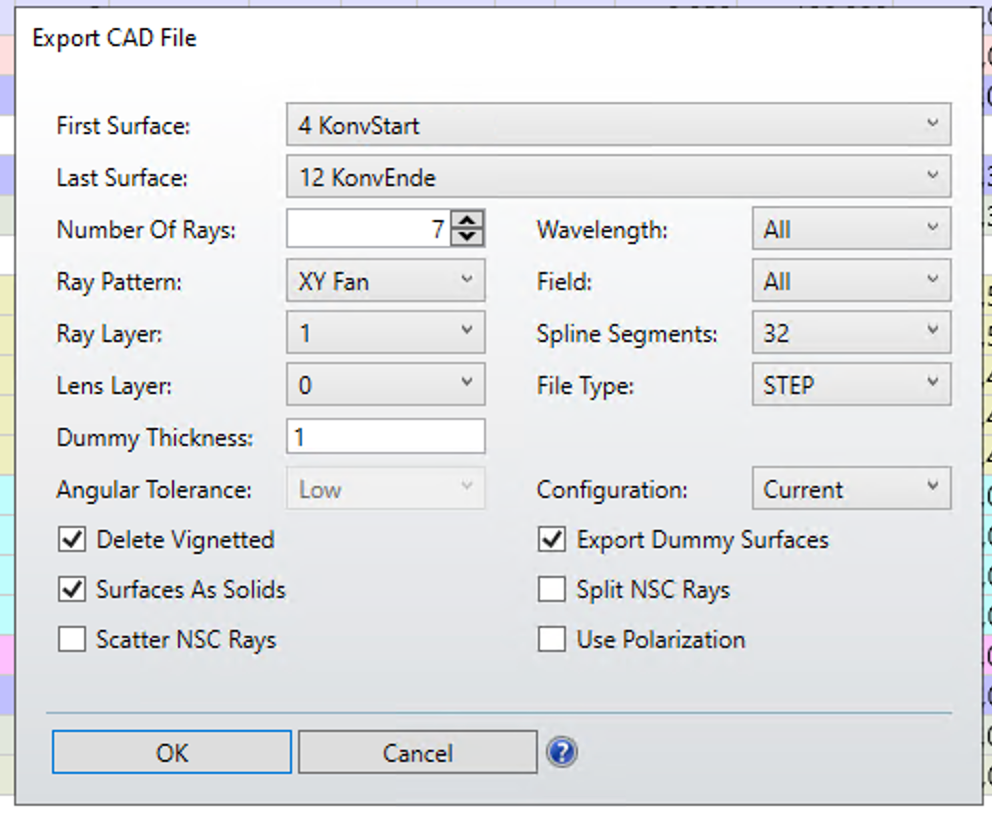
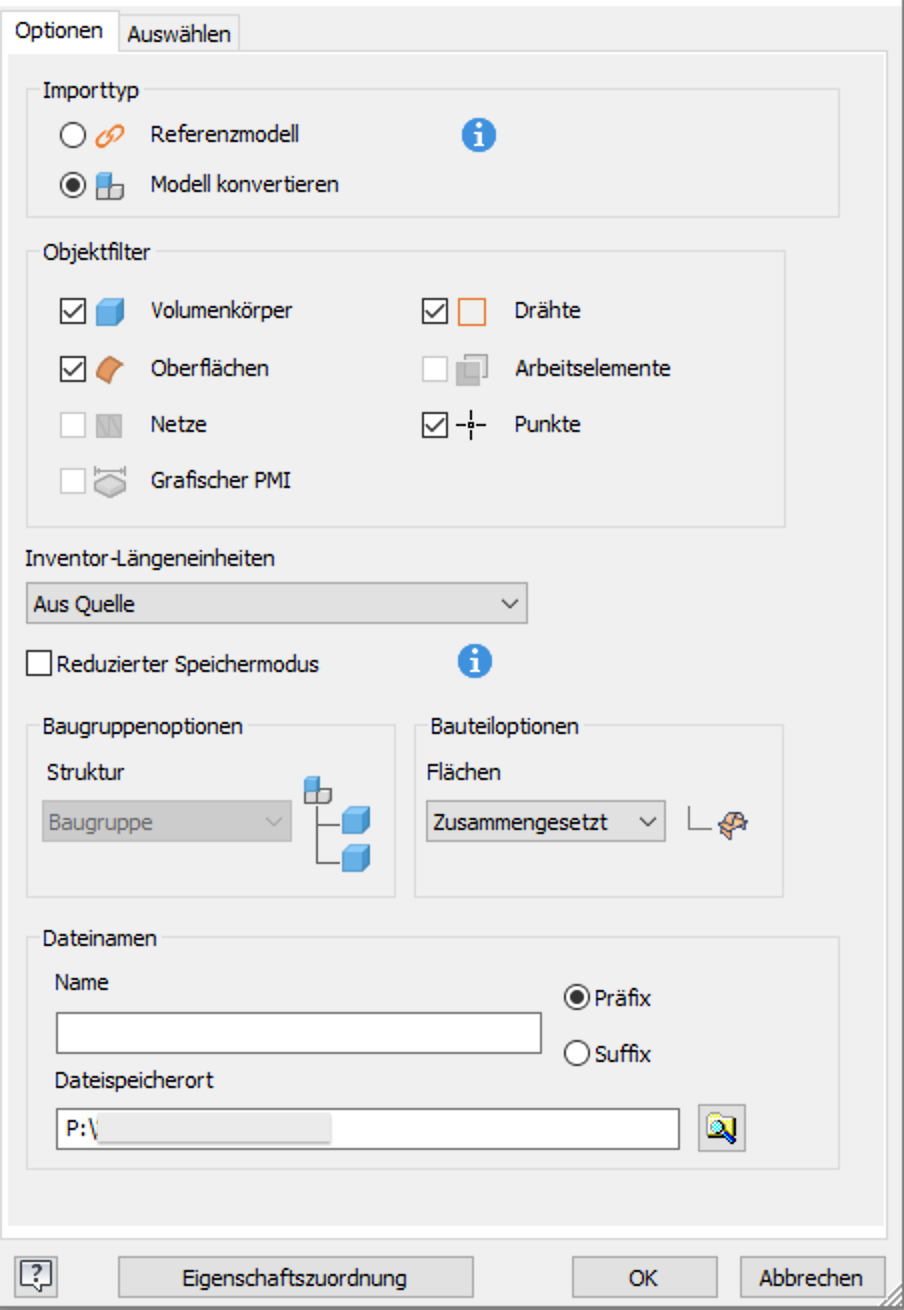
Has anyone else experienced this problem ? Is there any way to solve this.

