Hi all,
I am trying to use UDA file to change the structure of a lens, but it’s not working.
thanks,
Nadav
Hi all,
I am trying to use UDA file to change the structure of a lens, but it’s not working.
thanks,
Nadav
Best answer by David.Nguyen
Hi Nadav,
I think it has to do with your folding mirror, which is rather strangely defined, because when I just export your last lens (Surface 11-12), it works fine:
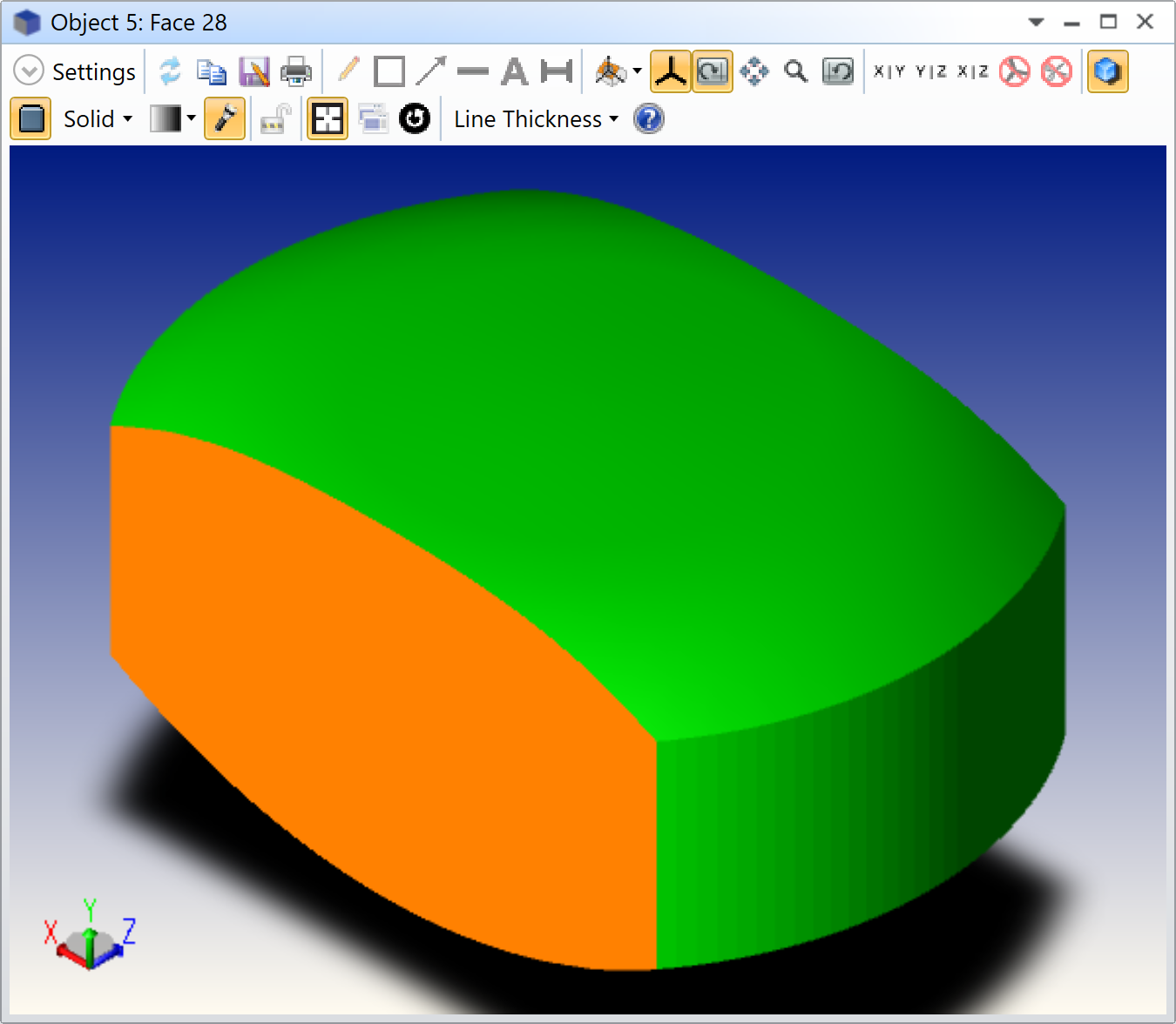
As you can see in the screenshot below, your mirror surface (highlighted in orange) is colliding with multiple other elements of your system, which is why OpticStudio has a hard time exporting it to a CAD:
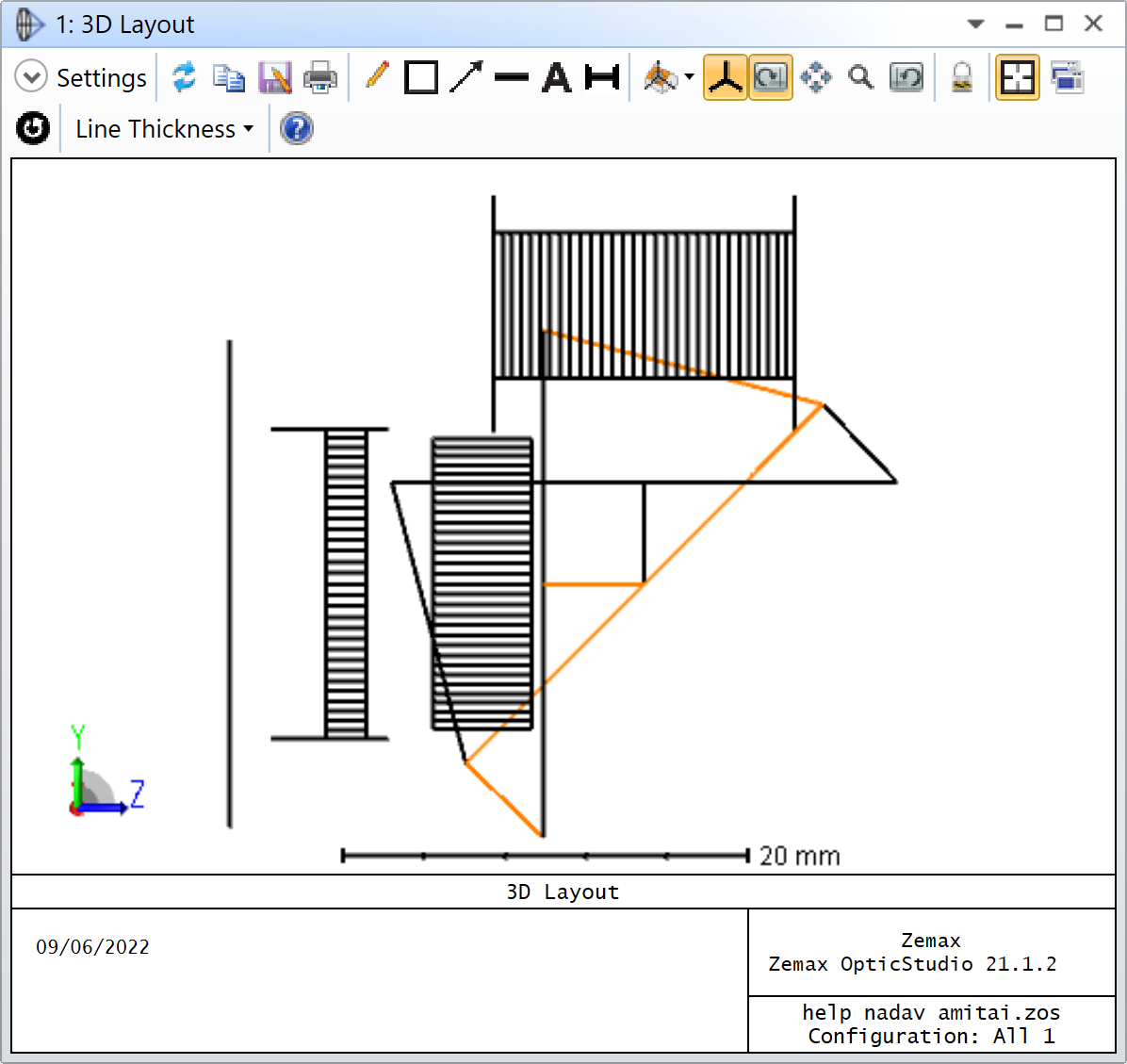
I managed to convert your file to non-sequential by changing the thickness of surface 6, 8, and 10 to 5, and then in the non-sequential result, I had to change object 12 maximum aperture to 5. It gave the following result:
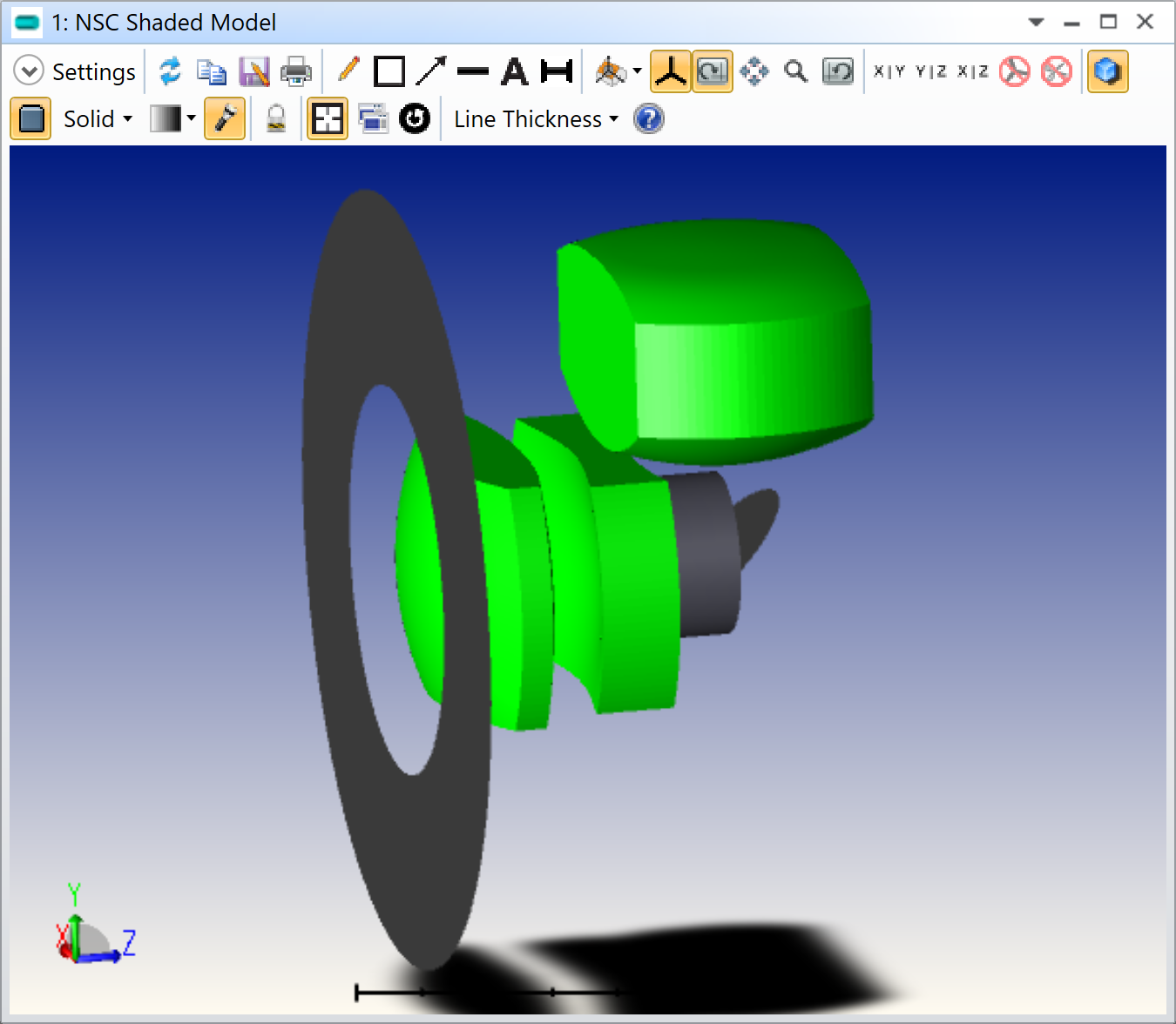
So, perhaps you should double-check how you are defining your folding mirror. Also, why is there a glass thickness before the mirror? Is it supposed to be glass also straight after the mirror? You might need to give us more details on what you are trying to achieve.
Take care,
David
Enter your E-mail address. We'll send you an e-mail with instructions to reset your password.