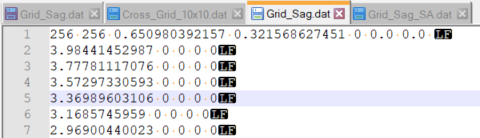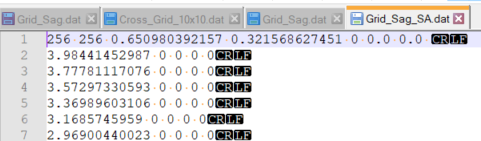Hi,
I encounter problems when using grid sags in my optical model. The software become really slow when I try to import a specified grid sag to modelize a mirror.
The importation takes more than a minute, even with a small-sized sag file (64x64).
Even after the sucessful importation, all modules I would use in the software are very slow to compute (shaded model, wavefront, surface sag,..), but I see that the sag is correctly taken into account when I wait for the corresponding mirror sag to be computed, meaning that the .dat file is correctly implemented.
Does someone know the reason why the use of such a grid sag makes the software so slow? Have you got some tips that could help me to accelerate the data processing?
I joined to this question an example of the 64x64 grid sag I mentionned above.
Thank you for your answers.
Pierre