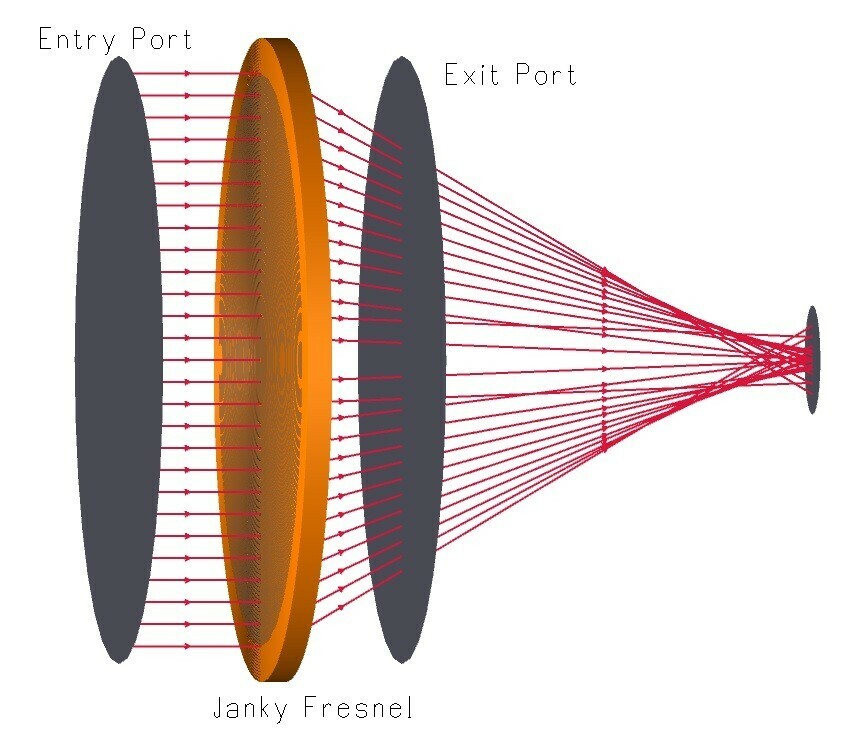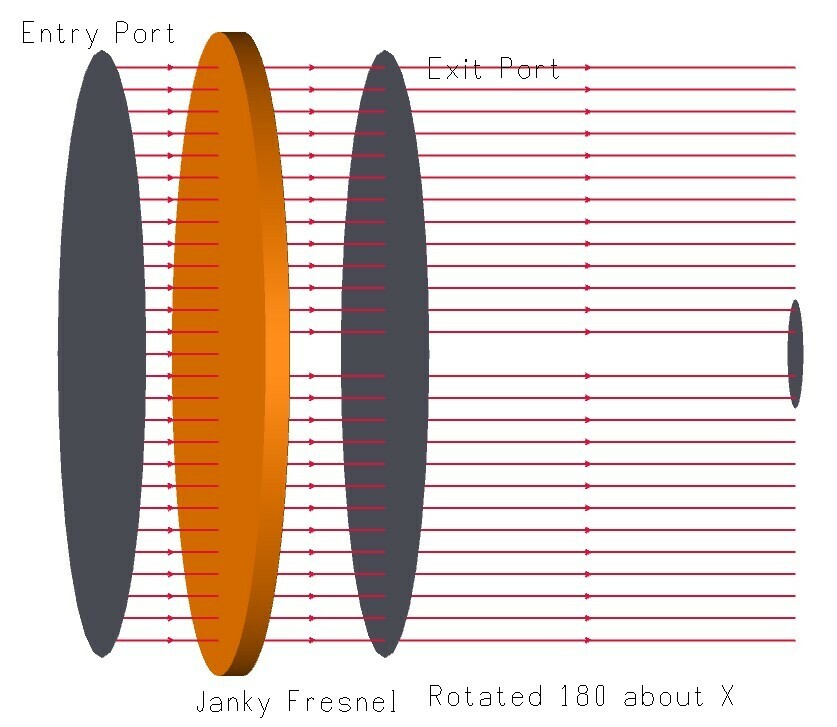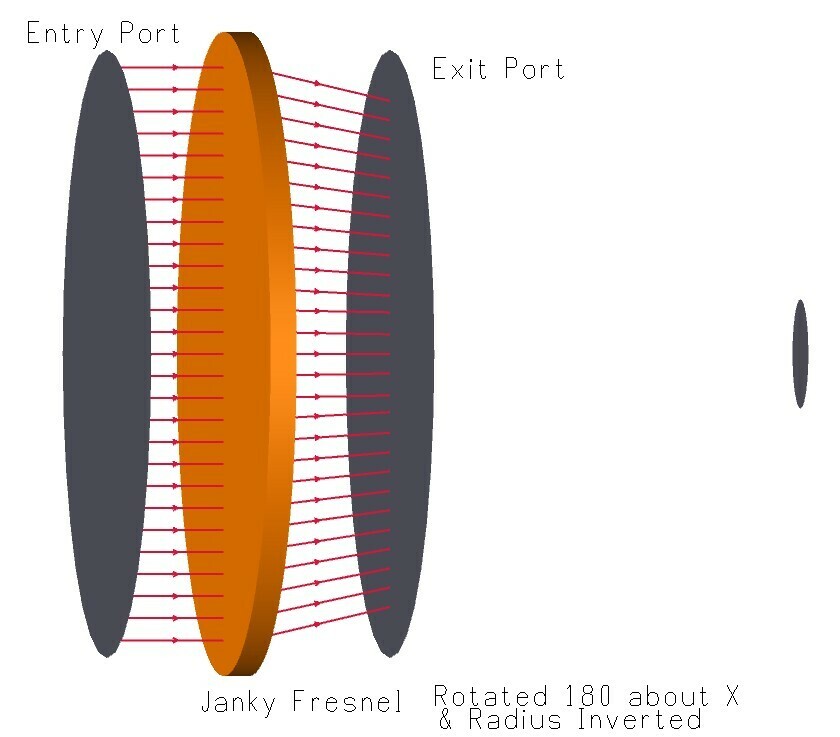I have an odd application that requires a Plano/Fresnel lens collimator, with the Fresnel surface located on the Focus-side rather than the collimated side as is most common. My steps for setting up the model were as follows:
- I started out with a normally oriented (albeit janky) setup with the Fresnel lens set as an Non-Sequential Component in Mixed Mode.
- Next, I rotated the lens 180 about X to get the Fresnel surface on the Focus-side
- Lastly, I inverted the Radius of the Fresnel1 surface to get the rays to converge to a rough focus.
When I flipped the sign on the radius, I received an error message conveying that my Exit Port surface has been missed (also illustrated in the 3D viewer, where rays stop at the Exit Port). I also tried replacing Step 2 above with inverting the Thickness on the Fresnel1 surface, but received the same error message.
Honestly haven’t worked in Mixed Mode much, so it is probably something simple that I’m missing. Any guidance it greatly appreciated.