Is there a way to customize the shortcuts that are available in the toolbar?
Toolbar shortcuts?
Best answer by Sarah.Grabowski
The Toolbar is located at the very top of your OpticStudio window, and is where the shortcuts for Save and Undo are located. However, the toolbar is not limited to these types of functions. Navigating to Setup…Project Preferences…Toolbar will allow you to customize the icons you see in the top toolbar.
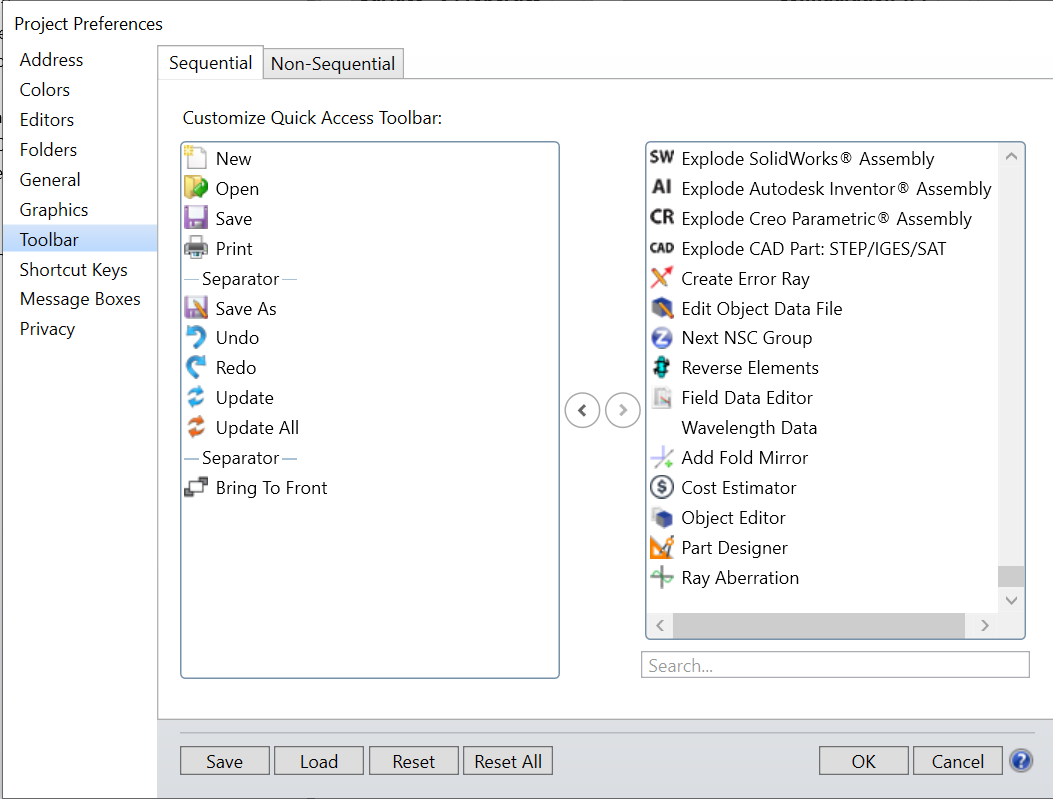
Here you can add shortcuts to any feautre you commonly use such as accessing the Help Files or using the System Check feature. Selecting the feature you want in the window on the right, and clicking the left arrow will move it to the end of the toolbar, and similarly items can be removed from the toolbar. This is another handy way to customize OpticStudio and make the tools you use regularly more readily available.
Enter your E-mail address. We'll send you an e-mail with instructions to reset your password.



