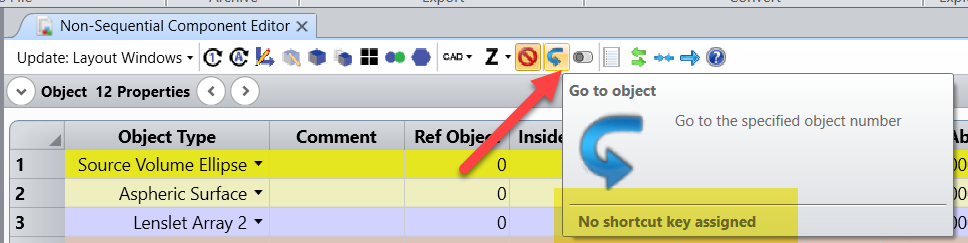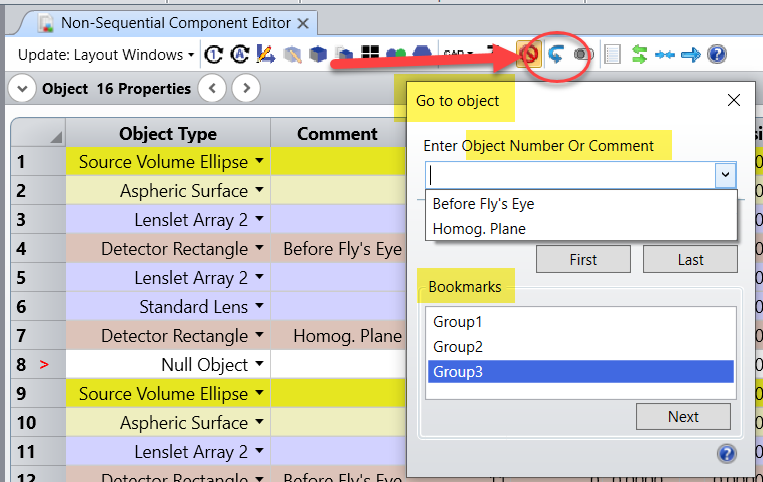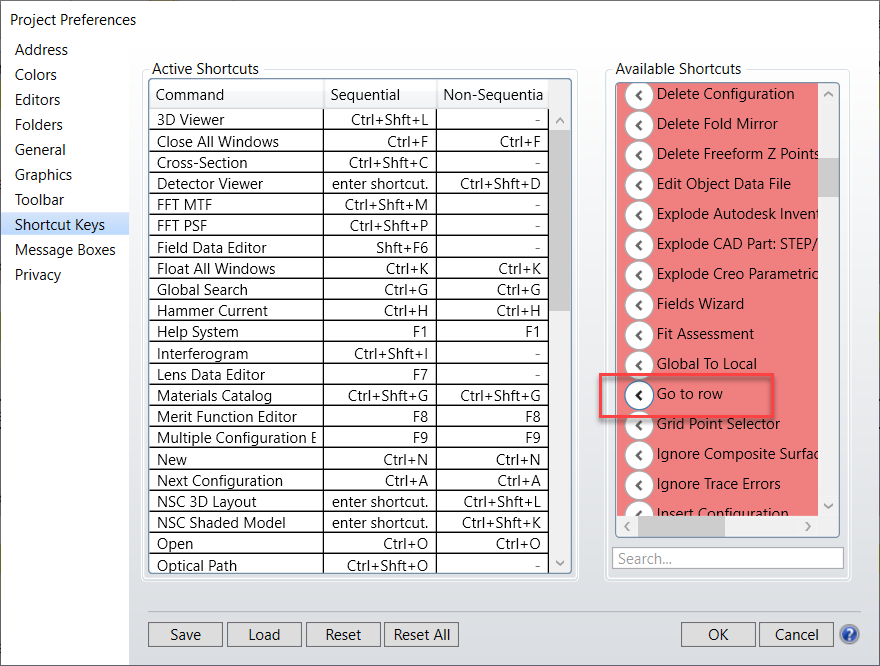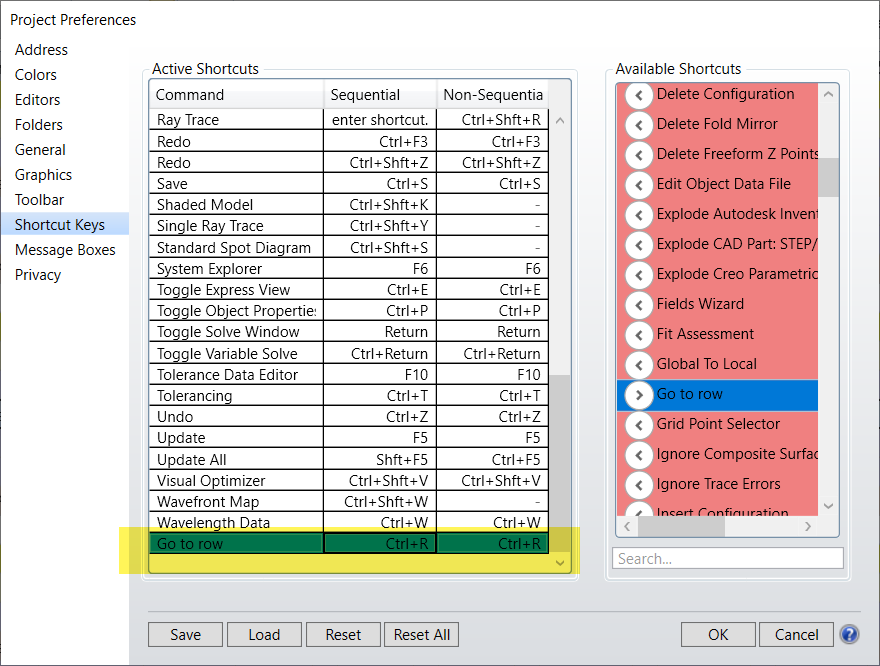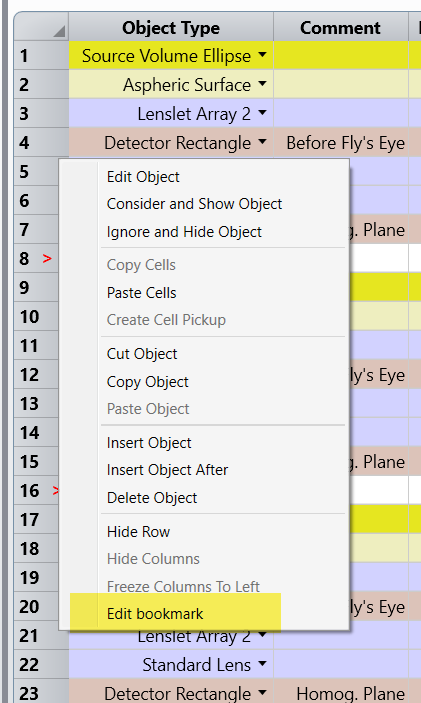In non-sequential mode, is there a way to group together or hide elements to organize system files with many different elements?
Specifically, when I have heavy system documents (more than fifty elements, and sometimes as many as a hundred), I find myself scrolling back and forth a lot as I work on how sub-groups interact. Ideally, I’d love to be able to hide/collapse lines in the lens data manager (like I would in Excel) so that when I’m working on say two specific sub groups, I can hide the rest to make it easier to work with, but without switching to different files.
Are there any organization functions that could help make it easier to work with the lens data manager in files like this?
Thanks!