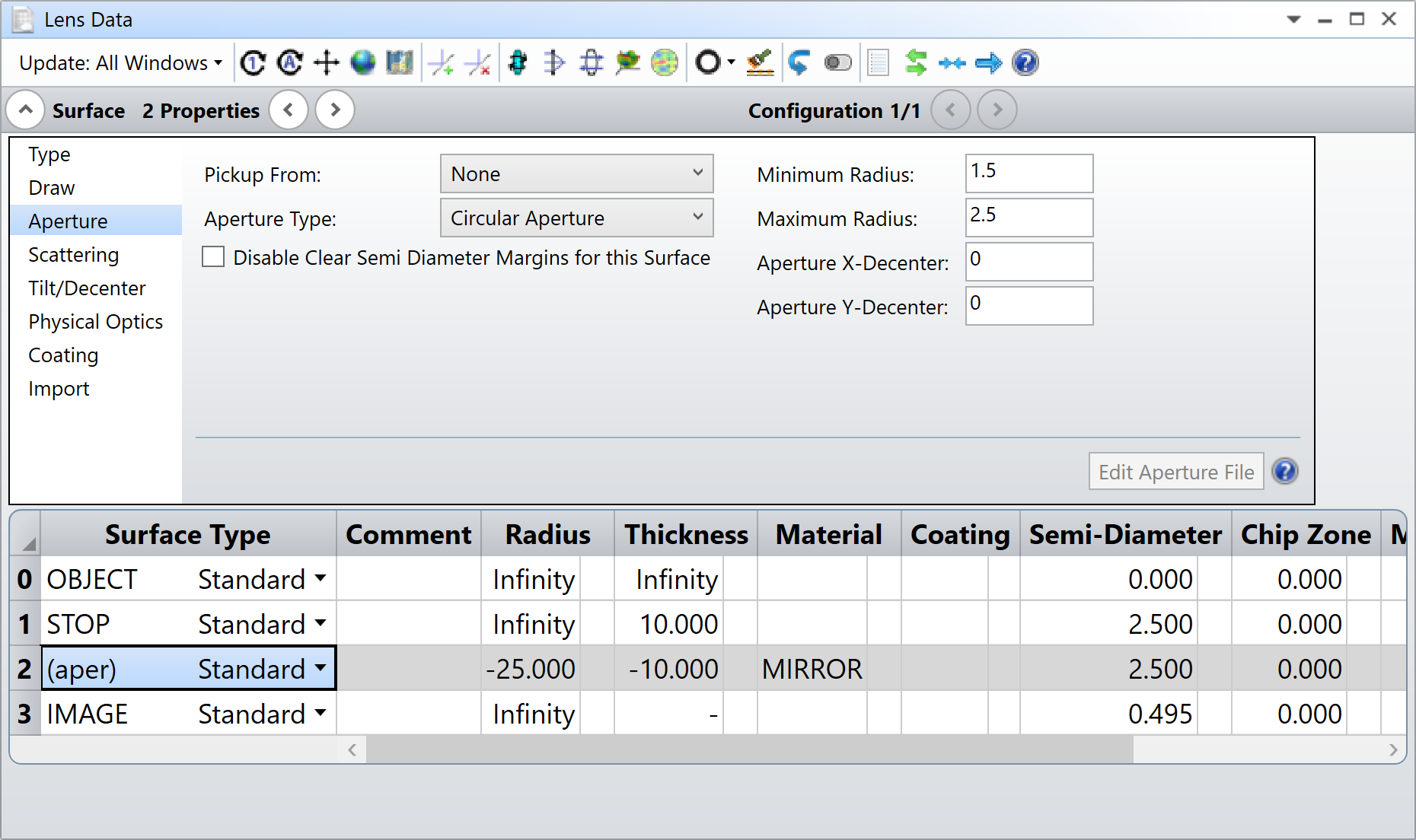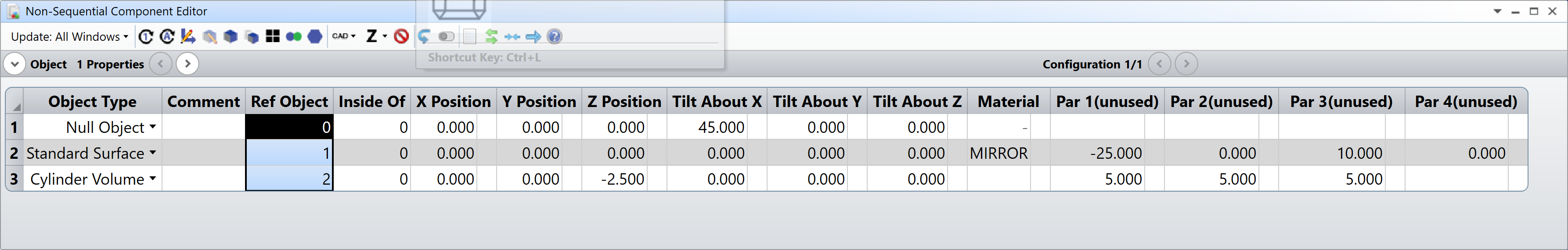Hi,
Before asking my question I anticipate I started working with OpticStudio only few weeks ago so I am a newbie with it.
I need to create a concave and a flat mirror (but I guess the solution is the same) having a circular aperture in the center (or in a decentrered position).
In sequential mode, I created (successfully) two tilted curved mirrors producing their image on a plane, but now I need to place an aperture in the first one without changing anything else.
I tried to modify the first mirror switching it in non-sequential mode and creating a group composed by the mirror and inside it, as second element, a standard surface (same position and curvature as the mirror) but although this solution seems to work as expected I cannot tilt it. So I wonder which is the best approach to solve this problem.
Thank you very much for any tips you can provide me