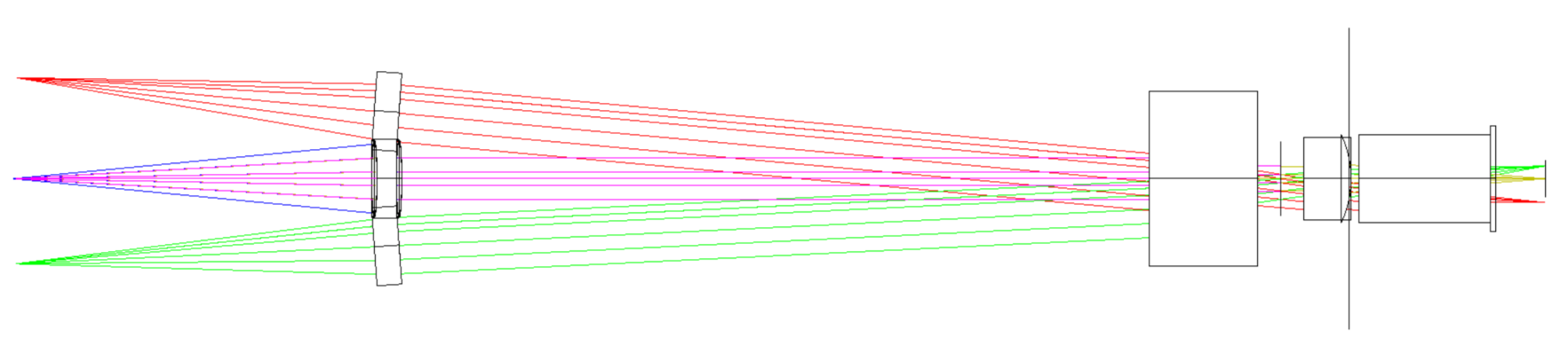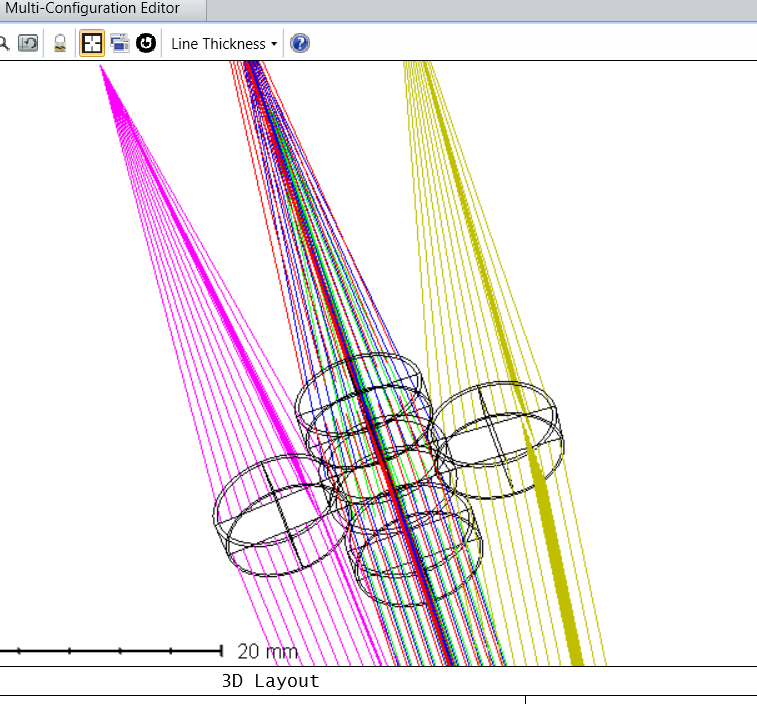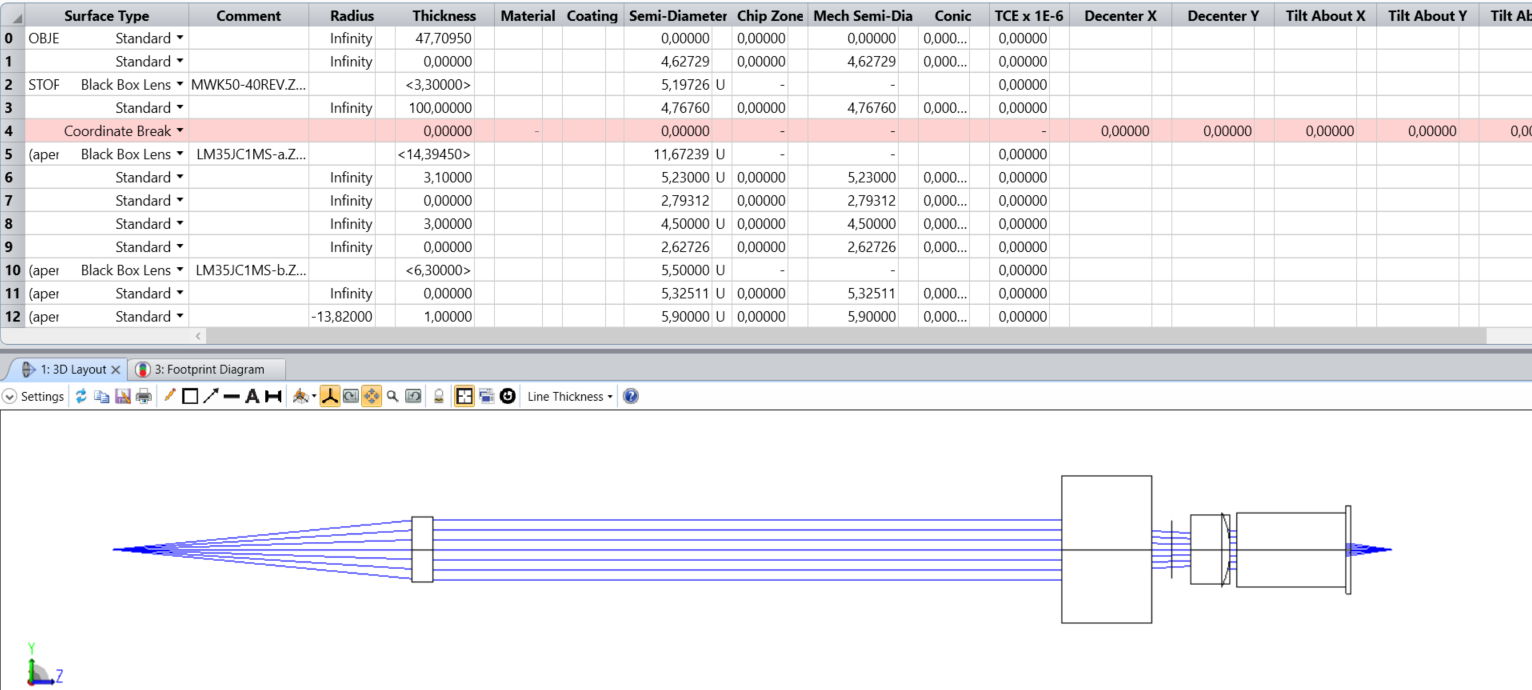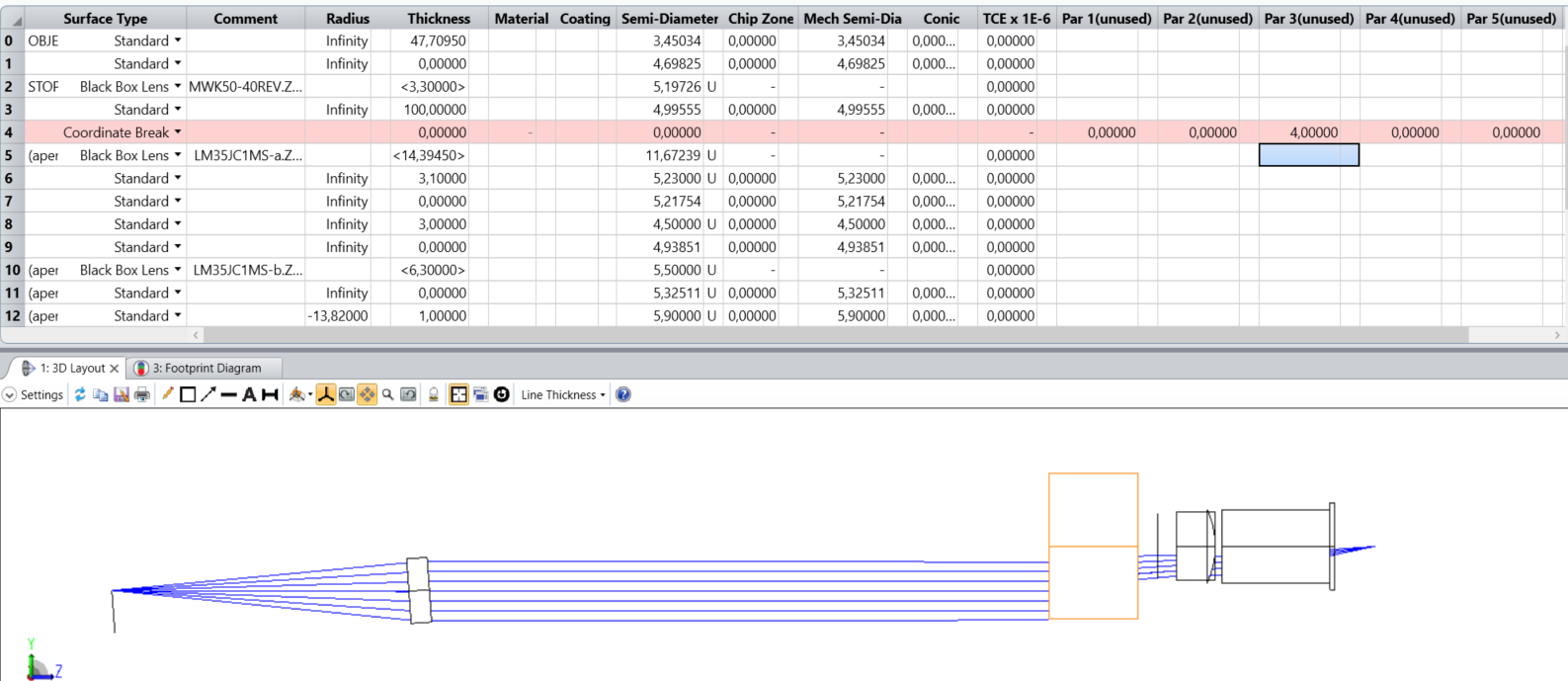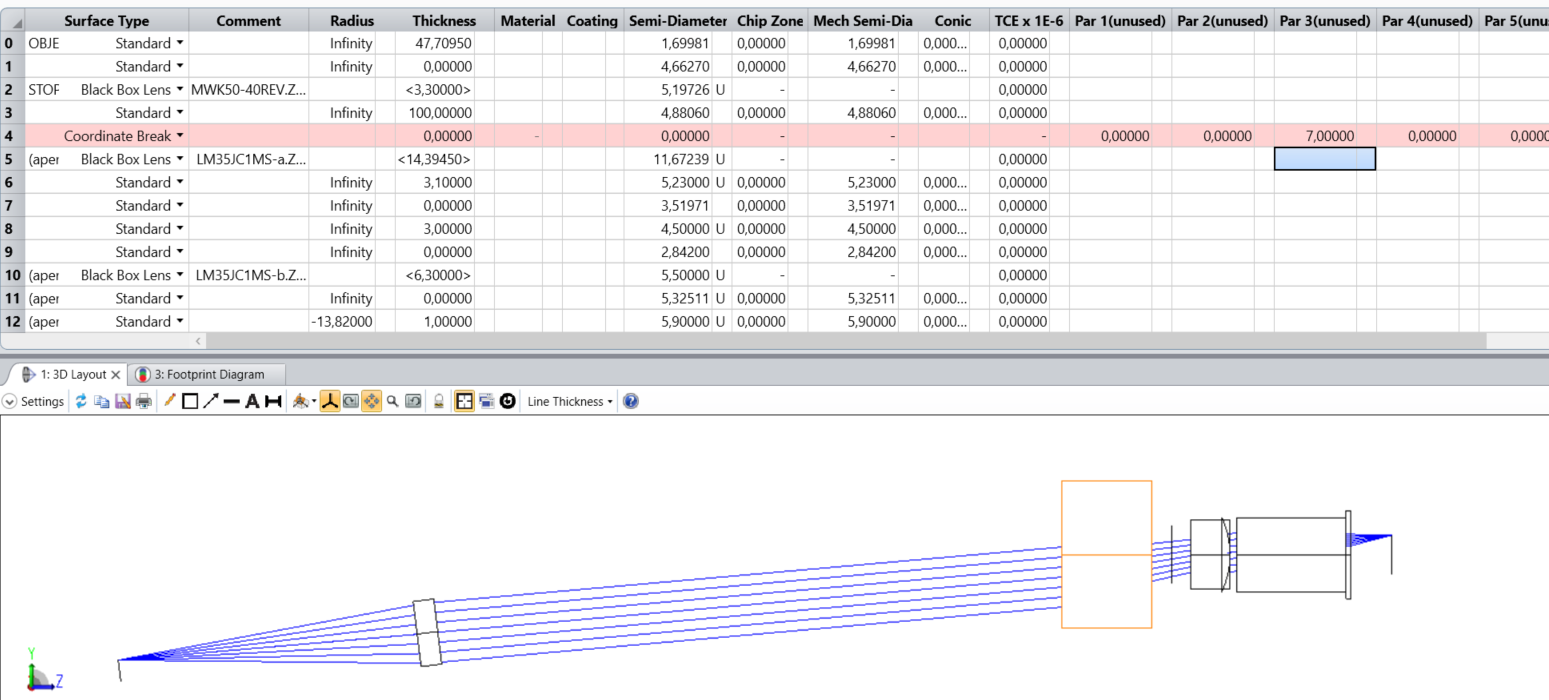Hello,
I want to tilt the last part of my system, but I want to tilt the image plane with it. For example, I hav 3 lenses and want to tilt the last two, with the image plane having the same tilt as the last two elements (see image). Is this possible? (I am working in sequential mode.)
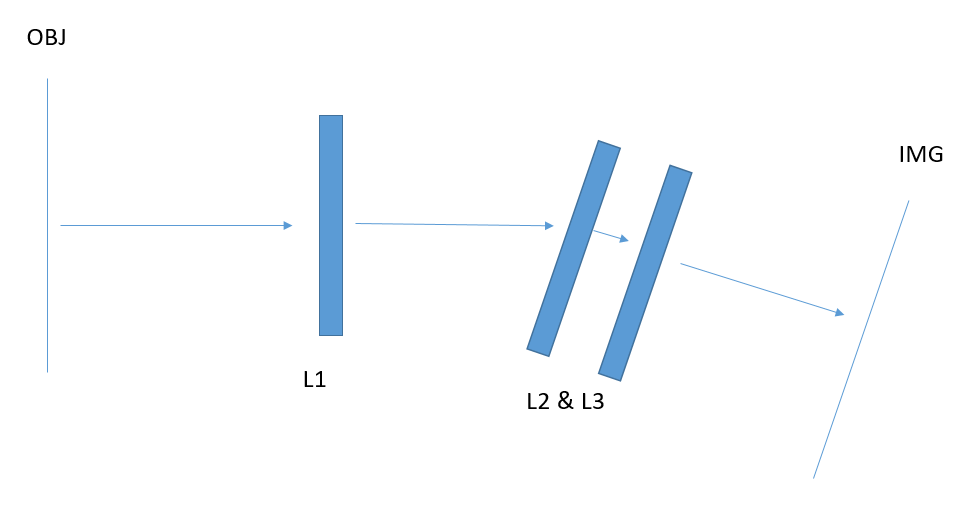
Or is there another way to solve the problem I have? L1 is a collimator, sending collimated light to L2 and L3, and I want to see the effect of sending collimated light to L2 & L3 under different angles. I have done it already using different fields, leaving L1 out and using obj distance infinity, but I want to know if there is a way if I can do it with L1 in the setup.