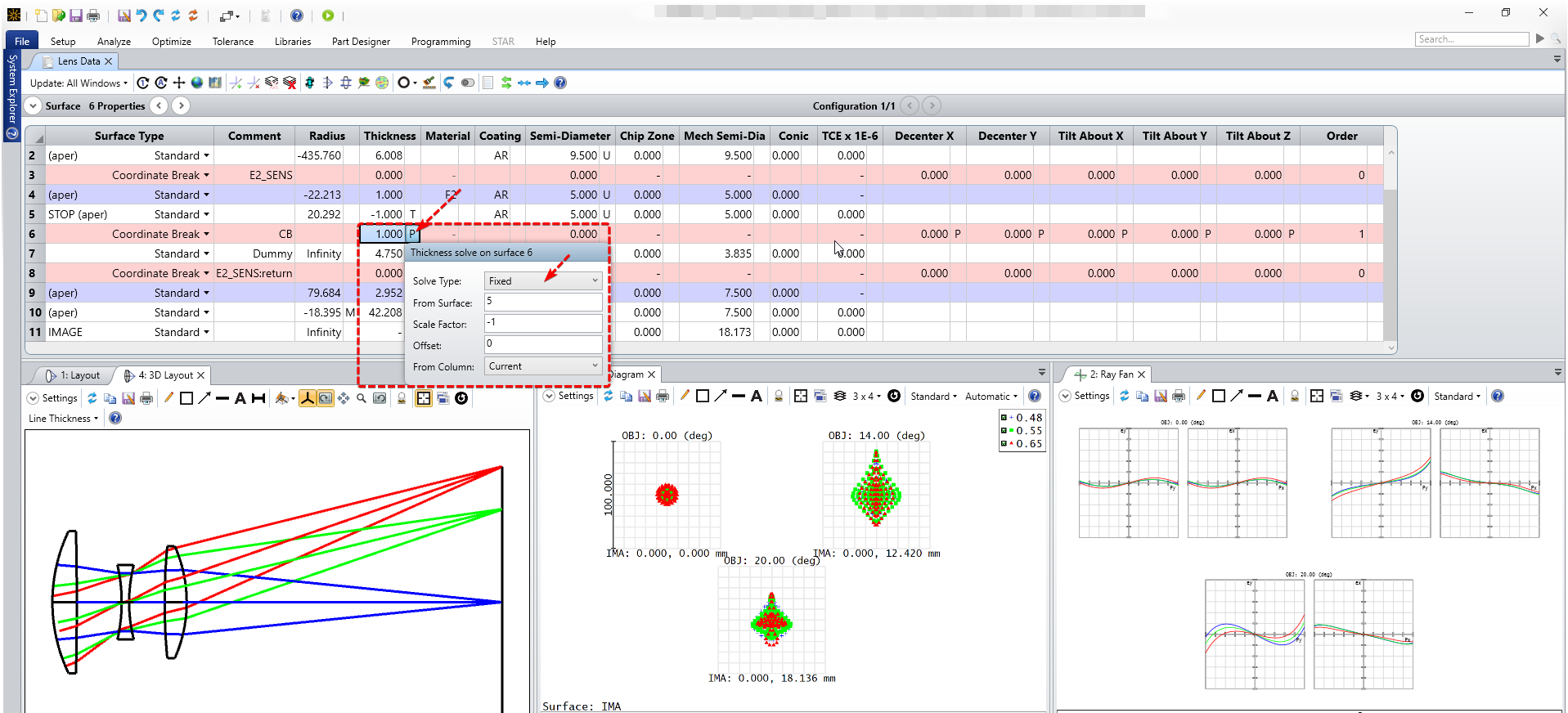Hello all:
[1] I was trying do conduct some sensitivity analysis and wanted to apply a Thickness: Pickup solve on surf-8. I have done this many times before, where I choose Pickup solve for thickness for a surface. However, I don’t seem to see that option anymore at all in 2024 R1.02.
Has something changed since the last few updates?
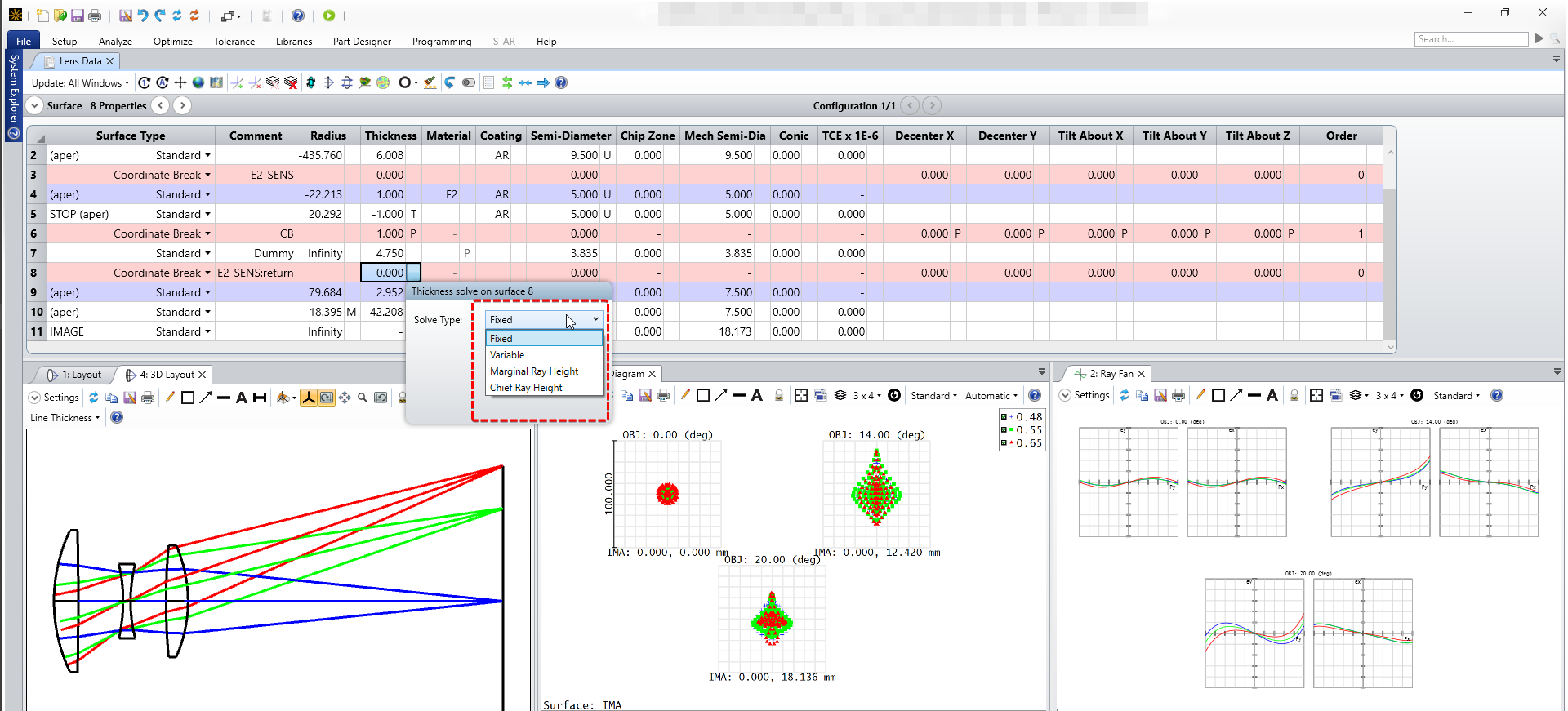
[2] Also, Surf-6 is denoted by ‘P’ - Pickup solve - but the drop down menu shows it as a ‘F’ solve but with Pickup properties as one would expect. So I believe this is a bug.