I like the image below. It shows nice thick lines for the surface and rays: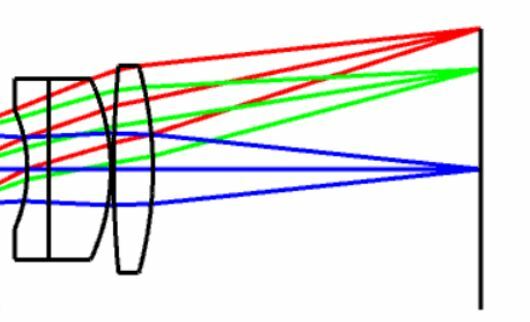
I tried this:
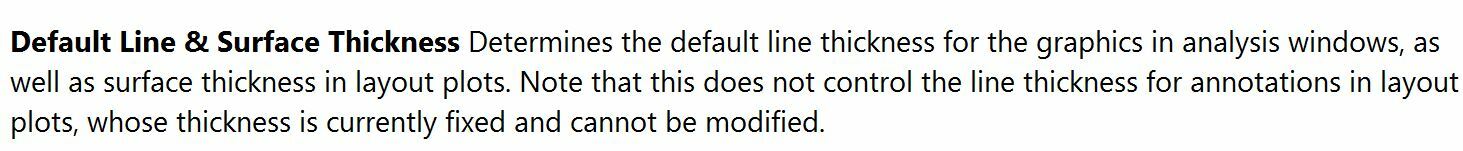
and nothing changed in my rendering of 2D Layout (after refreshing, ...).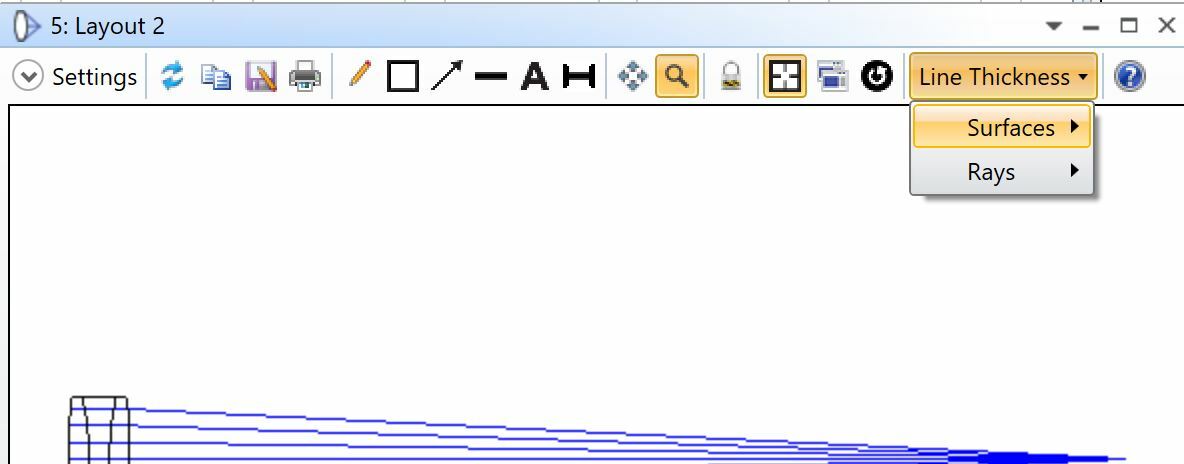
and still nothing changed.
Why?
Enter your E-mail address. We'll send you an e-mail with instructions to reset your password.