Hi,
I need some support with a telescope project I'm trying to study.
I send you the picture with all the setting. Can you explain me why I can't see any image using the image simulator?
,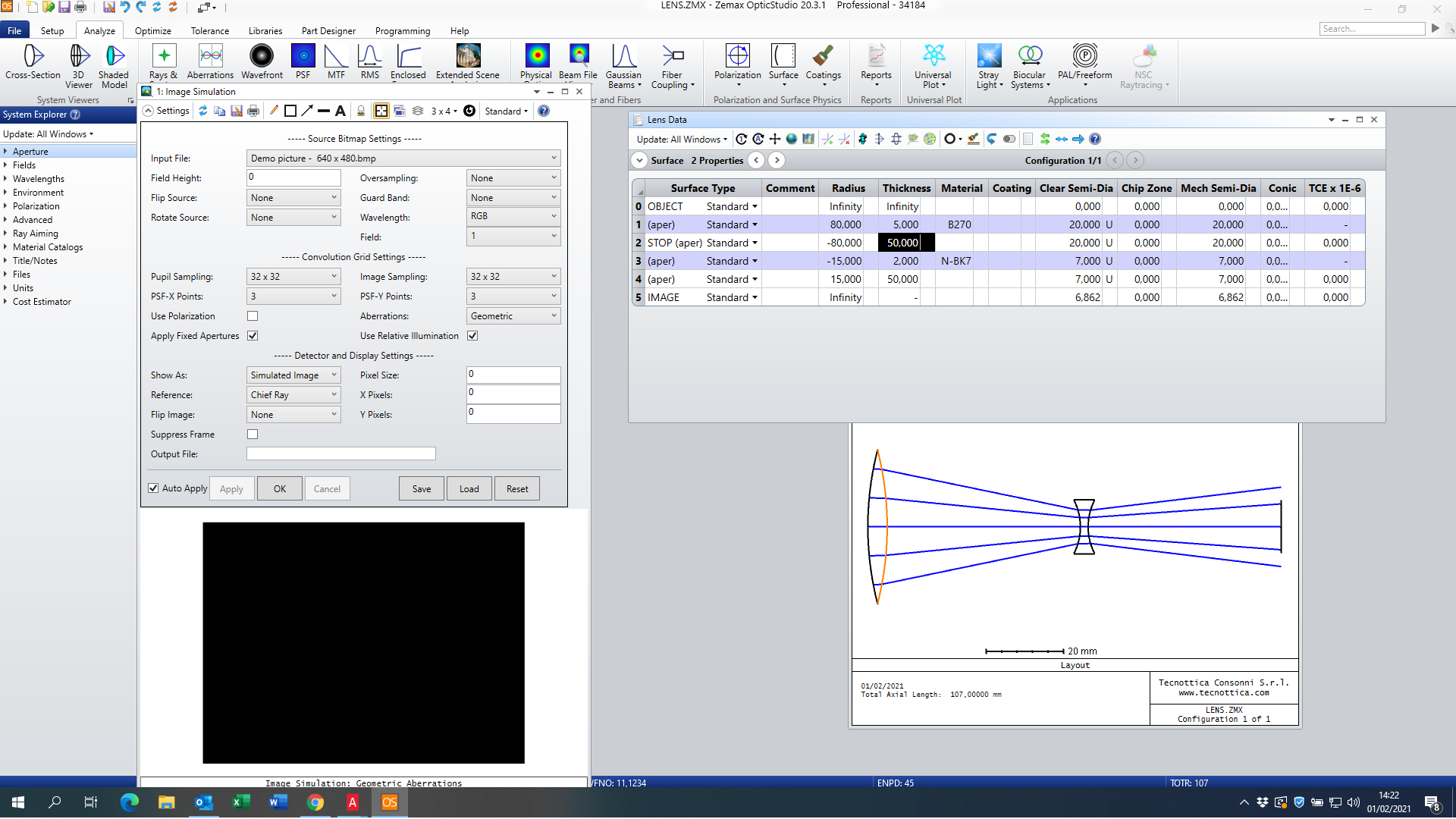
thank you,
Angelo
 +1
+1Hi,
I need some support with a telescope project I'm trying to study.
I send you the picture with all the setting. Can you explain me why I can't see any image using the image simulator?
,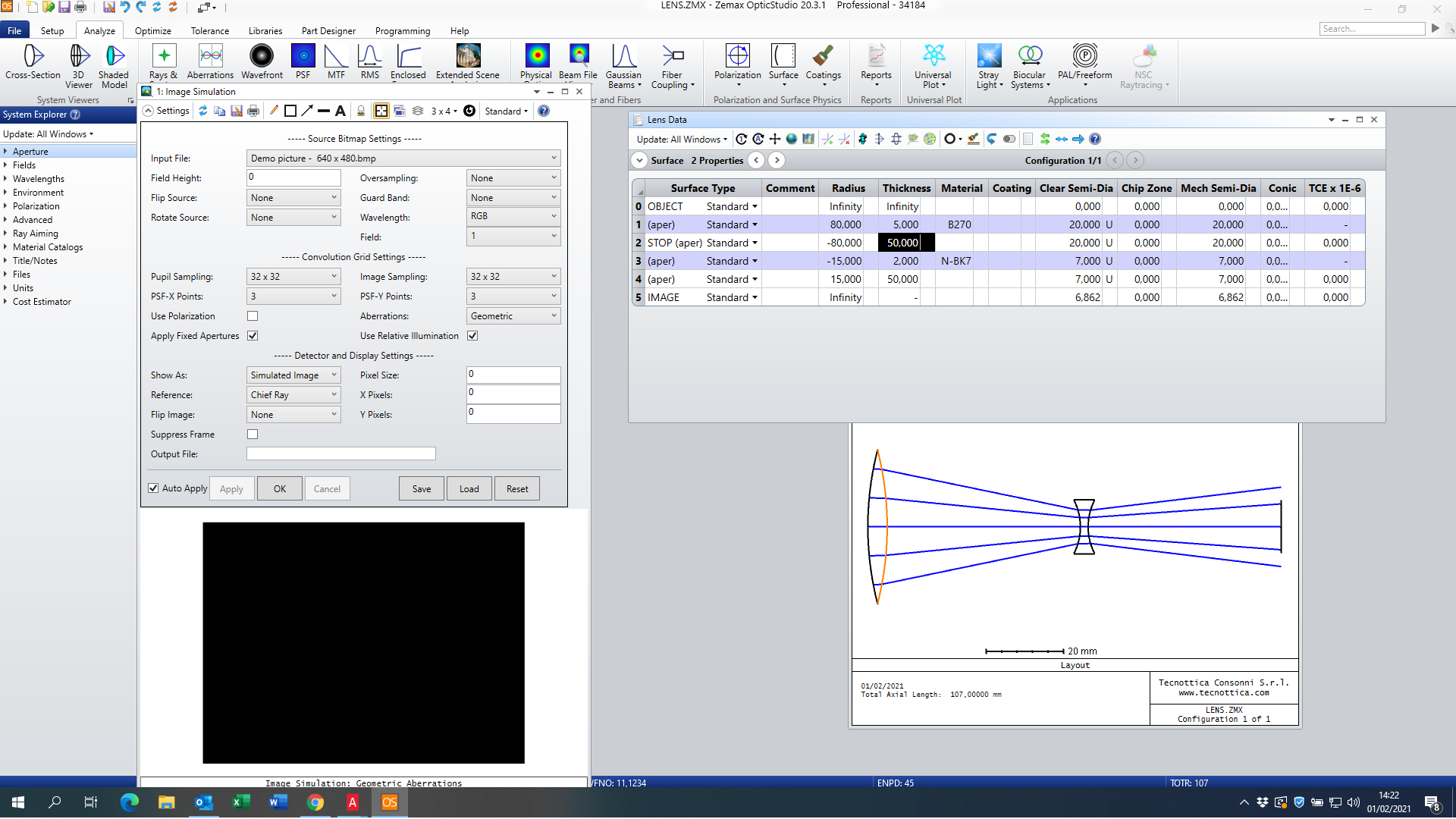
thank you,
Angelo
Enter your E-mail address. We'll send you an e-mail with instructions to reset your password.