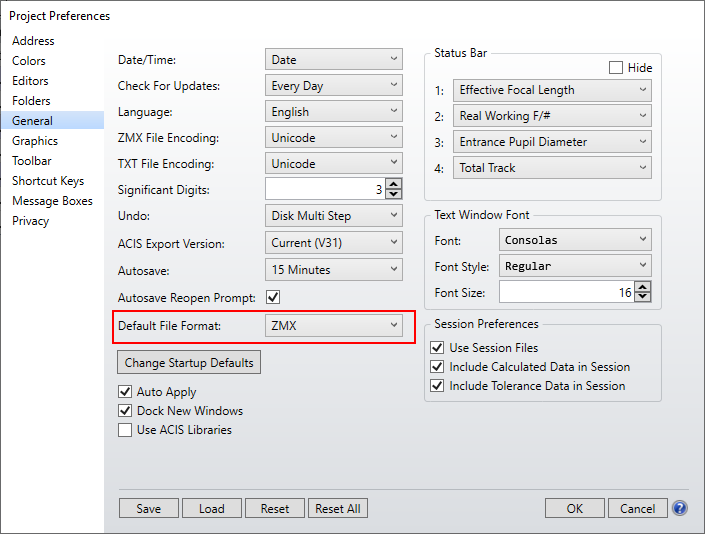I’ve noticed that if I have a prescription with all coatings on all surfaces with the “Use Layer Multiplier And Offsets” box checked and then execute a Monte Carlo (MC) analysis--in this case just on all coating layer thicknesses via TCMU--all the aforementioned boxed on all surfaces are unchecked and, in order to perform a transmission analysis, I have to check on the boxes again (in the MC files). This is rather cumbersome. Is there a way--via a macro command--to turn on layer multipliers? Or can future OS versions leave whatever’s “checked” in a “checked” state when the MC files get created?
Enter your E-mail address. We'll send you an e-mail with instructions to reset your password.