Hi
The surface properties window keep opening up as soon as I click on one of the surface type cell in the lens data editor ![]() .
.
Same thing for the MF Editor.
Is there an option somewhere to avoid this?
Thank you
Renaud
Hi
The surface properties window keep opening up as soon as I click on one of the surface type cell in the lens data editor ![]() .
.
Same thing for the MF Editor.
Is there an option somewhere to avoid this?
Thank you
Renaud
Best answer by Jordan.Teich
Hi all,
I’m sorry to hear that you are all running into this issue! This is a known bug that has been difficult to reproduce on our end. Have you only experienced this issue when working with OpticStudio over a remote desktop connection? Or have you run into this behavior when working with OpticStudio on your native machine? If this behavior can be narrowed down to just occurring on a remote desktop, that helps narrow the scope of where the bug can occur.
If any of you have a file where this issue continuously appears and are willing to post it to the Community, I can take a look at the file! I have access to a remote desktop with OpticStudio where I can open the file.
For now, as Jeff mentioned, rebooting the computer does help to temporarily fix the issue. To restart a remote desktop, I found this useful article on restarting the desktop via the command line: How do I shut down or restart my Windows computer via command prompt? | Information Technology Services (uiowa.edu).
Another option is to toggle the Lens Data Editor to Express View. According to other users we have worked with, this behavior doesn’t seem to appear in Express View. You can toggle the Lens Data Editor to Express View with this button:
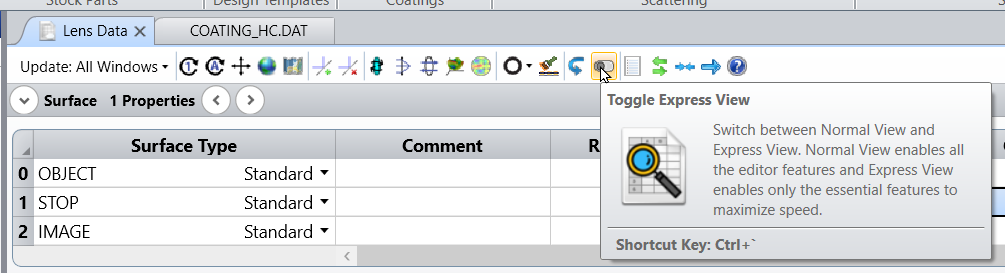
I believe if you toggle back to Normal View, the drop-down issue will still appear until the computer is restarted. But if a user is willing to work in Express View, this is another way to temporarily get around the drop-down menu issue.
Enter your E-mail address. We'll send you an e-mail with instructions to reset your password.