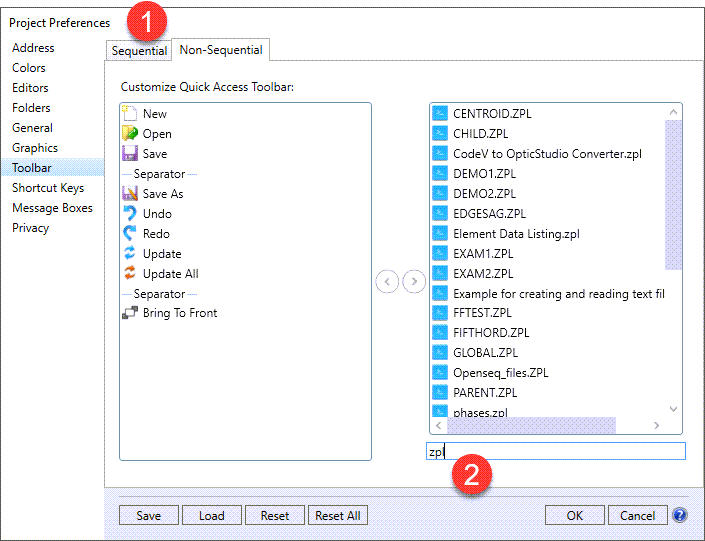Hello
I frequently use standard lenses in NSC modeling such as for imaging a light source onto a detector, fiber etc. Prior to optimizing them the lenses would be roughly 'created' in situ i.e. in the NSC Lens Editor. As an old school optical designer I need a feeling for magnification of the optical system I am setting up. It would help in determining the magnification if I knew the individual (paraxial) EFLs of the lenses in my setup.
Any quick way?
Thank you,
Dusan