To Who It May Concern:
Sometimes my spot diagram can't find where can show all configurations. Why?
Zheng-Wu (L116837)
To Who It May Concern:
Sometimes my spot diagram can't find where can show all configurations. Why?
Zheng-Wu (L116837)
Best answer by Mark.Nicholson
Are you using the Configuration Spot Diagram? That works as expected for me:
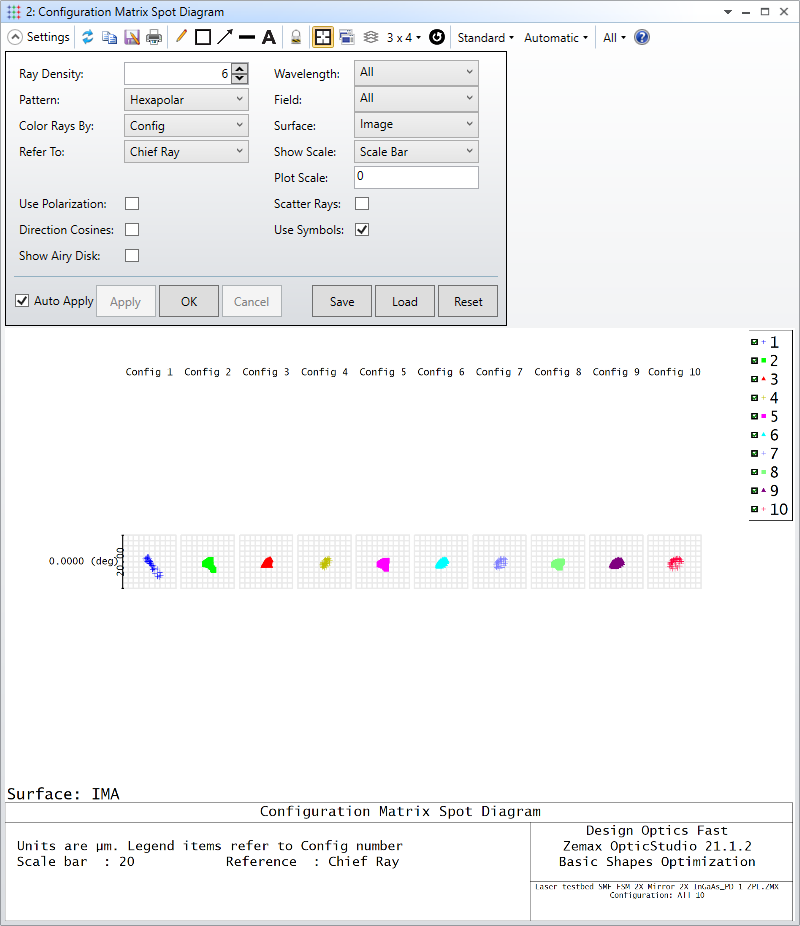
If you use the Standard Spot Diagram, you need to set Config to All in the Settings:
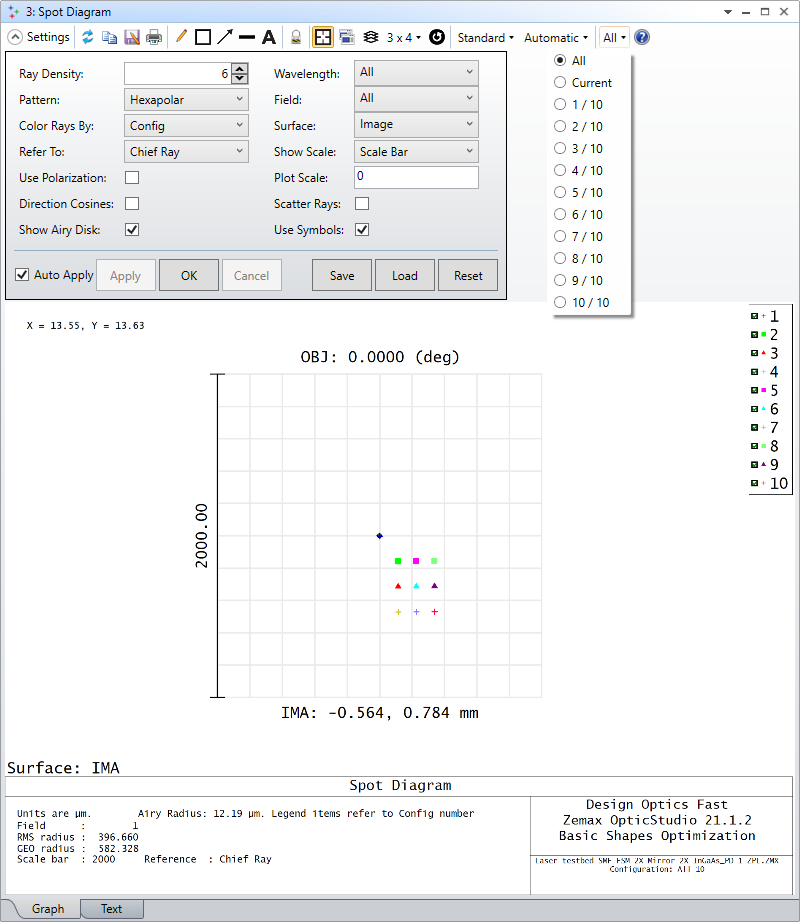
Does this help or am I missing something?
- mark
Enter your E-mail address. We'll send you an e-mail with instructions to reset your password.