Hi ,
I am trying to design a lens. When I open the spot diagram for the analysis. I am getting the following error.
Can any one help me figure out the error ?
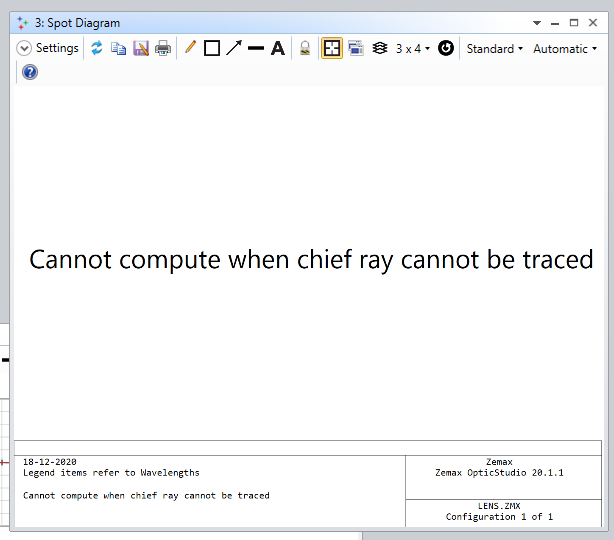
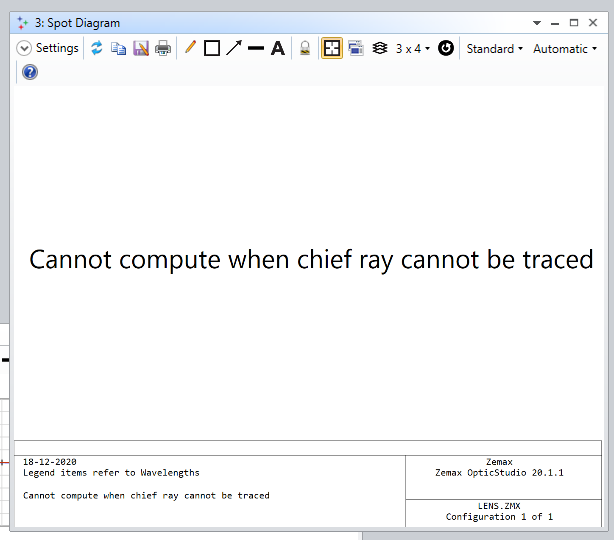
Hi ,
I am trying to design a lens. When I open the spot diagram for the analysis. I am getting the following error.
Can any one help me figure out the error ?
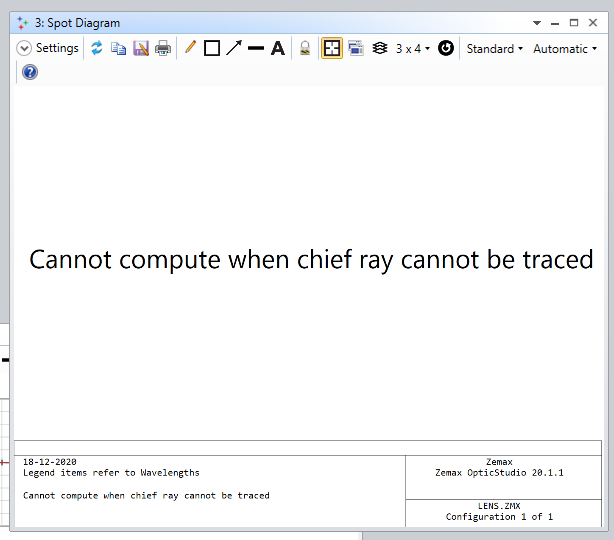
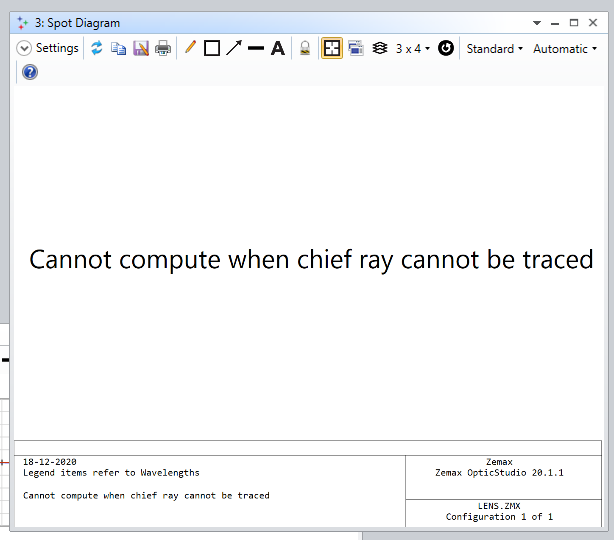
Enter your E-mail address. We'll send you an e-mail with instructions to reset your password.