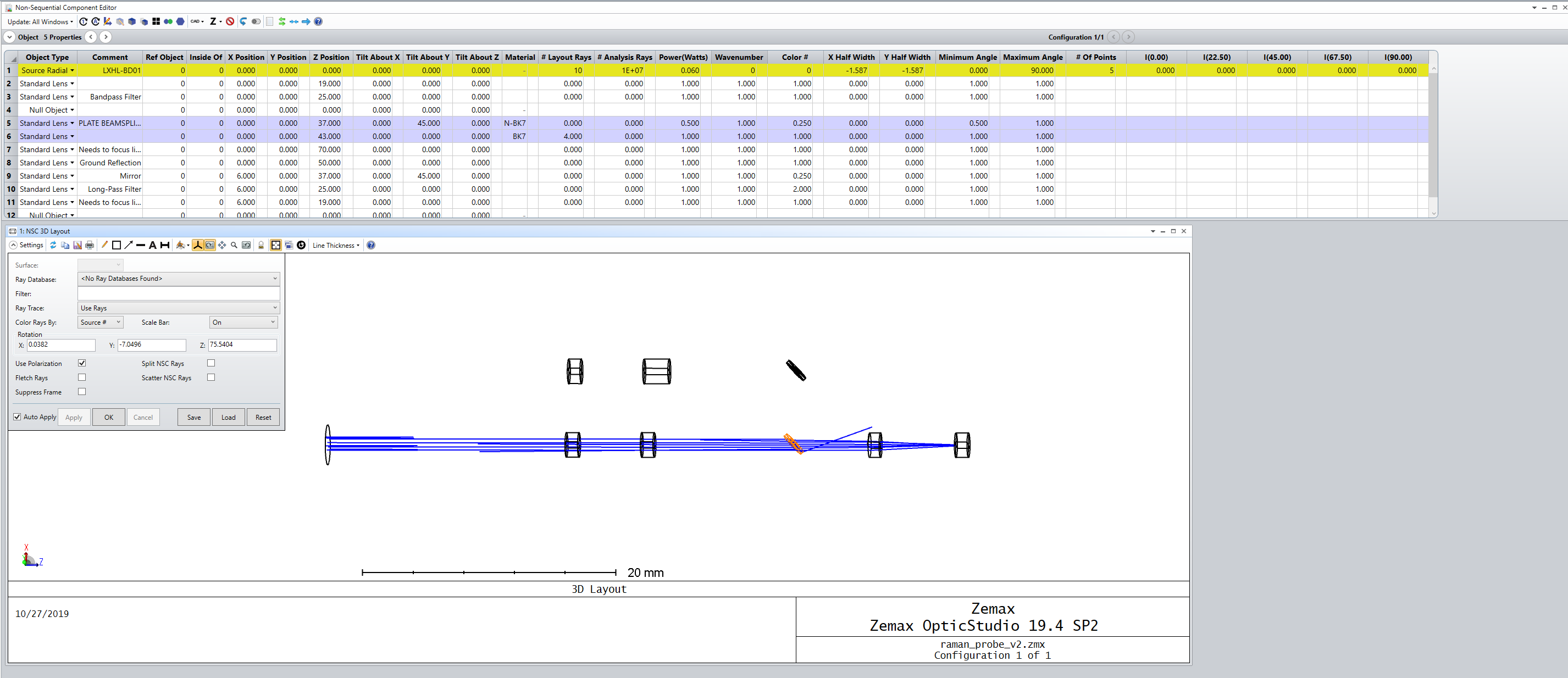
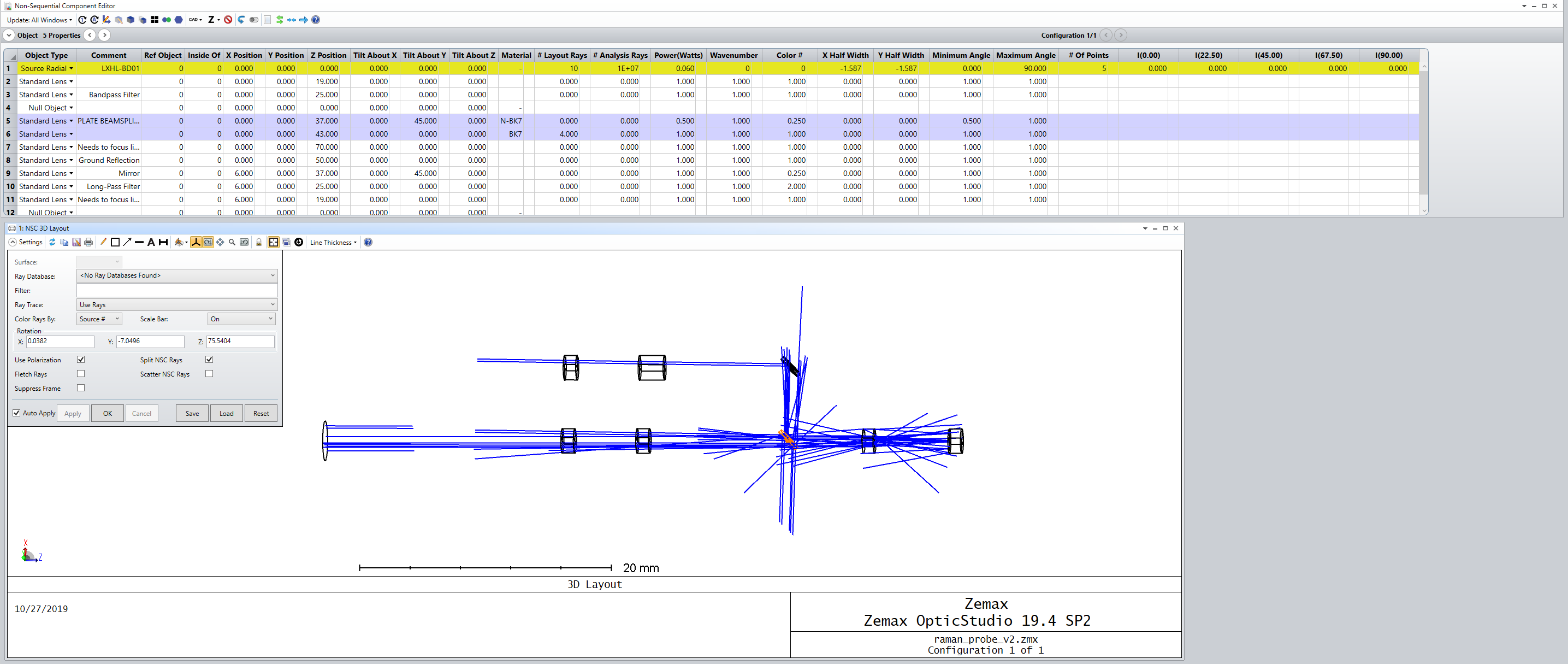
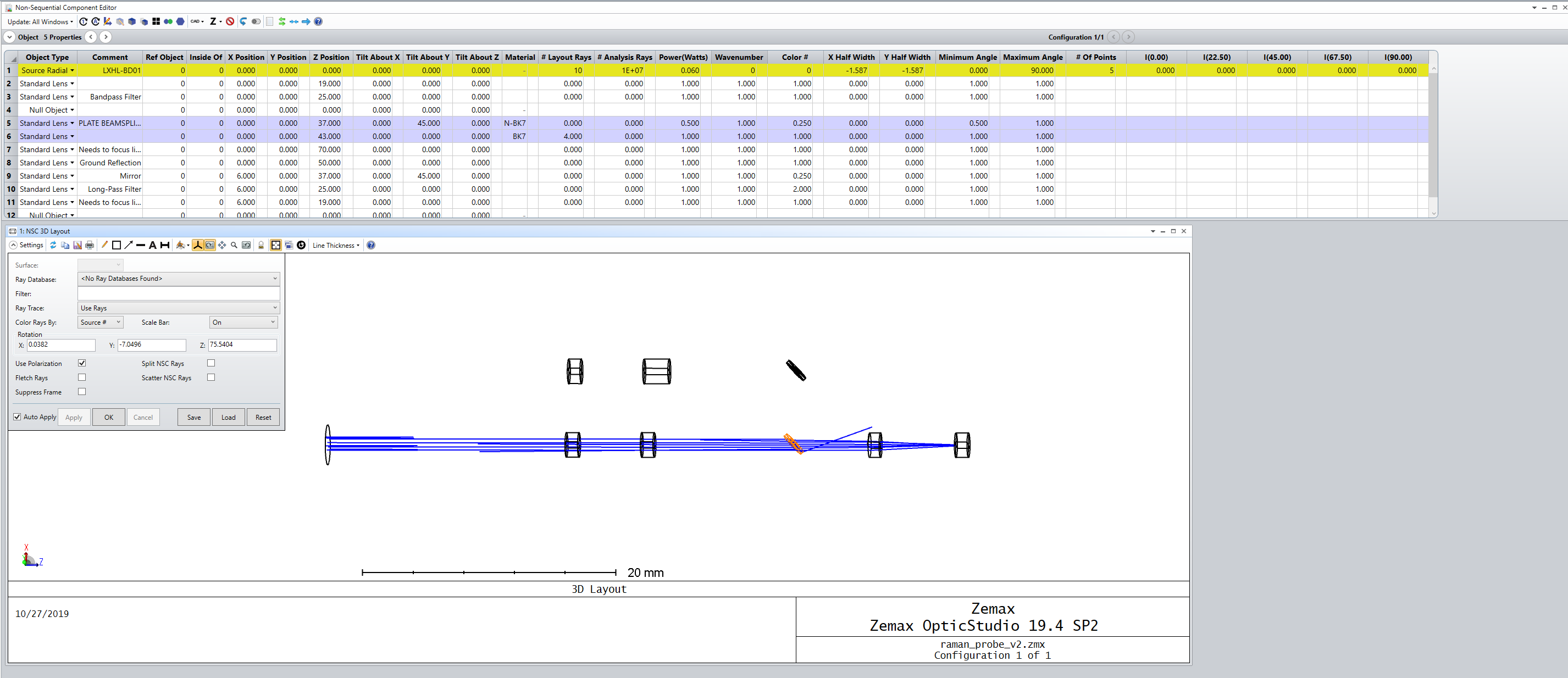
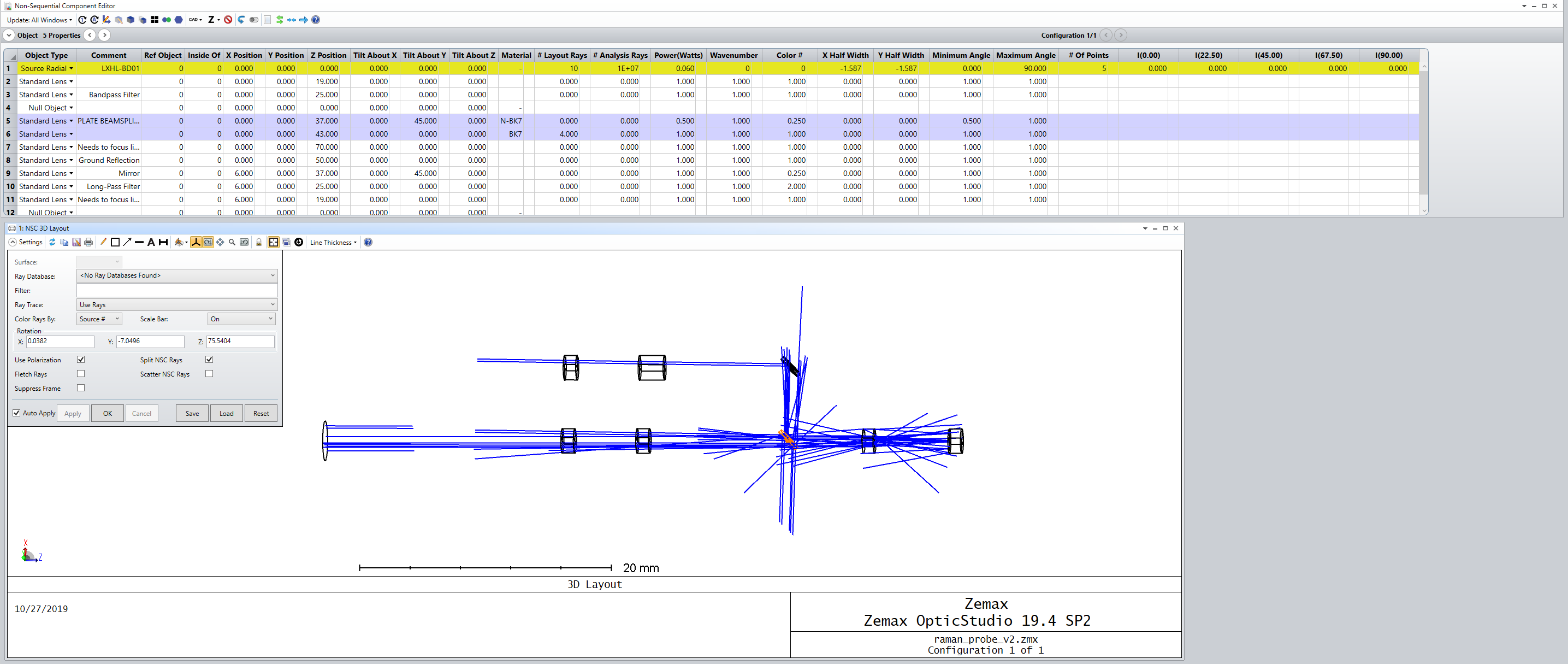
Best answer by David
Hi Kathleen,
Your lens is splitting the light due to Fresnel reflections at glass-air boundaries. When you turn on splitting, it also turns on Polarization and OpticStudio splits rays. There are several ways to control this:
To see rays split in the layout, turn it on in the layout settings dialog:
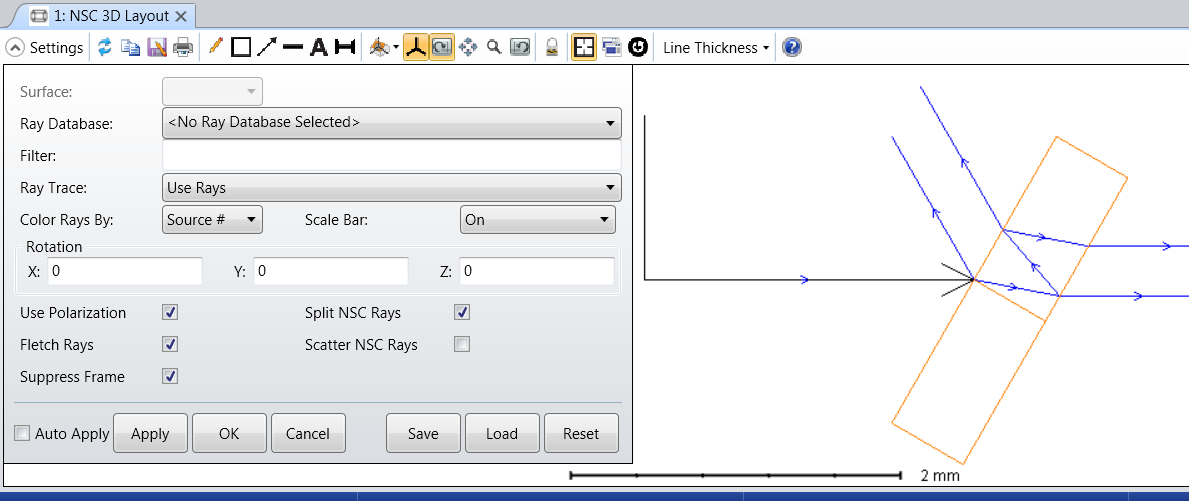
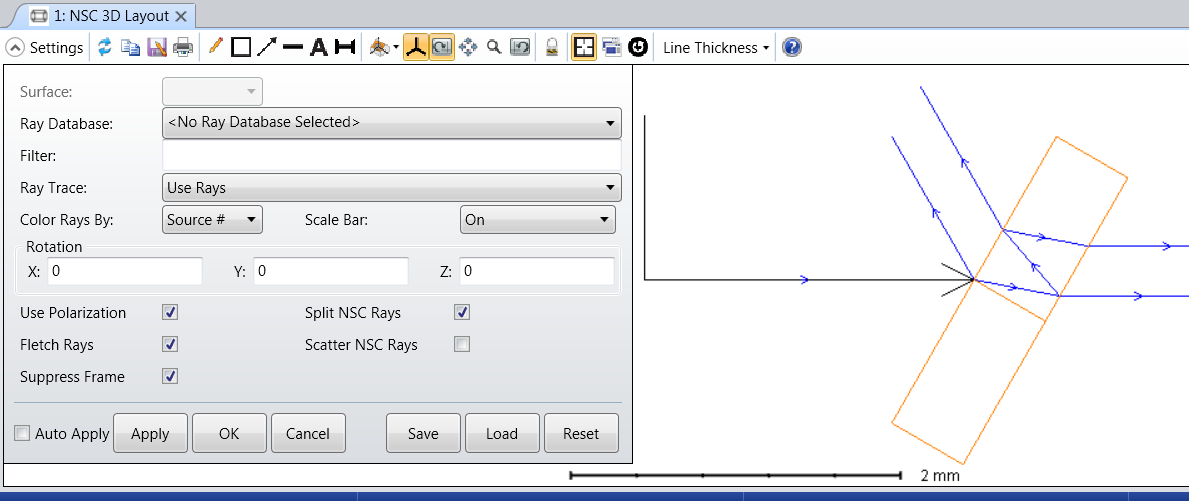
To spit rays in analysis, turn on splitting in the ray trace control:
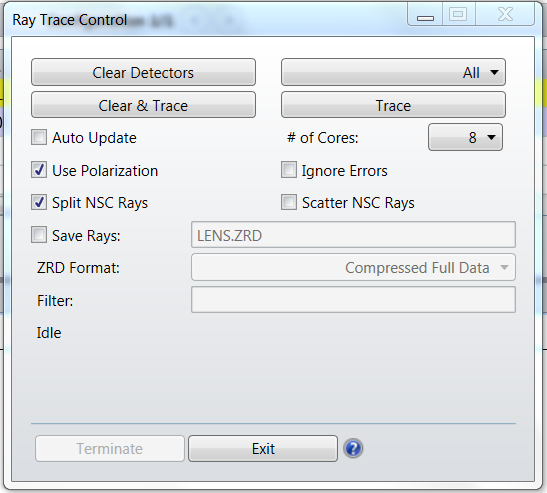
Sometimes you don't care about tracing rays below a certain intensity threshold. You can control that in the Non-sequential section of the System Explorer. Below I set it to not propagate ray child that has fallen below 7% of the initial parent intensity. This affects the analysis as well as the display:
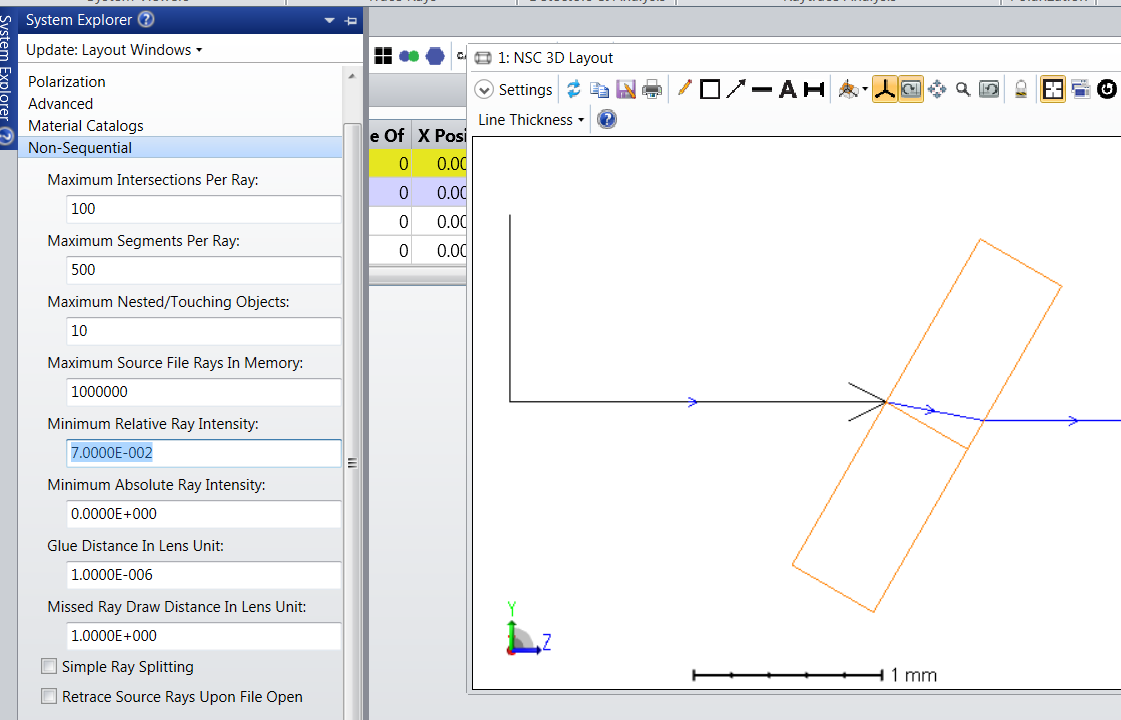
Enter your E-mail address. We'll send you an e-mail with instructions to reset your password.