Hi, are there extra steps required so that the colours of the light bulbs are shown when simulating in non-sequential.
Solved
Spectrum File for source file
Best answer by Sean.Lin
Hi Kai Xin.Soh,
You need to set the parameters of Spectrum in the light source section as shown in the figure below.
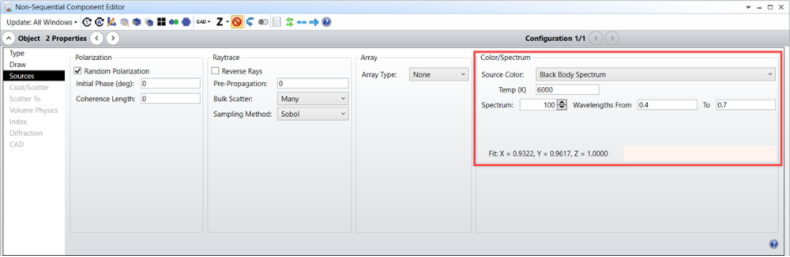
Then you need to use the Detector Color. It stores power and tristimulus (visual light color) data from NSC source rays that strike it. The resulting data distributions may be viewed for incoherent light in spatial or angular domains. This object may optionally store the spectral distribution for all NSC source rays that strike it.
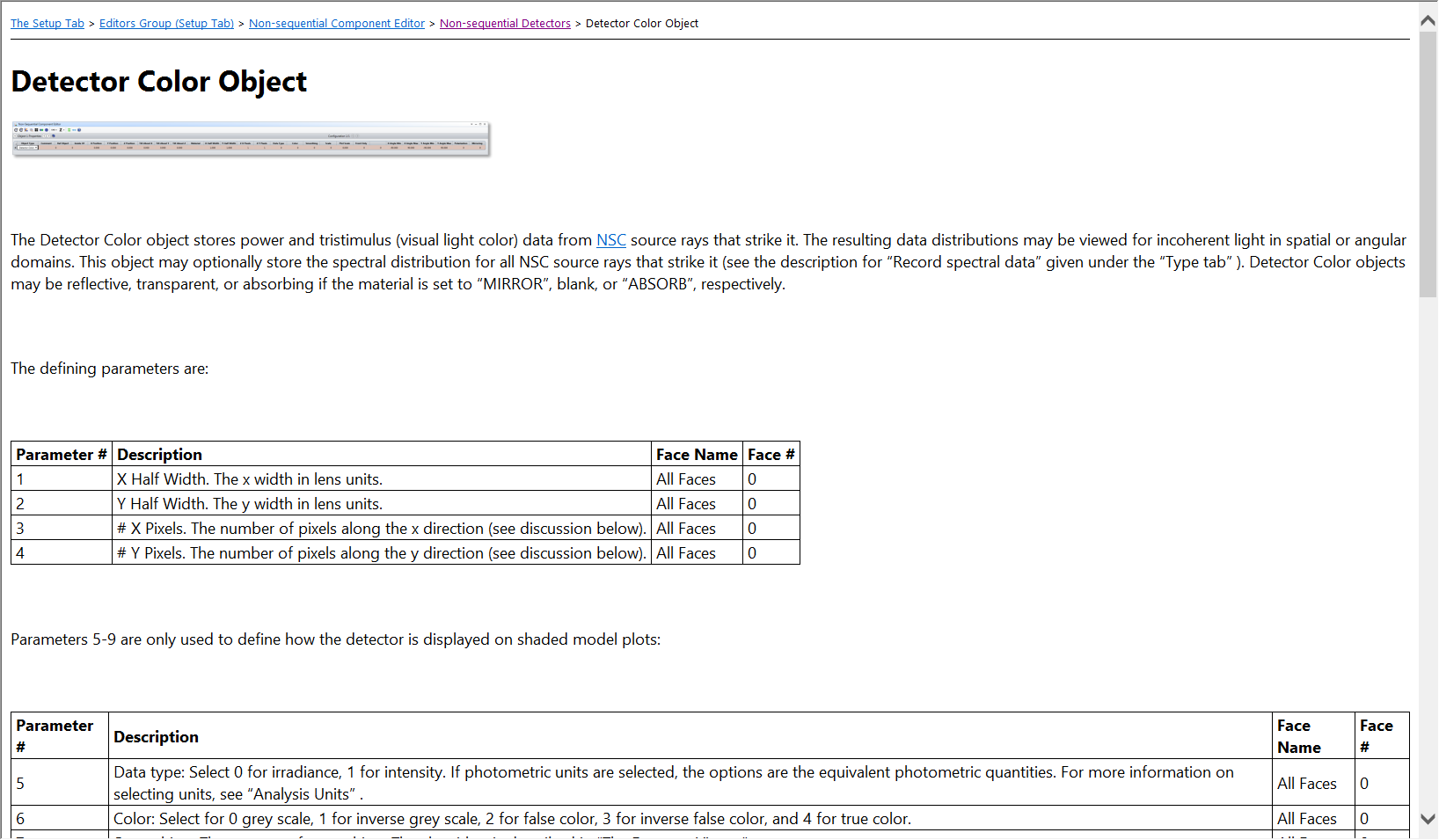
Sean | Optical Engineer | Zemax
Enter your E-mail address. We'll send you an e-mail with instructions to reset your password.



