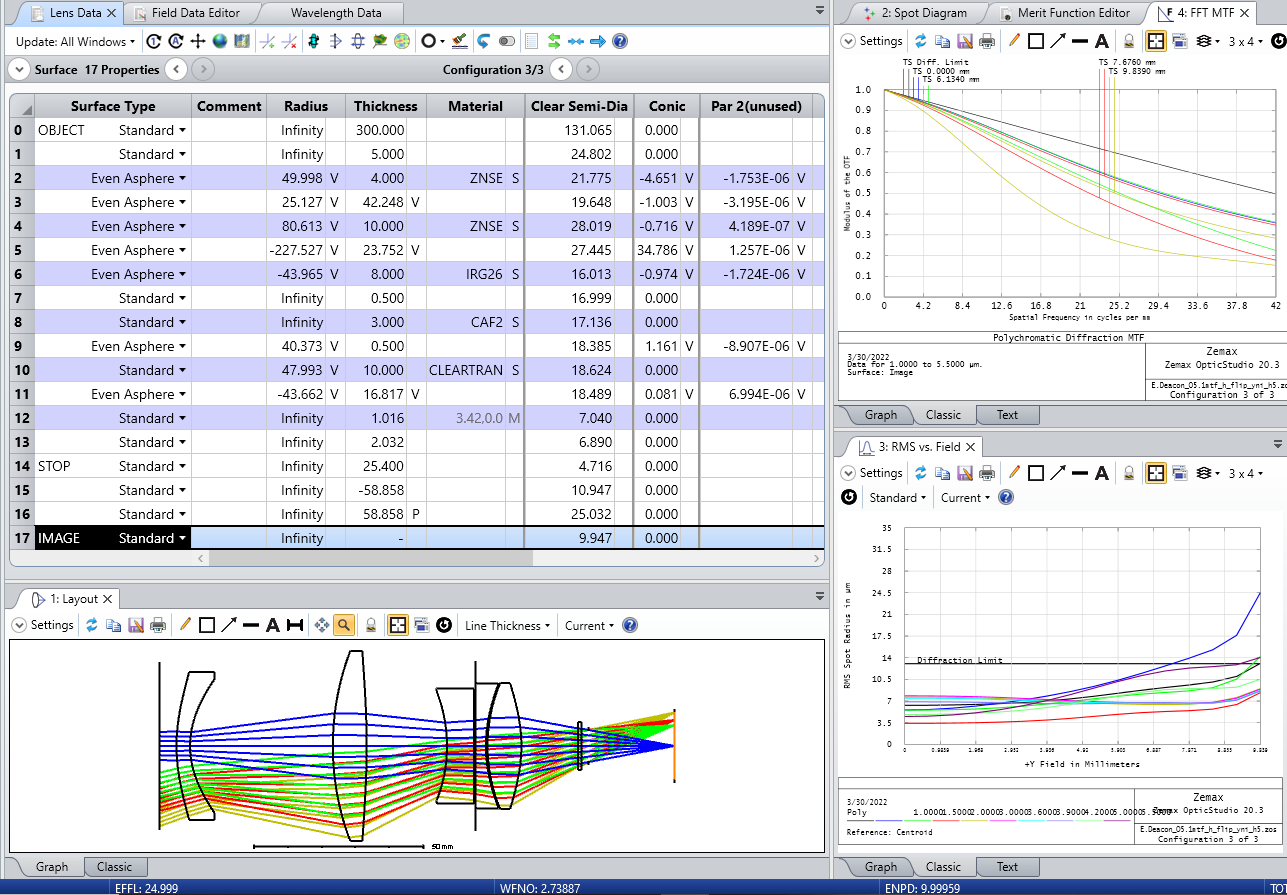Using the right click, sometimes ‘hide column’ in the LDE works, sometimes it doesn’t do anything. Can anyone shed light on this? Thanks!
Sometimes I can hide columns in the LDE sometimes I can't...
Best answer by Angel Morales
Hi John,
Thanks for your post, and sorry to hear that you’re having issues with hiding columns in the LDE. I haven’t come across this issue in the past, so it’s hard for me to say what the root cause might be. Does it happen with any specific files or specific columns?
As for general things you can try right now, you could see if updating your graphics drivers allows for more consistent behavior with hiding/showing the LDE. In addition, you could see if deleting the associated ZDA file for a model you’re working with that exhibits this issue solves the problem of being unable to hide LDE columns. If these don’t help, we’ll probably need to see the issue first-hand and try to reproduce it ourselves.
Let us know how these thoughts work out for you, and thanks again for the post!
Enter your E-mail address. We'll send you an e-mail with instructions to reset your password.