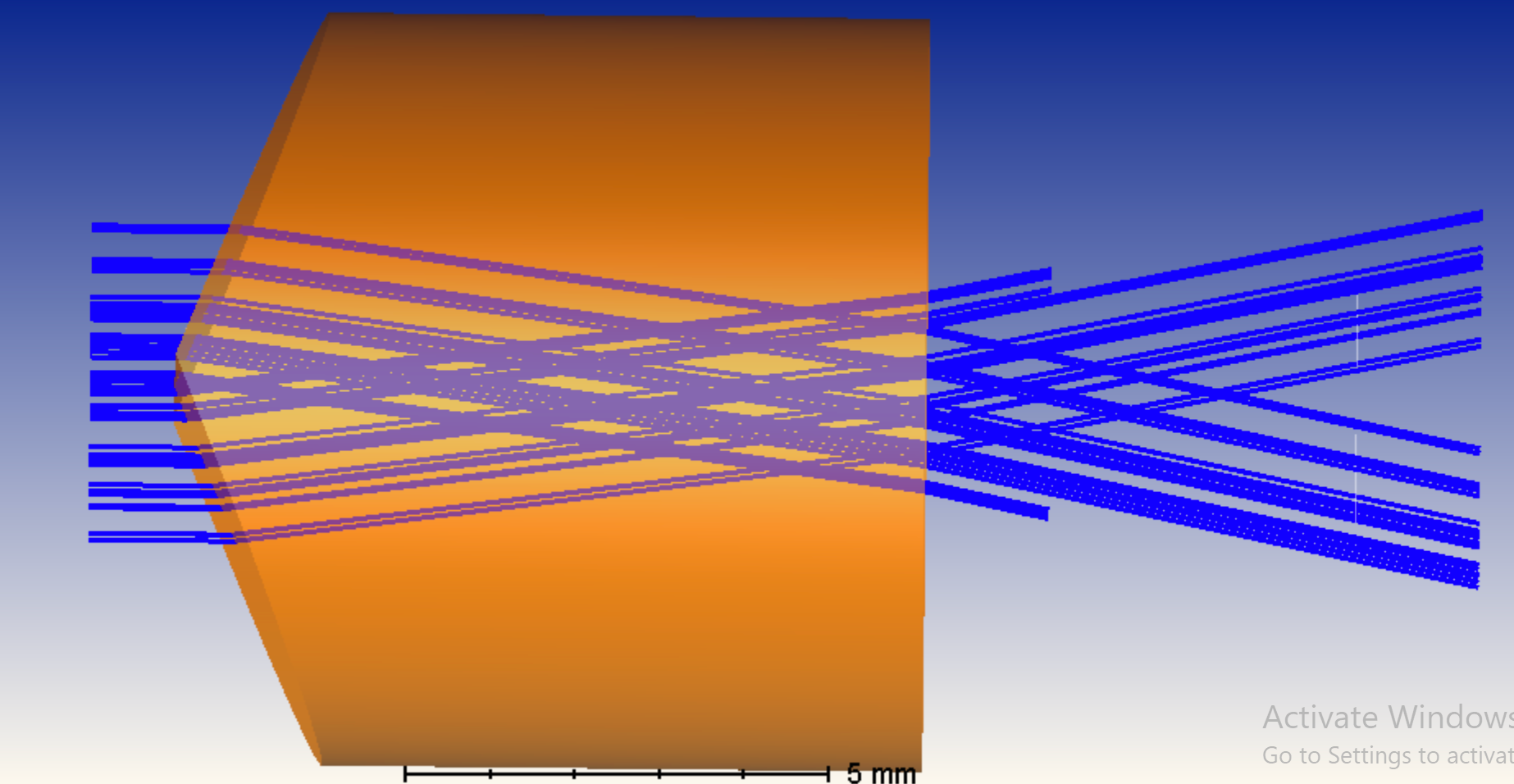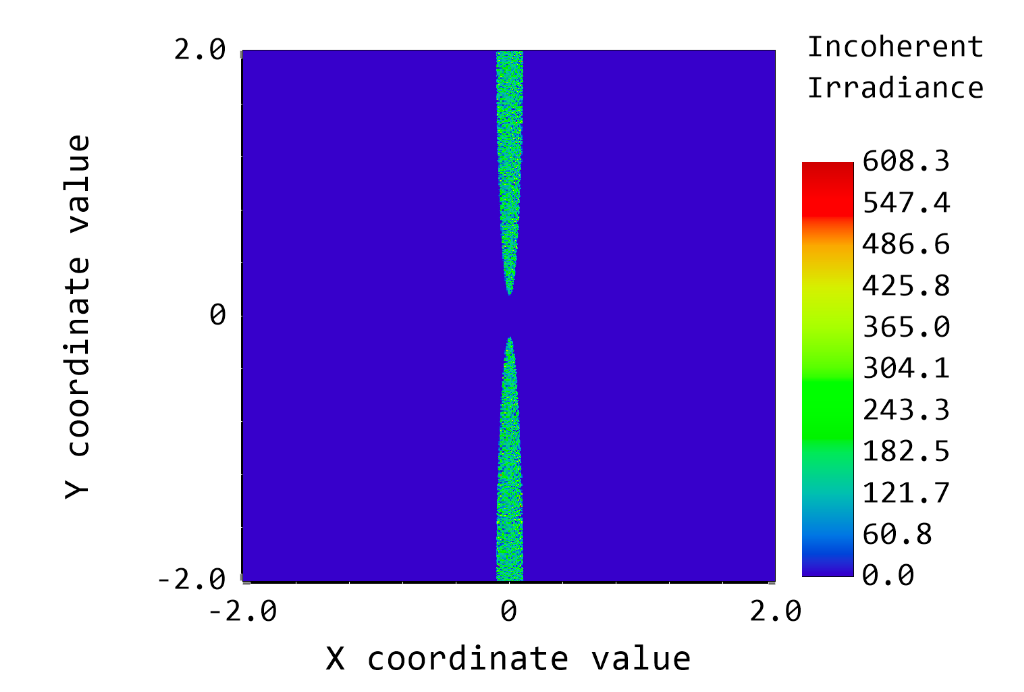Hi Haofeng and Sean,
The likely reason why you have a discontinuity in your irradiance profile is as Sean said -- the CAD part looks to have a sharp edge at its tip. What would happen for rays incident on this edge is that a ray would try to find the surface normal for the edge, but it won't be able to since it's not well-defined. The ray would then get terminated as an error, meaning all rays that we would expect to be 'undeviated' won't trace through this object.
You might be able to get around this by leveraging the Boolean CAD object and finding a way to 'carve out' the sharp tip and have the apex be rounded instead, but this approach would still be limited in how it is implemented versus how the lens is actually structured. Still, if you'd like to read about the Boolean CAD object further, you can take a look at the Knowledgebase article here.
Otherwise, I am not sure there is much more we can comment on. I did try to take a look at your model, but it looks like you provided a .ZMX file, which doesn't include things like CAD objects automatically. If you have further questions, would you be able to share your model as an archive file (.ZAR extension)? This can be done in the File tab...Create Archive.
Thanks, and let us know how these thoughts work out for you!
~ Angel