What are the benefits of Express View? What are its limitations?
Solved
Should I be using Express View?
Best answer by Allie
Express View mode introduces a far greater speed in all the primary editors by reducing some of the more memory-intensive, dynamic features. To activate Express View, simply toggle the switch in any of the editor settings:
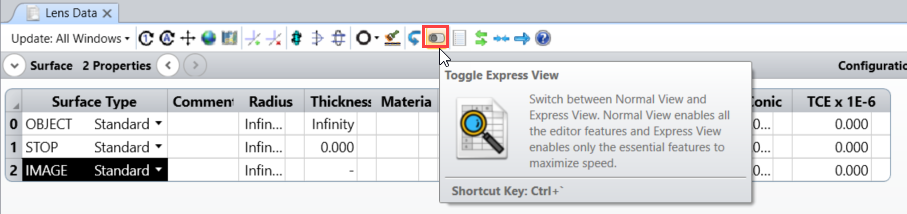
If you prefer to set Express View as your default preference, go to Setup…Project Preferences…Editors…Default Editor View.
The main features that are affected by Express View are:
- Property dialog boxes now pop up in a new window that must be closed to return to the rest of the interface:
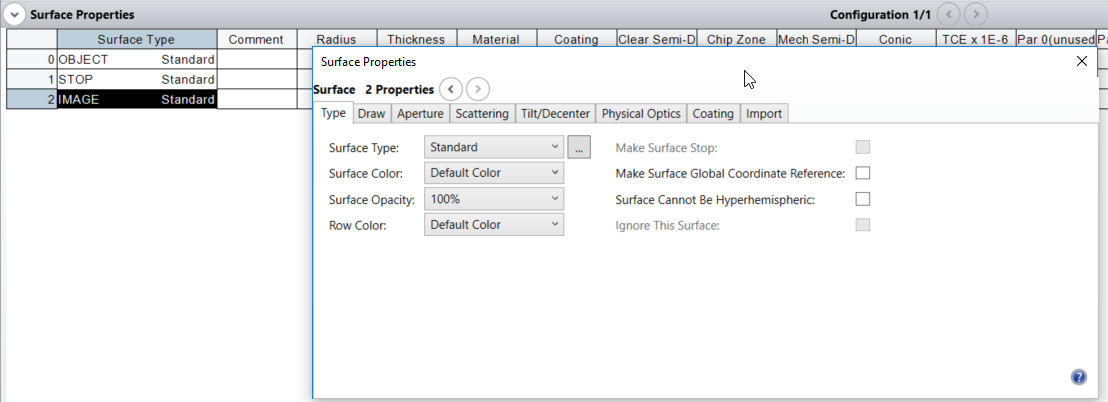
- Surfaces or objects selected in the LDE or NSCE are not highlighted in Layout Plots or 3D Viewers.
- Intelligent column display is disabled.
- Columns cannot be re-ordered.
- Column widths cannot be automatically adjusted.
- Auto-fill suggestions are disabled. For example, when setting a surface type, a drop-down menu will not appear.
- Bookmarks cannot be edited.
Enter your E-mail address. We'll send you an e-mail with instructions to reset your password.



