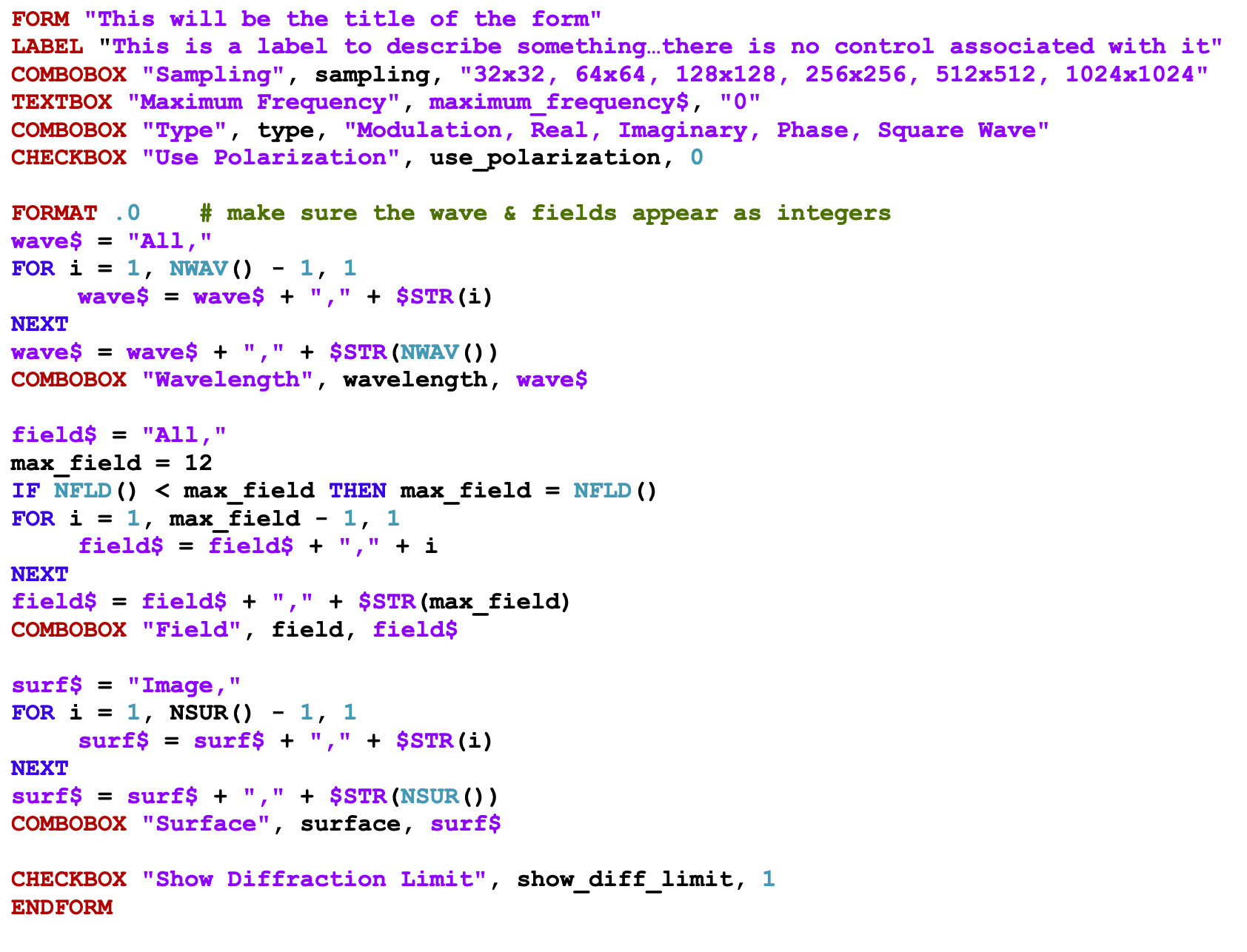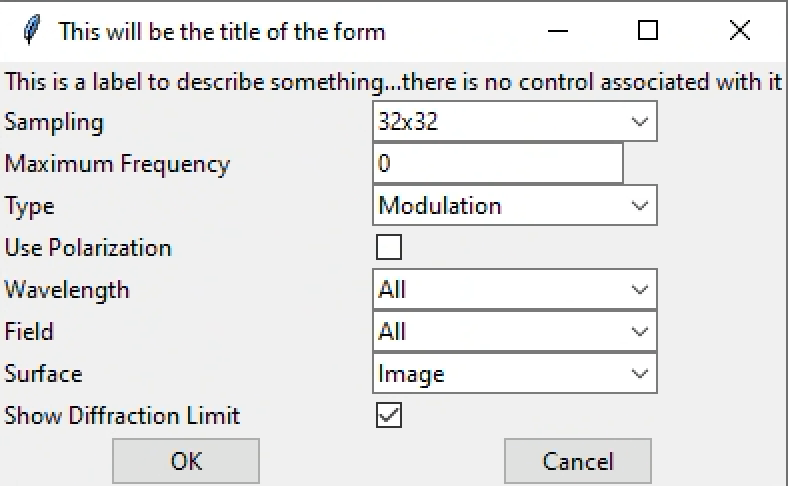Hey Zemax Team,
I have another suggestion for a feature that would make ZPL even more useful: A Settings dialog box.
I’m writing a macro that traces rays, so it has something like:
hx = .5
hy = 0
Px = 0
Py = .5
primary = PWAV()
This is fine except when you want to change the ray traced easily. I have to edit the file, save and rerun, or use the INPUT keyword which only accepts one variable at a time. It would be ideal if ZPL supported a generalized Settings dialog like so:
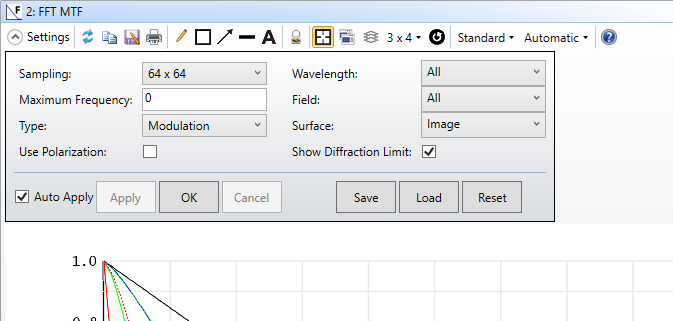
The ZPLSettings dialog would include drop-downs for wavelength, field and surface, and have say 10 data input variables and 5 check boxes. The user could ideally set all these to draw/not draw individually, and could define the labels used. It would be far more flexible than just using INPUTs
- Mark