Hello, If I am simulating for a white LED with wavelengths of 400-700, do I need to change the wavelength from the default one of for example 628nm. Will only 628nm wavelength be simulated?
Do periodic boundaries exist, if so, how do I use it.
Hello, If I am simulating for a white LED with wavelengths of 400-700, do I need to change the wavelength from the default one of for example 628nm. Will only 628nm wavelength be simulated?
Do periodic boundaries exist, if so, how do I use it.
Best answer by Ray
Hi Kai Xin,
In non sequential mode, you can use either the system wavelengths, as defined in sequential mode and seen in Ebinesh’s screenshot, or more complex and realistic spectra.
For system wavelength, there is a “wavenumber” column for each source. This allows to select which of the wavelength is used (in the above screenshot, 4 would be 600nm). You can use 0 to use all.
This is however very limited, esp. for a white LED, and there comes the more realistic way:
In the properties of the source objects (each source can have their own spectrum), you have a “Sources” section.

At the very right, there is a Color/Spectrum category which offers many options such as black body spectrum or the most useful, spectrum file. This is simply a tabulated text file (it must be uniformly sampled, and is limited to a little above 100 wavelengths).
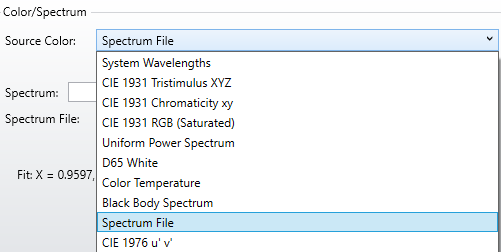
Zemax comes with a catalogue of spectra (including several white LEDs), and some manufacturers will also provide you theirs (e.g., OSRAM).
O
Enter your E-mail address. We'll send you an e-mail with instructions to reset your password.