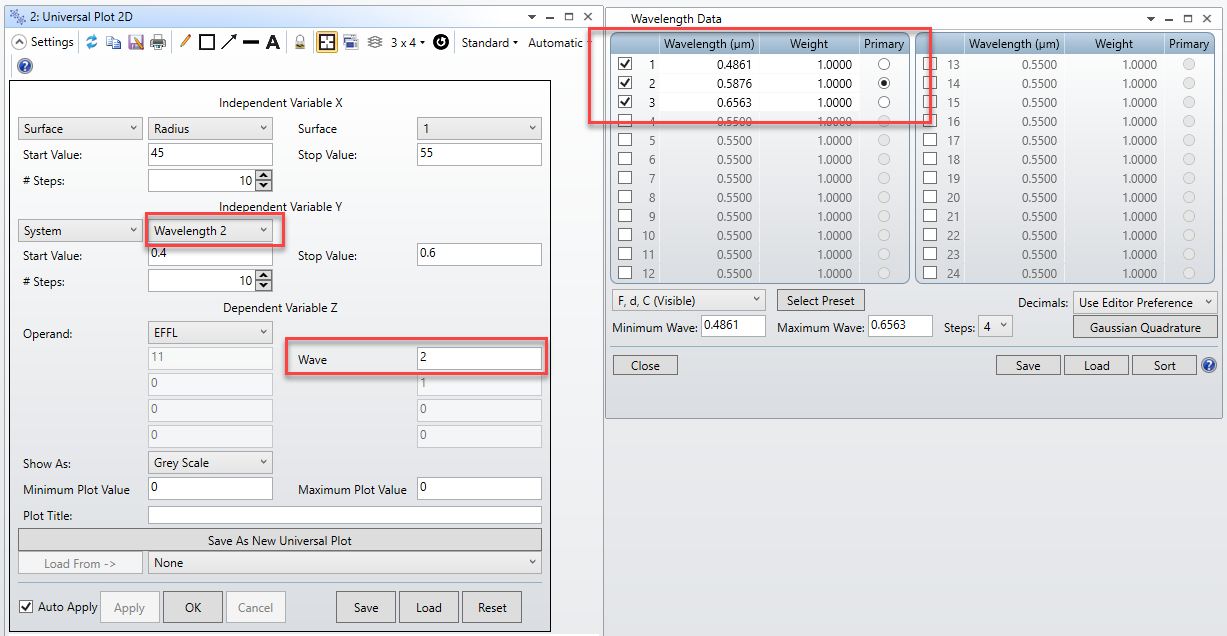Setting Wave=0 in the EFFL Operand
On page 1411 of the Manual for version 19.8, I can see the following description of the EFFL operand:
Effective focal length in lens units. The wavelength used is defined by Wave. This
is paraxial, and may not be accurate for non-paraxial systems.
I cannot find a description anywhere in the Manual for what happens when you set Wave equal to 0. For some other operands, setting Wave = 0 means "find the weighted polychromatic average of this operand,"
Does that same logic apply to EFFL?
Daniel
Effective focal length in lens units. The wavelength used is defined by Wave. This
is paraxial, and may not be accurate for non-paraxial systems.
I cannot find a description anywhere in the Manual for what happens when you set Wave equal to 0. For some other operands, setting Wave = 0 means "find the weighted polychromatic average of this operand,"
Does that same logic apply to EFFL?
Daniel
Enter your E-mail address. We'll send you an e-mail with instructions to reset your password.