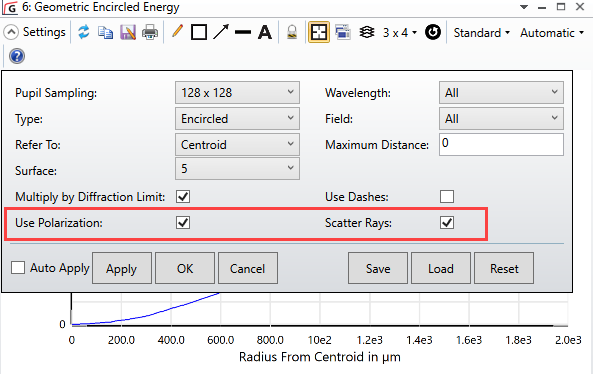Is there a way to set the surface number for a genc/genf Merit function, as i would like to work it on an intermediate surface? Thanks
Markus
Solved
Set surface for genc Merit function
Best answer by Mark.Nicholson
Yes. Use IMSF (image surface) prior to your GENC operands to define what the image surface is. It’s a really useful operand, and you can use it multiple times so you can define multiple image surfaces.
- Mark
Enter your E-mail address. We'll send you an e-mail with instructions to reset your password.