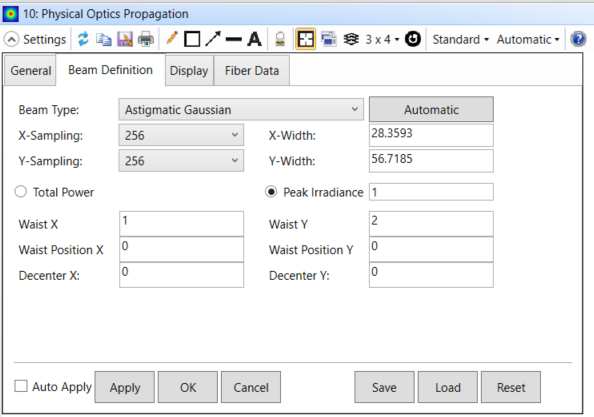I haven’t used the Skew Gaussian feature in Optic Studio (sequential mode) in a long time, but I have a memory that the input beam parameters once included the M^2 values for the Gaussian, and some formulation about the Embedded Gaussian. Did you remove these features?
Now the inputs are:
Wx, Wy, Surf to Waist, wave, field, start, end [implies possible ellipticity, but zero astigmatism]
Whereas more generally one would like to see
Wx, M^2x, surf to Xwaist, wave, field, start, end
And
Wy, M^2y, surf to Ywaist, wave, field, start, end
So that the input could have both astigmatism and ellipticity and non-ideal M^2 for the inputs and outputs both. Please tell me if my memory is faulty. I remember that the Embedded Gaussian definition was a little tricky, and I imagine a lot of customers got confused on this point. So maybe you pulled it?
I can think of some workarounds with either the Merit Function editor or a macro, but having more fields in the input dialog box would be simpler still. My problem of the moment is not really general skew gaussian , but just XY separable assymetry.
Thanks.