Hello,
I’m trying to merge multiple sources into a single source by raytracing all the sources onto a detector and save its data as a source file.
I encounter few problems when doing so:
- The output rays doesn’t match the expectation, in the image below you can see the blue and cyan rays are the rays I’m trying to copy, and the khaki rays are the source file that was created. the differences are:
- The beam output starts at some distance Z away from the detector
- The diameter and angular distribution looks different from the input rays
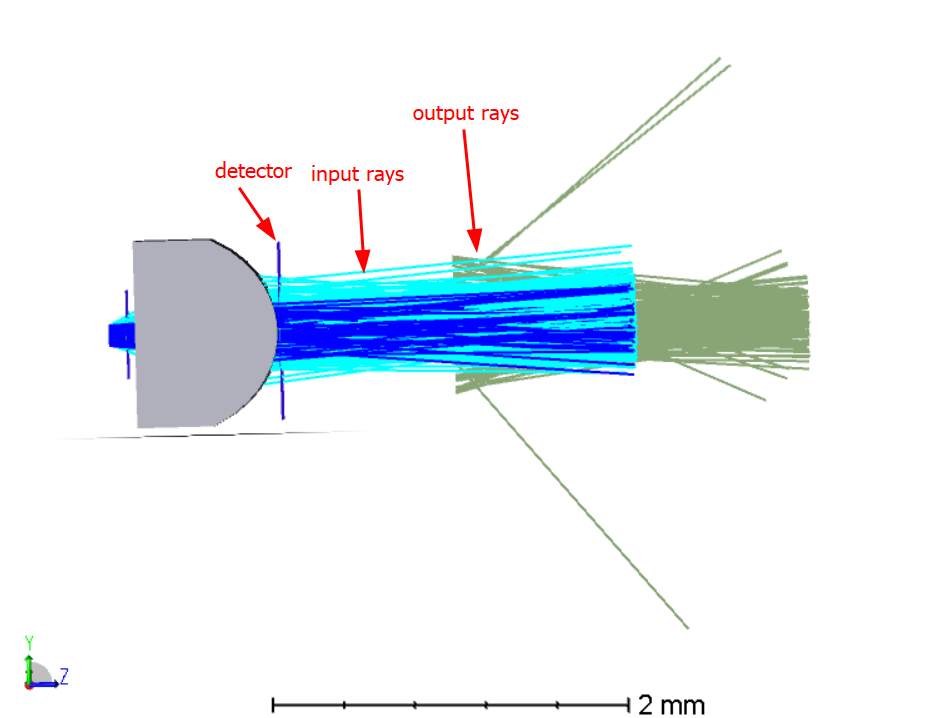
Side view of the input rays and output rays
- The energy distribution doesn’t match, such that its giving more energy to the first defined sources in the NSCE, see below

Source file raytraced with 1.8E4 analysis rays
I’m adding my files below and would appreciate help.
Thanks,
Oran



