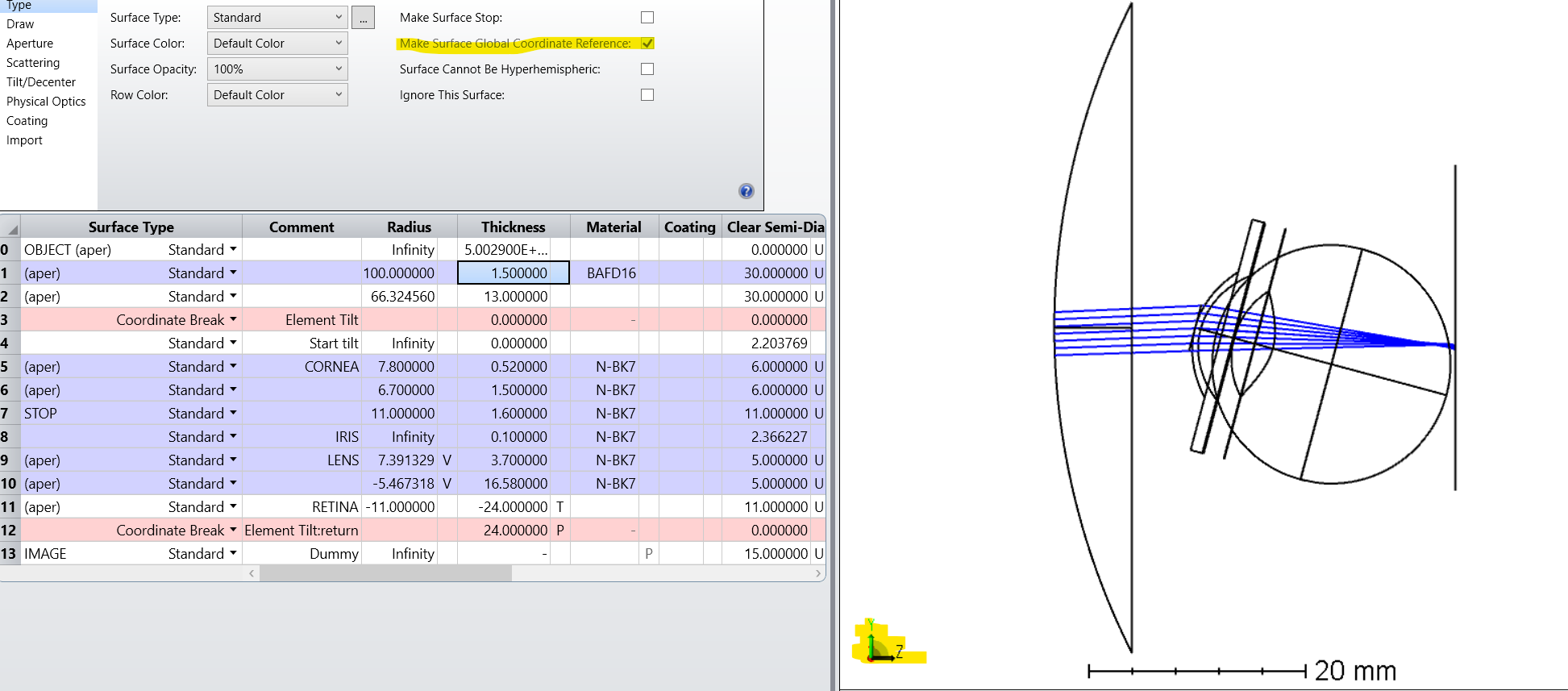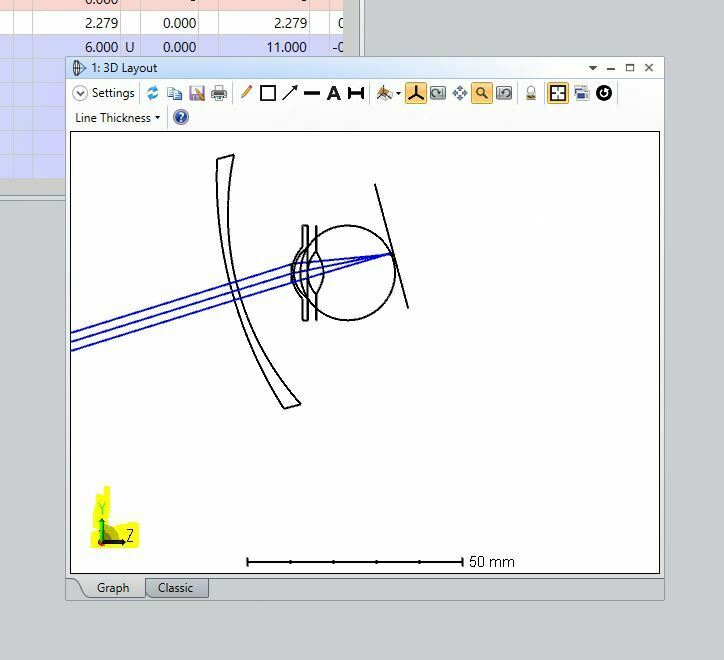I’m creating a modeling system in SC of the human eye with a lens in front of it. The rays of the system are coming from different positions in space.
I’m trying to rotate the human eye with C.B but I’m ending up with two situations:
- The eye is rotating except for the retina
- Only the lens that located in front of the eye is rotating
I even try to add a dummy surface after the retina but it wasn’t helpful
How can I rotate only the eye?