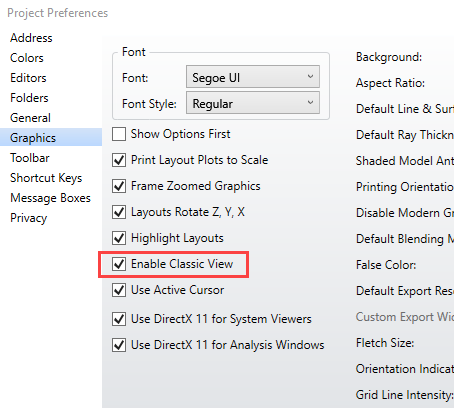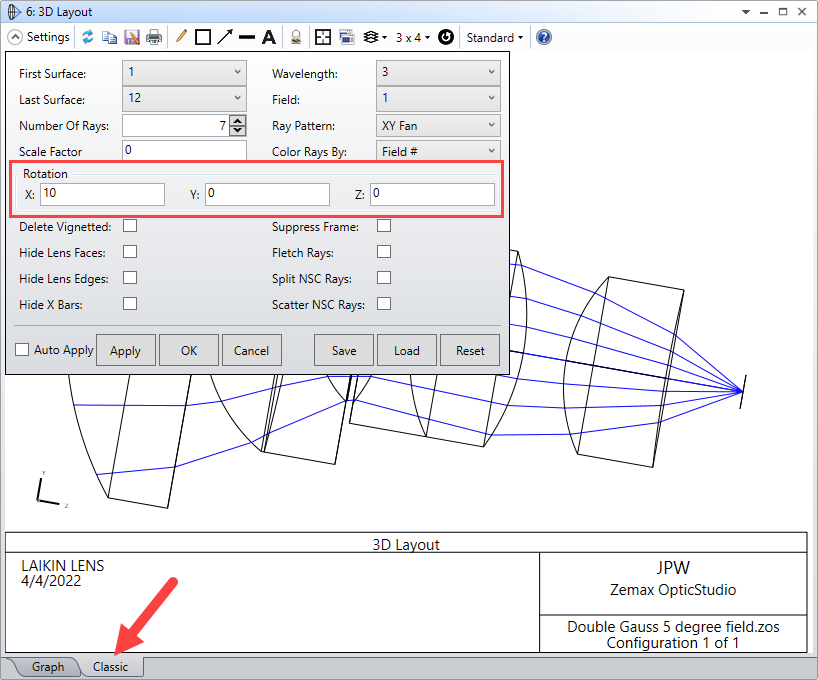OK, from way back, when in graphics windows (3D Layout, primarily, but also Shaded) one could rotate things using the arrow and Page up/down keys, and it moved in … 5 degree increments? Somewhere along the line, this was CHANGED to basically random values, holding down the arrow key just rotated things until you let up.
ARRRRGGGGHHHHH.
Sorry, this is a PITA. Any chance we can get back to the previous behavior? I’ve asked about this before …
I REALLY miss this behavior, used it ALL THE TIME to get various ‘views’ in my graphics windows. I don’t have a damn 3D mouse or anything, maybe I’m just an old dog who won’t learn new tricks.