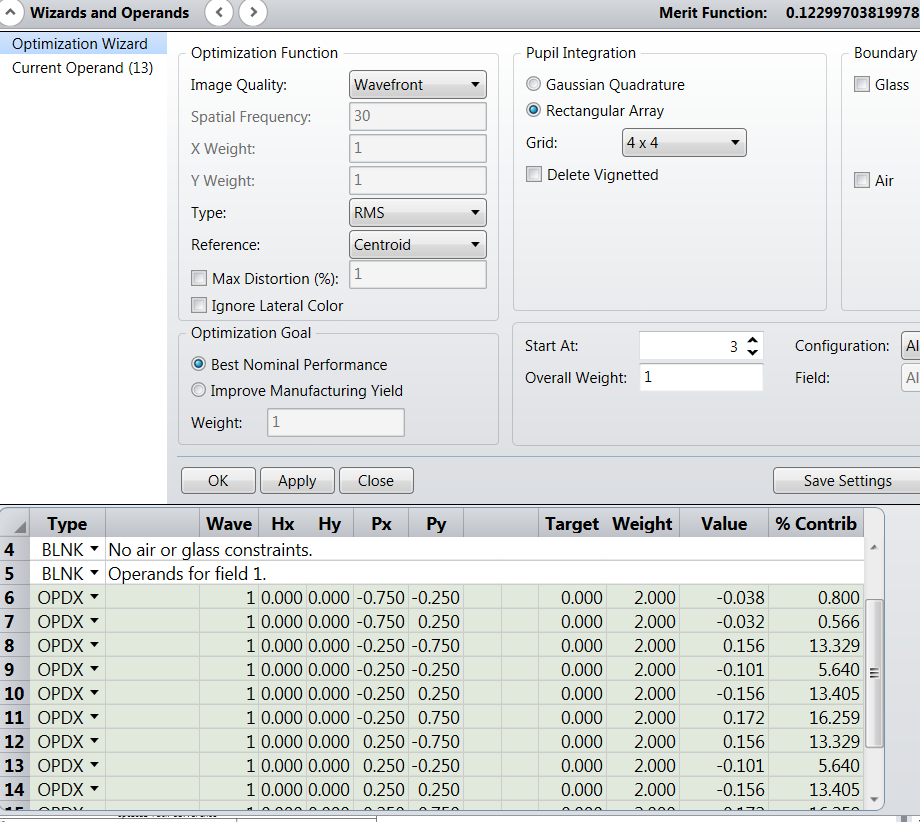RMS spot size relative to vertex
Hi,
My system is afocal, currently with a single center field.
Due to angle change of one of the elements in the optical path, the spot is shifted from (0,0) in the spot diagram.
I'm trying to create a graph of this shift as a function of the element angle, but can't seem to find a suitable merit operand.
Is there an operand similar to RSCE/RSCH with respect to the vertex?
Thanks in advance,
ILAN
My system is afocal, currently with a single center field.
Due to angle change of one of the elements in the optical path, the spot is shifted from (0,0) in the spot diagram.
I'm trying to create a graph of this shift as a function of the element angle, but can't seem to find a suitable merit operand.
Is there an operand similar to RSCE/RSCH with respect to the vertex?
Thanks in advance,
ILAN
Enter your E-mail address. We'll send you an e-mail with instructions to reset your password.