Hi everybody,
i optimized an aspherical lens with circular aperture (radial symmetric). Now i wand to cut both sides of the lens and reshape it. I used the rectangular aperture(Lens data → Aperture → Aper Type) shape, but then the shape in shorter axis was changed.
Is there any way to reshape the lens after design?
Regards,
Ata
Reshape lens after design
Best answer by Jeff.Wilde
Hi Ata,
Yes, in non-sequential mode the Boolean operations make applying an aperture fairly straightforward.
In sequential mode you can apply a user-defined aperture (UDA) to trim a lens. If you use a rectangular or other standard shape aperture, then it’s best if the aperture is fully contained within the clear semi-diameter of the circular lens. Otherwise, OpticStudio will extrapolate the surface out beyond the original clear aperture. This detail is noted in the help documentation:
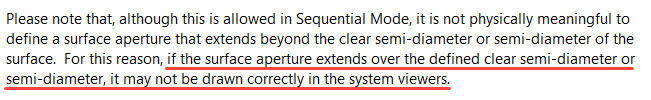
For example, if we start with a circular lens, and a rectangular aperture is applied such that a portion of the aperture area lies outside of the lens clear aperture, then OpticStudio converts the lens to one with a pure rectangular cross section (with corners being outside of the original clear aperture):
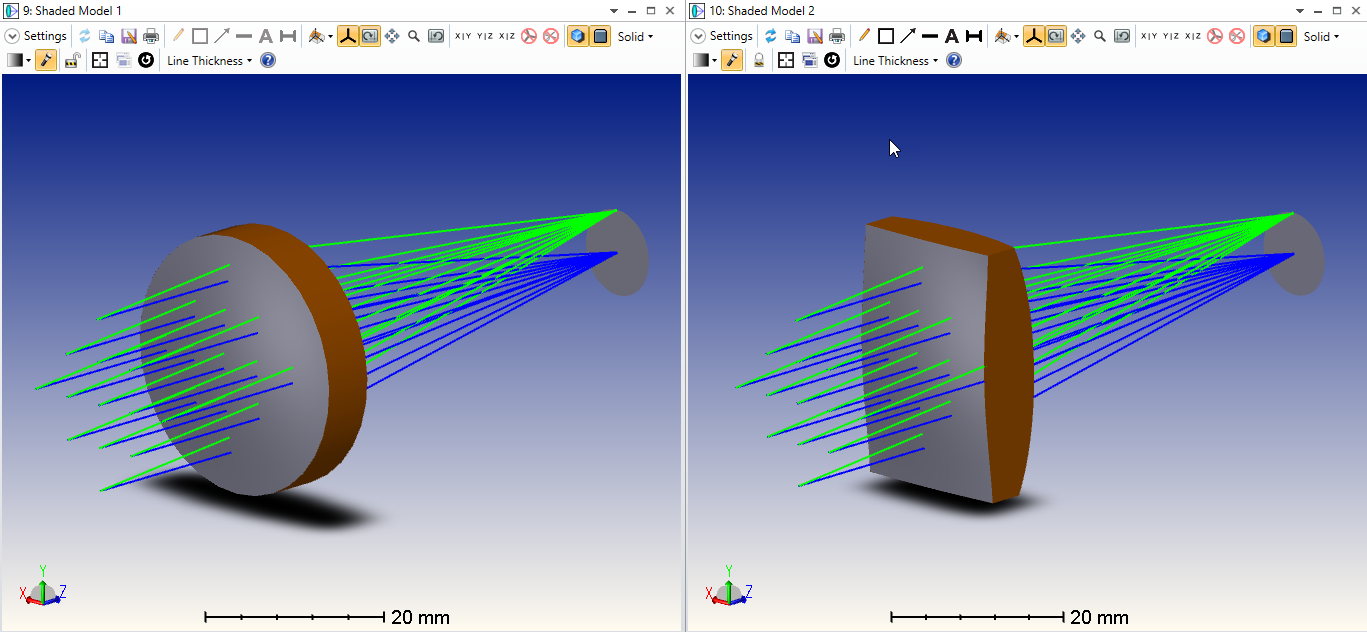
However, a user-defined aperture can provide a more custom solution. For example, it is possible to cut the lens down on just two sides without changing the circular nature of the lens in the orthogonal direction:
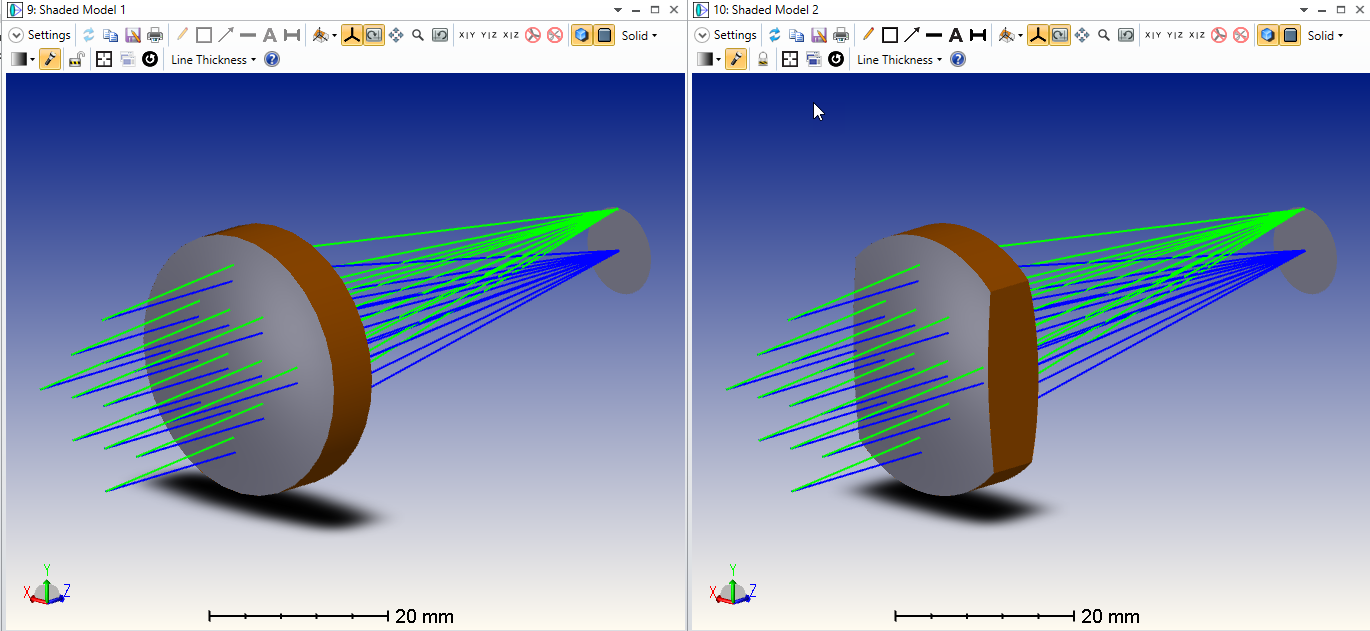
Here’s the UDA syntax for the aperture shown above:
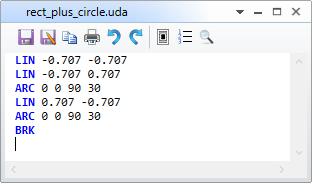
It was then scaled to match the circular lens size:
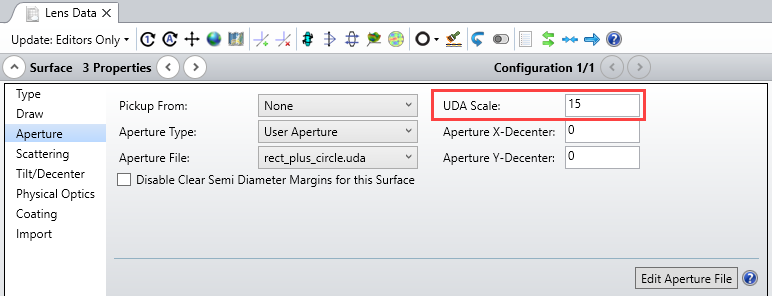
Note this user defined aperture is applied to both sides of the circular lens.
Regards,
Jeff
Enter your E-mail address. We'll send you an e-mail with instructions to reset your password.





