Hi!
I am getting a very strange error while trying to insert detector rectangles while using Zemax in Non Sequential Mode.
I am working with CAD objects, but as soon as I try to insert simple detectors, the raw gets highlighted with a strange red box:
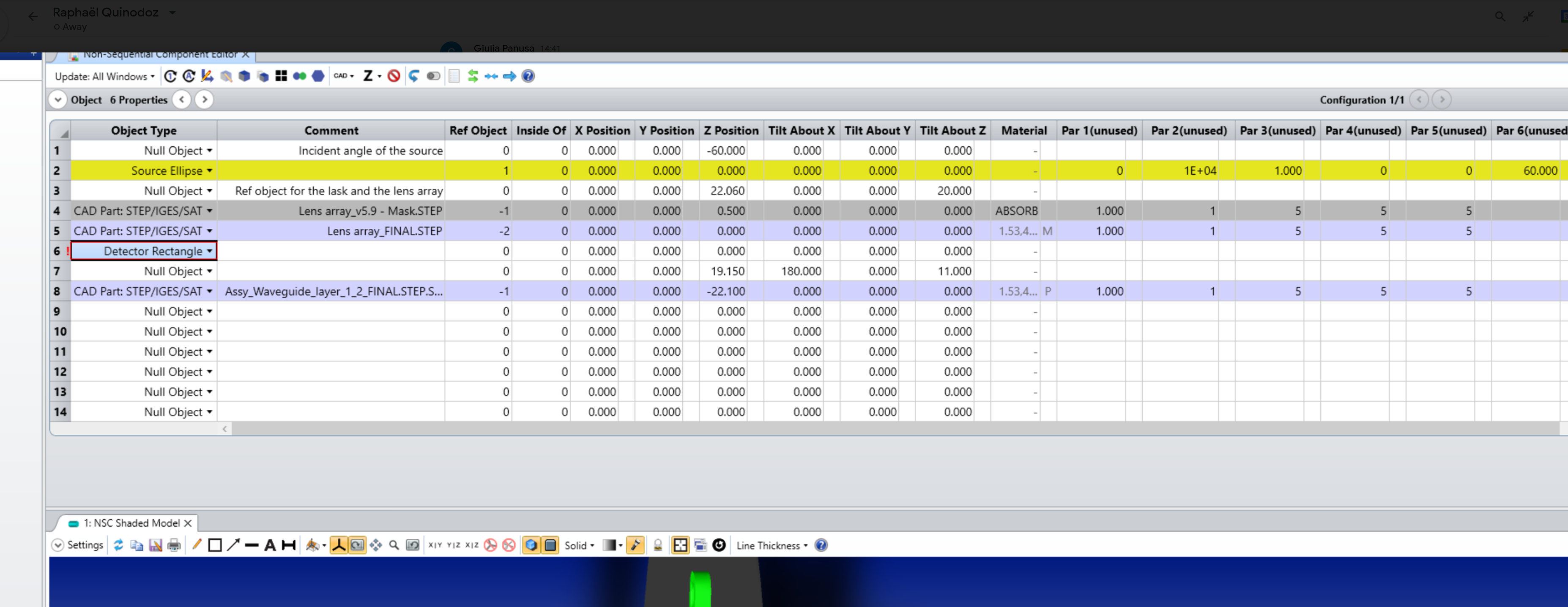
This can happen also with the other objects from time to time:
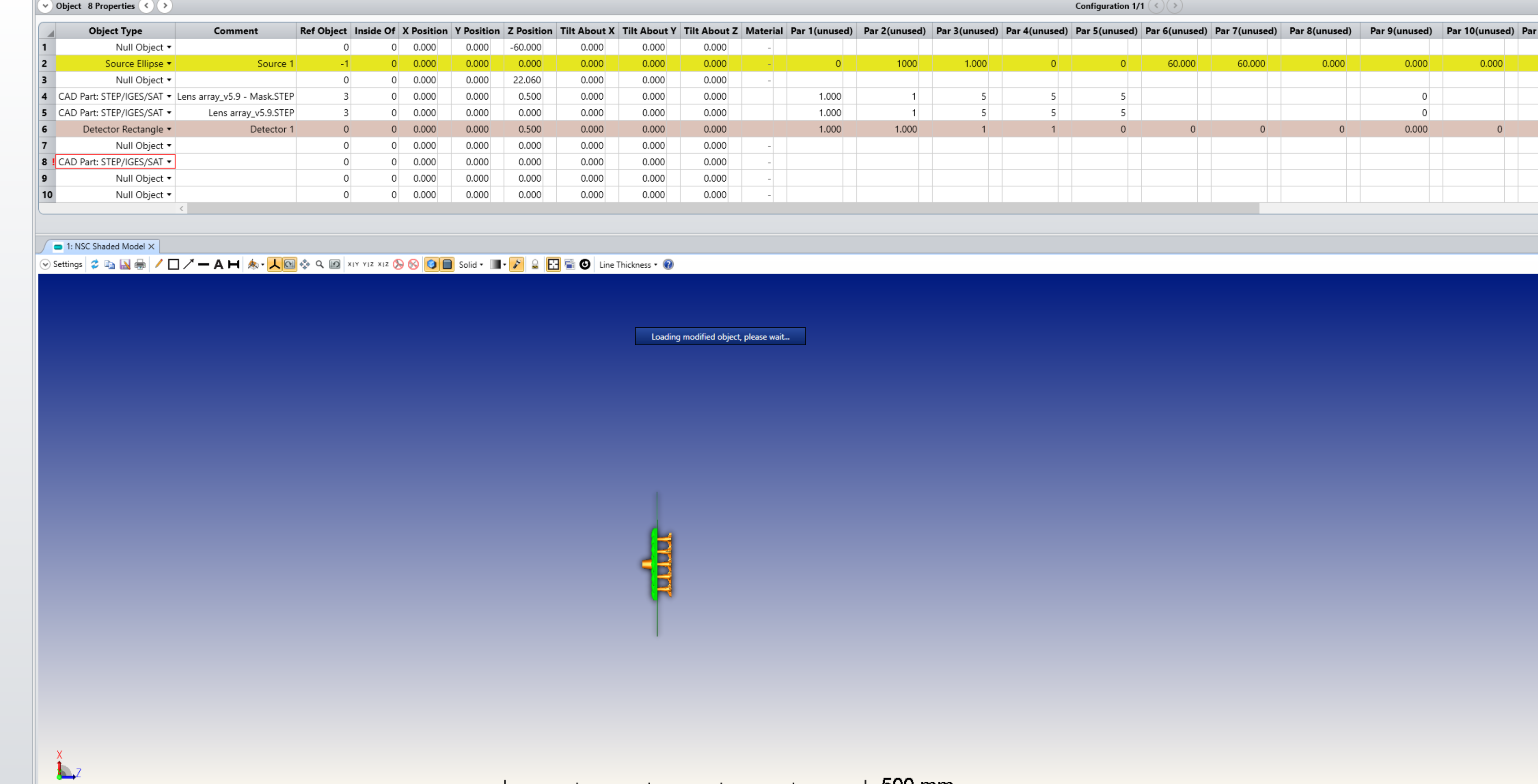
Zemax stops working and I have to force quitting the software. When I reopen Zemax I get these two errors:
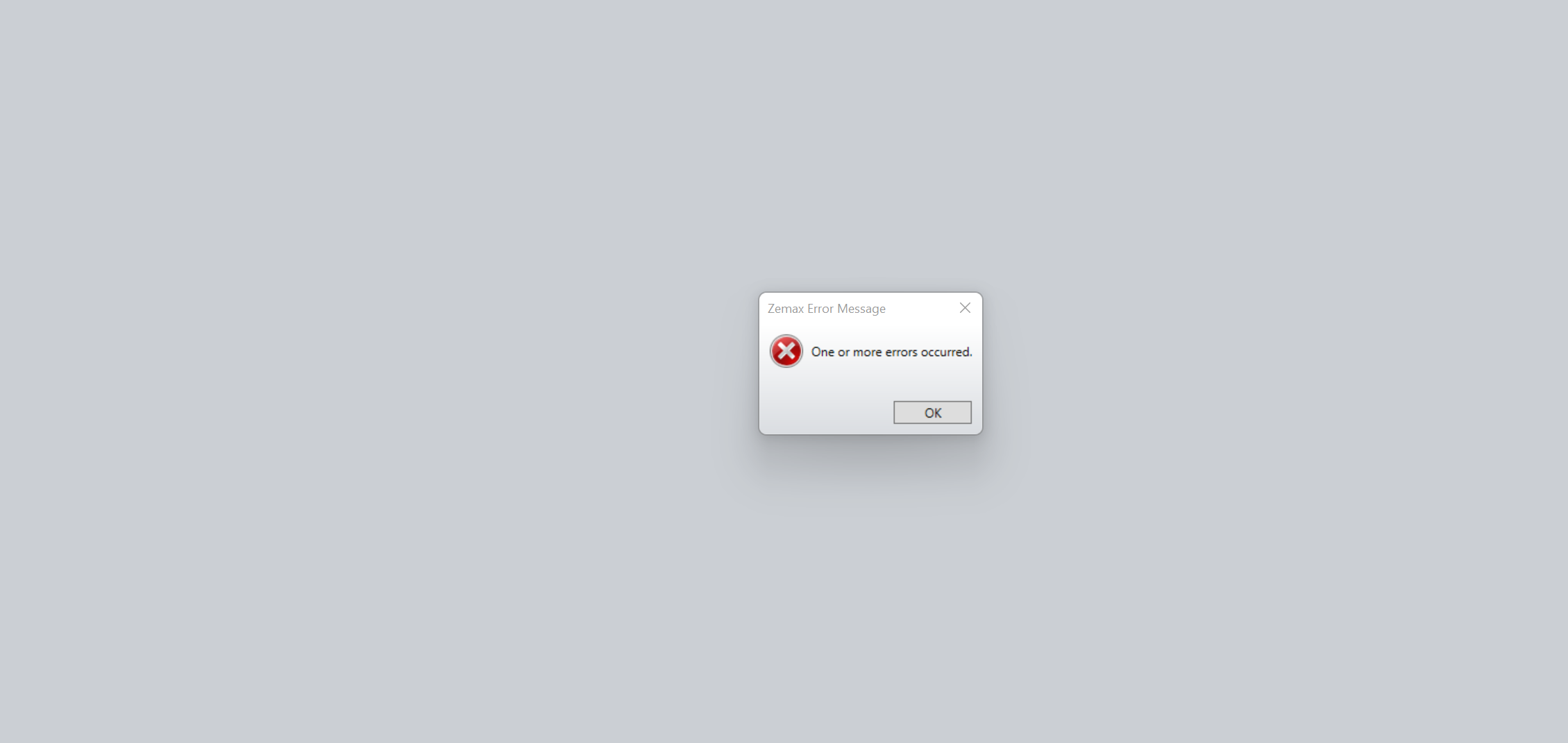
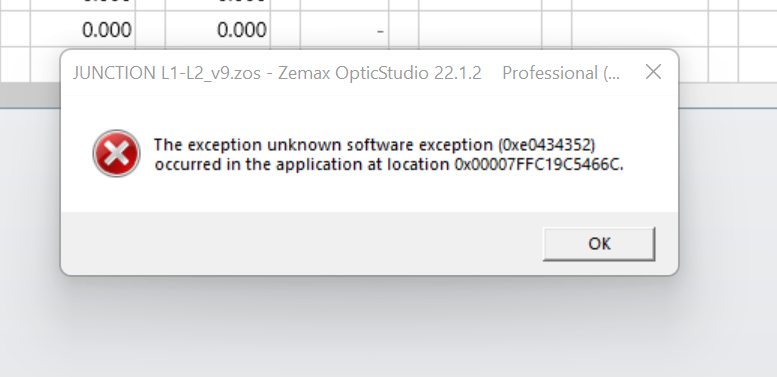
Does anybody know why this happens?
I thought it was because of the big cad files, so I tried to insert only simple detectors:
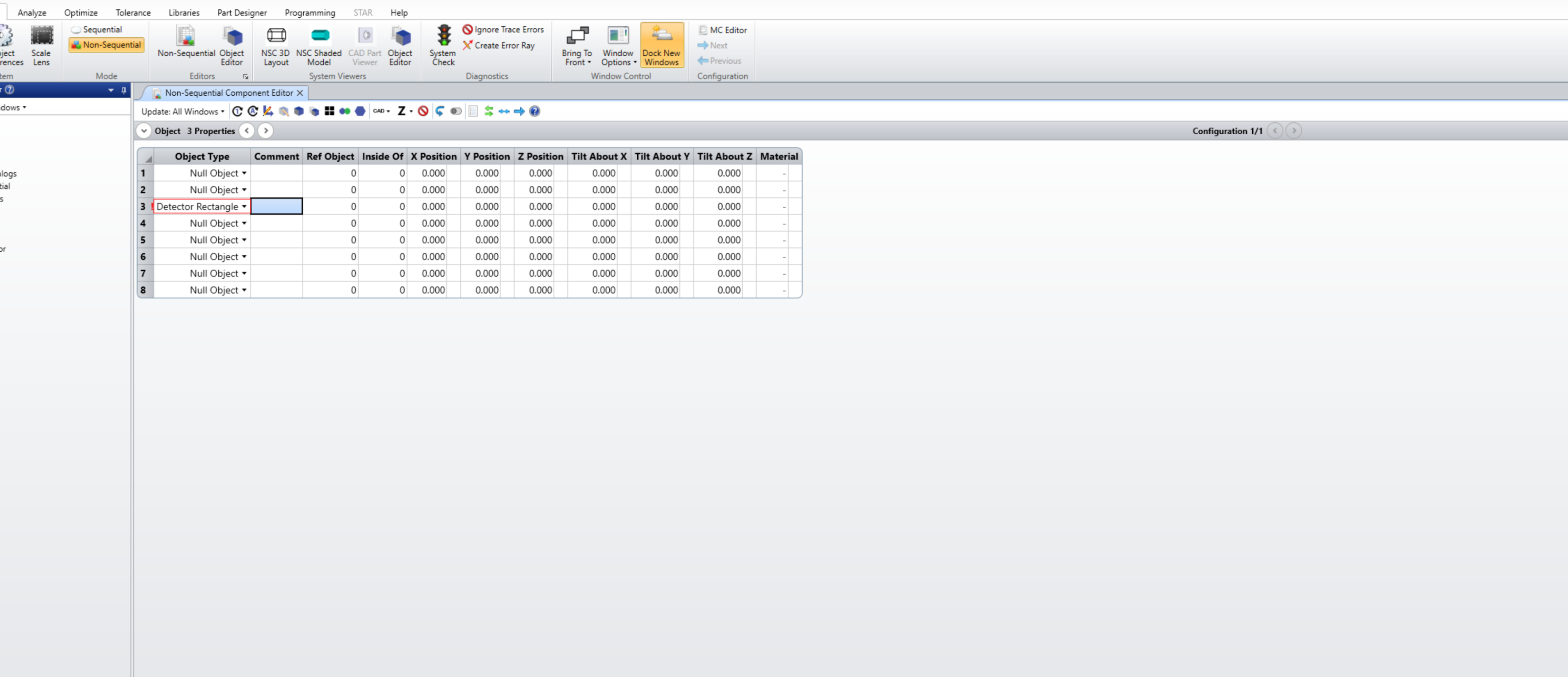
Unfurtunately I get the same behavior and I have to quit Zemax.
I thank you in advance for your help!
Cheersm
Giulia.



