I have created a rectangular detector in a scattering medium volume to measure power generated by a Gaussian light source, and I found the reading is higher than the light source emission I set up. This puzzled me for some time. My question is, does the detector count from both sides? I am wondering if the higher reading is becuase each time the scattered photon hit the detector area, the count is registered, and this could happen multiple times for a photon. Any idea on this? Thanks.
Rectangular detector power reading
Best answer by Csilla Timar-Fulep
Hi Peng,
Thanks for your post here!
There is a Front Only parameter for Detector Rectangle objects, if it is set to 0, then rays may strike the detector from both ront and back sides. You will need to set the Front Only parameter to 11 to ignore rays coming from the back.
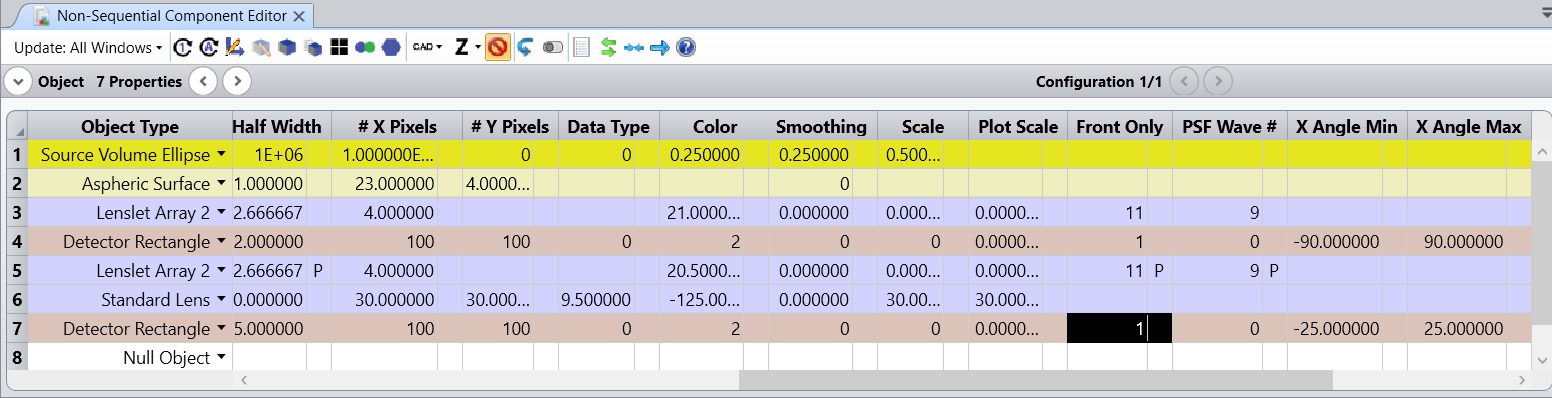
You might also want to set the detector material to ABSORB, so that rays are absorbed once they strike the detector.
You may find more info about the detector settings in the Help system at:
The Setup Tab > Editors Group (Setup Tab) > Non-sequential Component Editor > Non-sequential Detectors > Detector Rectangle Object
If these doesn't solve your problem, could you please share more details of your system or share the file so that we can take a closer look?
If you don't want to share the design here on the forums, you can also open a case with us.
Best,
Csilla
Enter your E-mail address. We'll send you an e-mail with instructions to reset your password.



