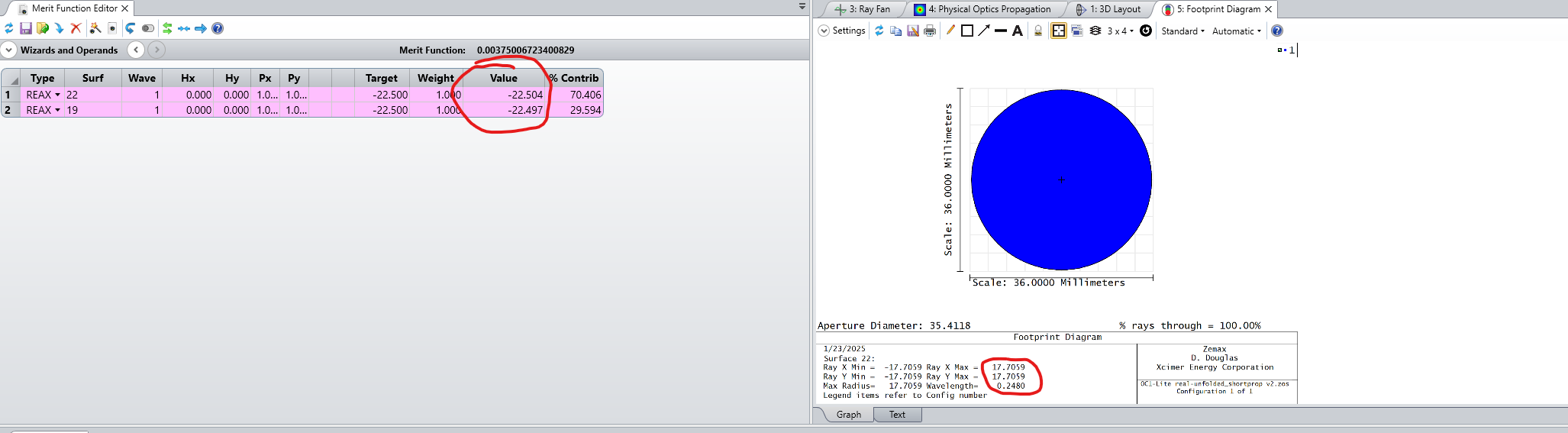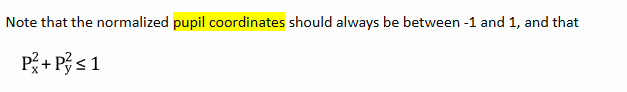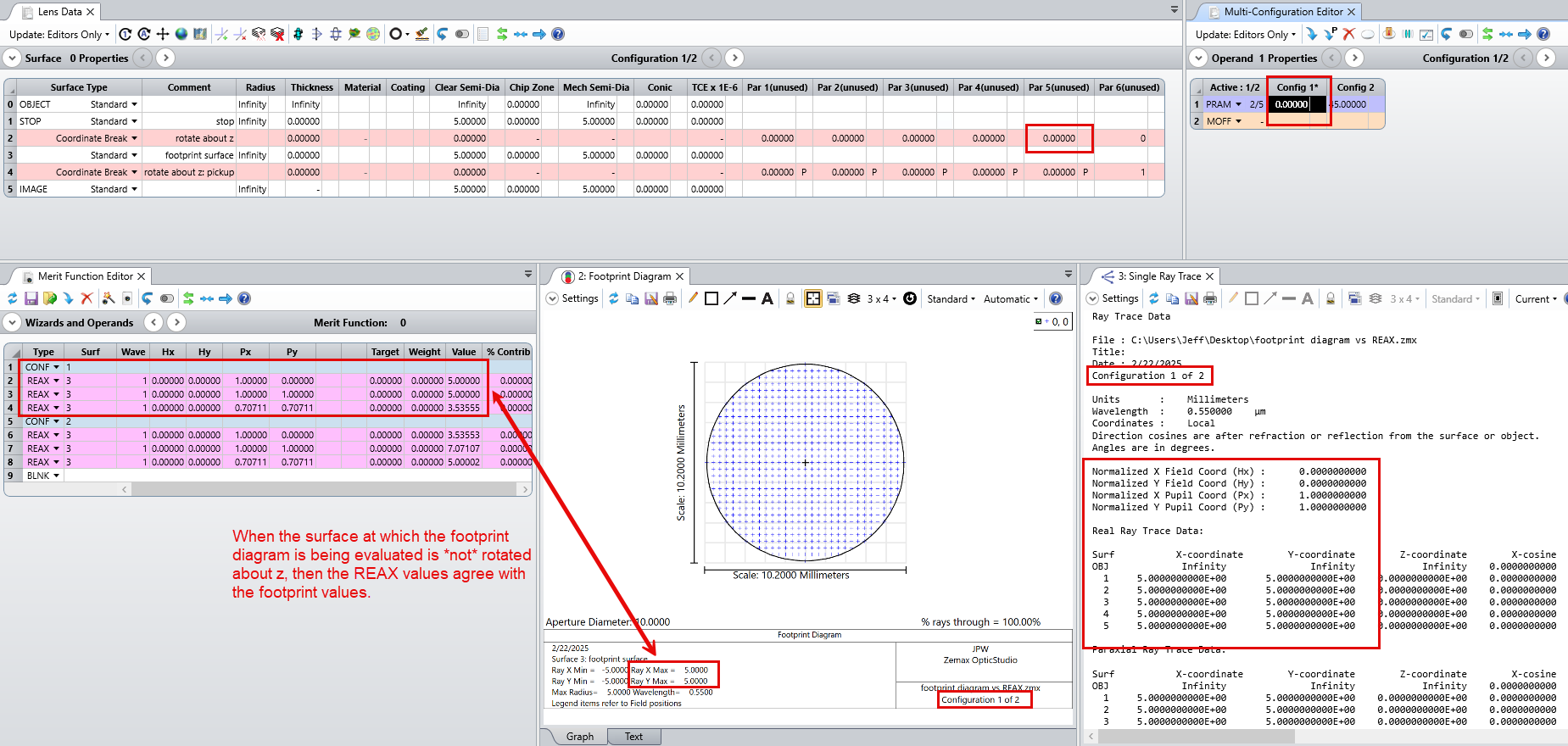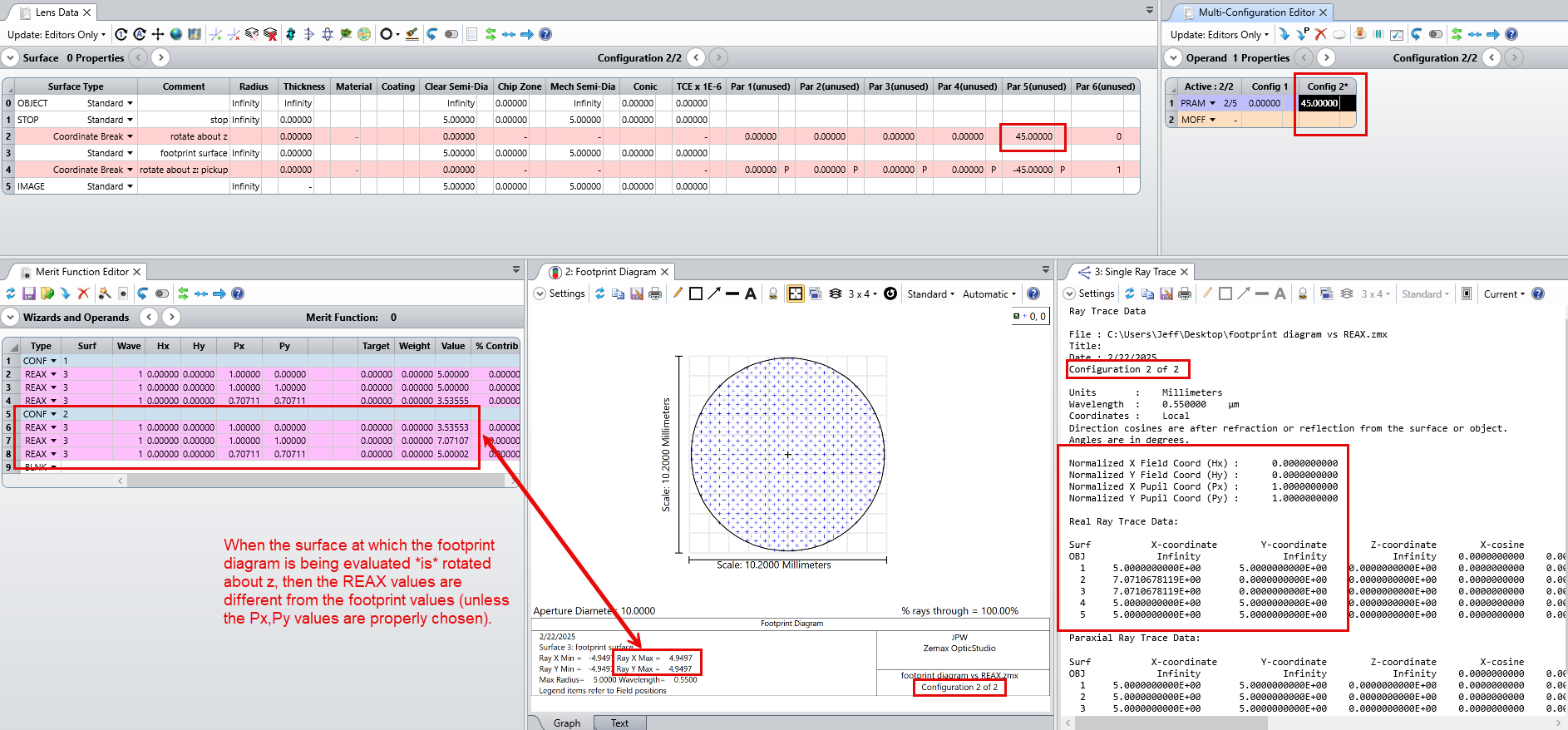I have a system that I’m controlling the beam size on using the REAX and REAY. I’ve got it optimized to a spot I’m happy with but when looking at the footprint diagram results they show a different beam size. What is the difference between these two?
REAX showing -22.5 while the footprint diagram shows 17.7