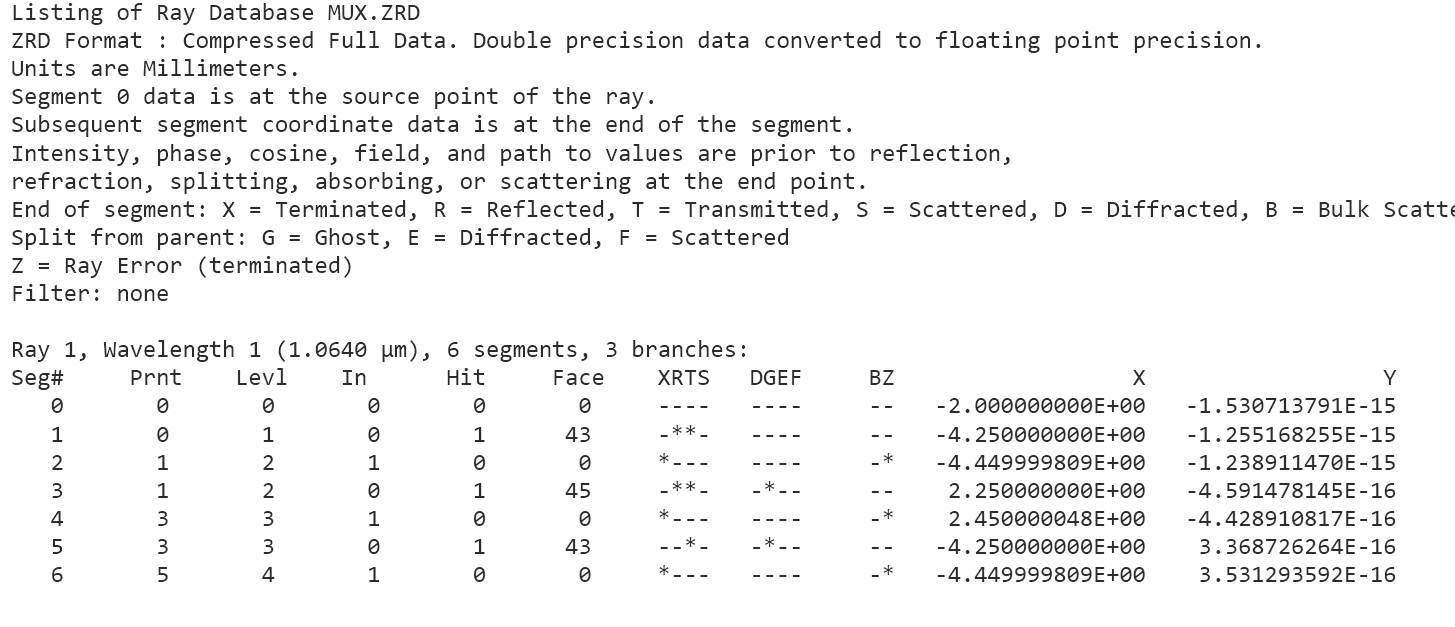
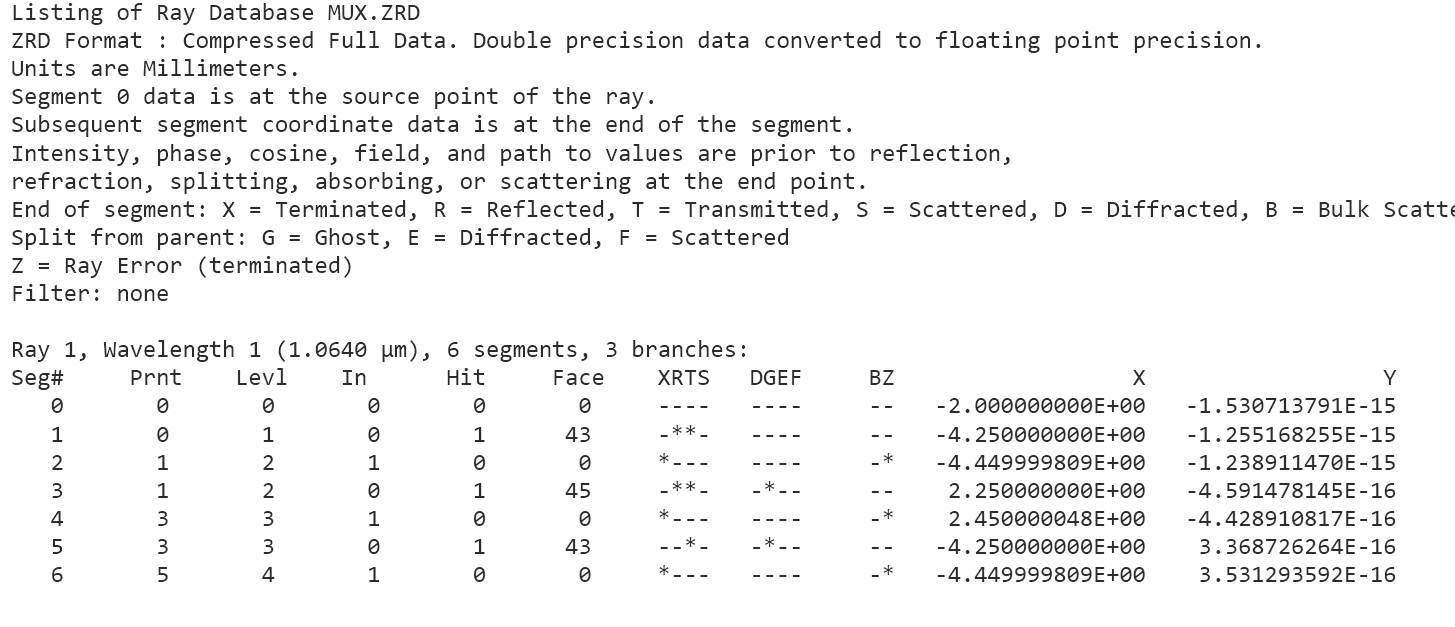
Best answer by David.Nguyen
Hi Christabelle,
There’s a series of articles on the topic of geometry errors:
https://support.zemax.com/hc/en-us/articles/1500005488121-How-to-locate-geometry-errors-part-I
https://support.zemax.com/hc/en-us/articles/1500005575702
Most of the time these errors are benign and you can ignore them by pressing the prohibition sign called Ignore Trace Errors in the Non-Sequential Component Editor.
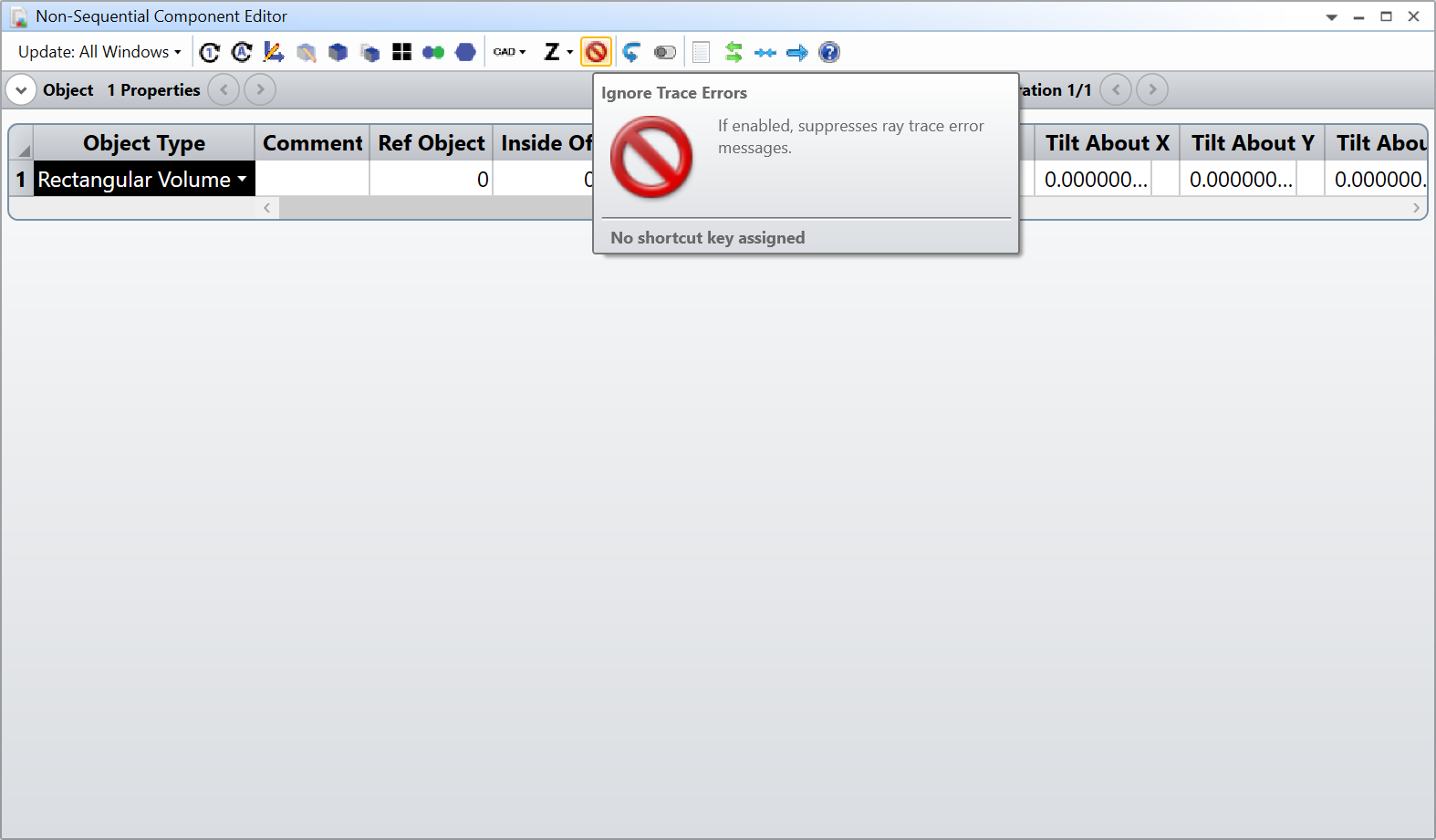
Its hard to say what the error is without looking at your file. What we see is that this particular ray is launched, and hits Object 1. After Object 1, two branches are created. One is transmitted (Segment 2) and one is reflected (Segment 3). The ray transmitted seems to carry the error, while the reflected one can continue and hit Object 1 again, where it splits into two branches (one transmitted and one reflected), …etc.
I hope this helps.
Take care,
David
Enter your E-mail address. We'll send you an e-mail with instructions to reset your password.