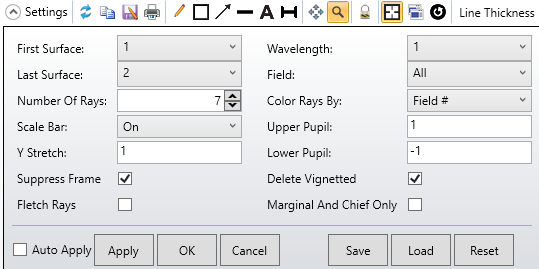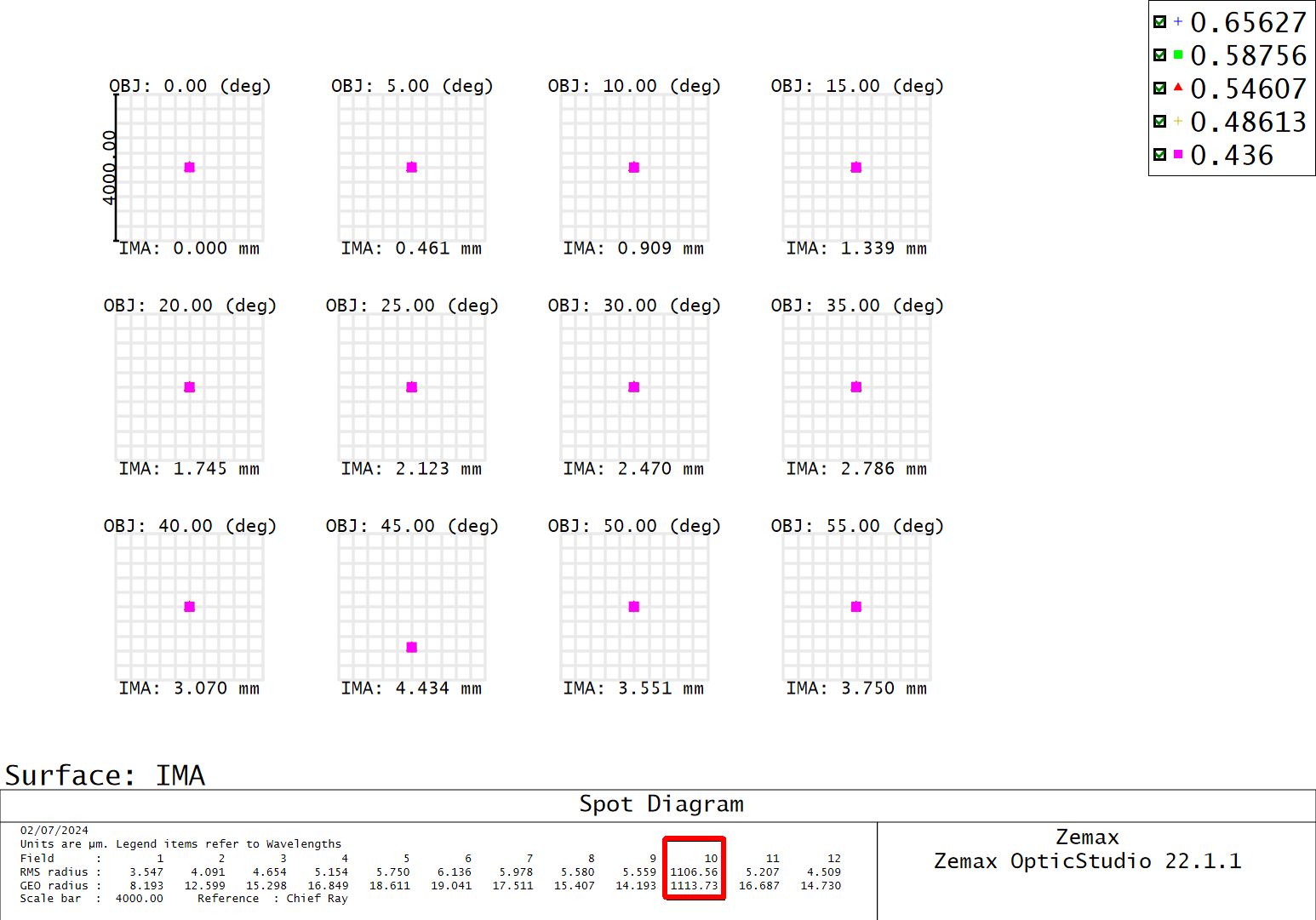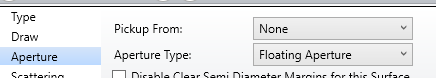Dear All,
I see an artefact in rays being projected from 45° to the first lens surface.
One of the rays does not hit the lens surface as shown here:

The first surface is a dummy surface because object distance is infinity.
The spot diagram show a radius of about 1200 µm whereas the spot radius for other object angles is between 4 and 9 µm. Surprisingly 40° and 50° object angle rays do not have same behaviour.
Is there a way to rectify this or maybe ways to find sources of this artefact?
Any suggestions are welcome.
Regards,
Amit
PS: For confidentiality i could not add an image of the entire cross section of the objective design.