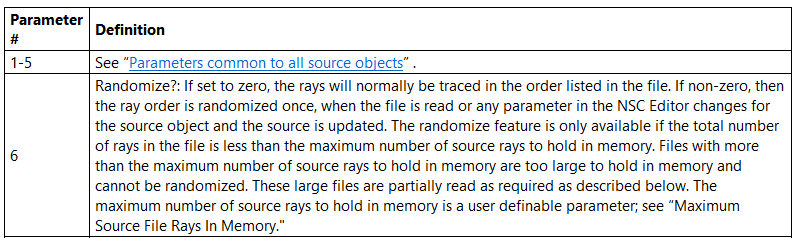Is it possible to re-randomize the rays selected for layouts?
I’m modeling an LED and the rays selected are nearly collimated, drawing a very misleading layout of the system.
(The Detector Viewers show the angular spread of rays I am expecting)
If I increase the # Layout Rays it starts showing wider angles but still doesn’t represent a ‘random’ set of rays.