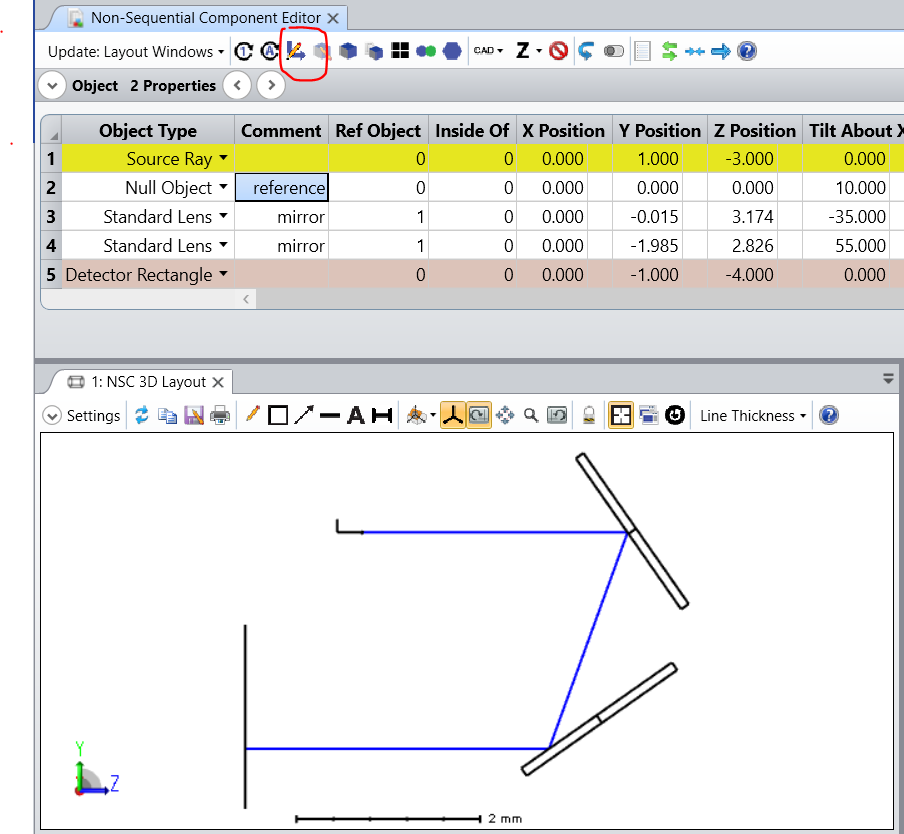Hi there,
My name is Bin Wang, and I am a graduate student at University of Colorado Boulder. My Zemax key serial number is L116967 and I'm on premium subscription.
The problems that I'm trying to solve is to simulate a K-mirror system [wiki page: https://en.wikipedia.org/wiki/K-Mirror_(Optics)], and verify its property, i.e., when you rotate the K mirror by 20 degrees, the output beam rotates by twice of that.
In particular, I'm having problems with:
1. I defined 3 reflective surfaces in the K mirror system individually, but how to combine them into one subsystem, so that I can rotate them without changing the relative positions and orientations?
2. I do not want to move/rotate the detector plane when I'm rotating the K mirror system. How to achieve that?
Best regards!