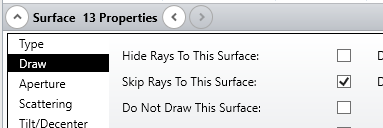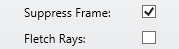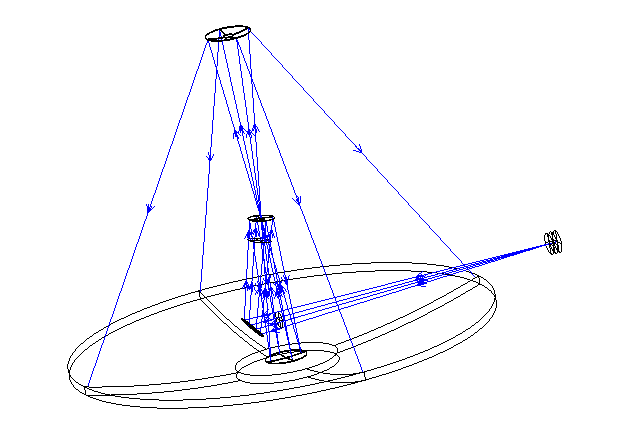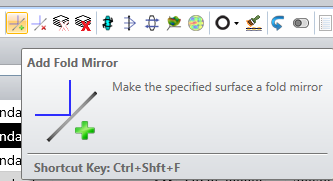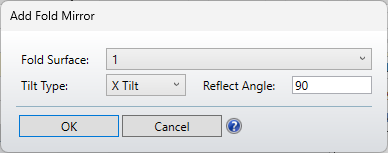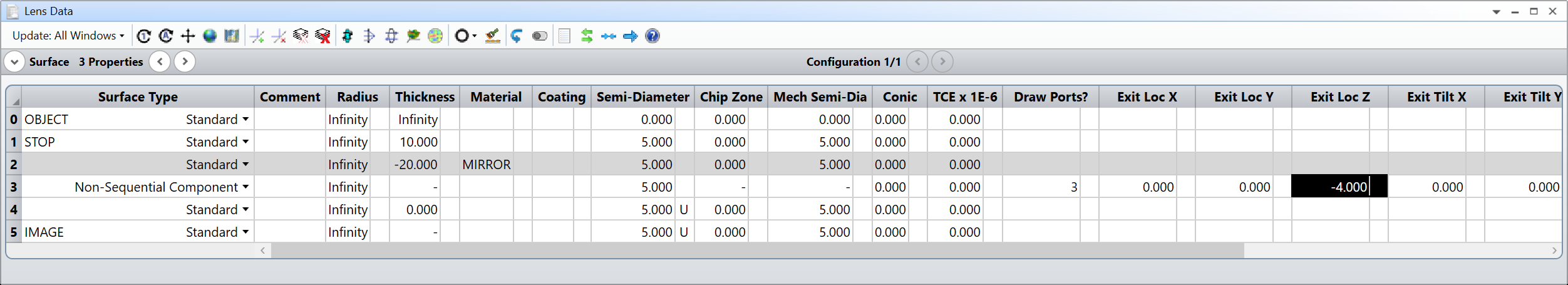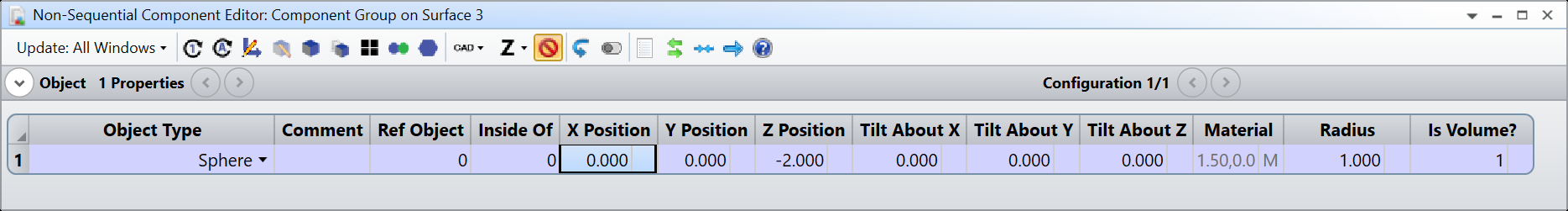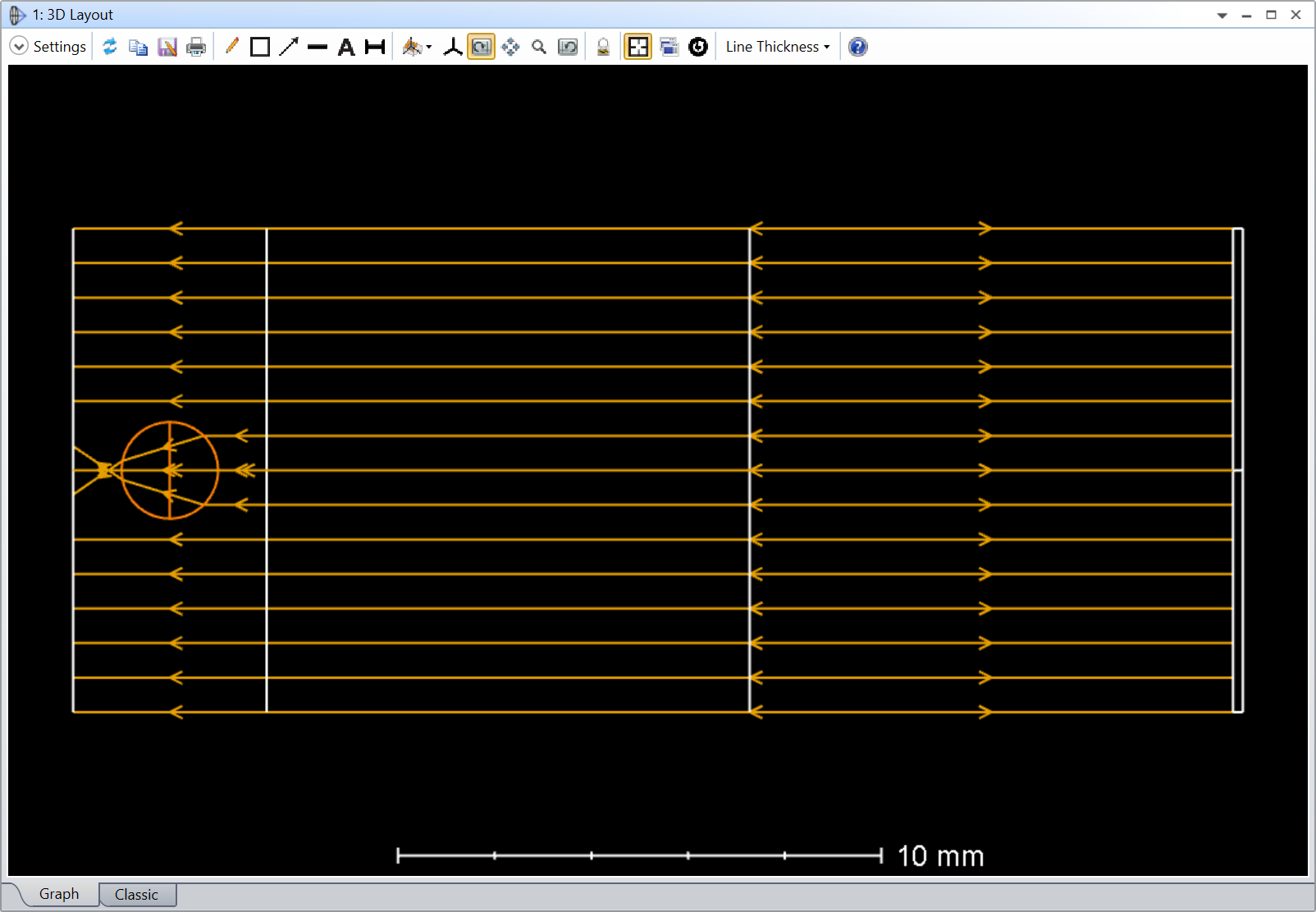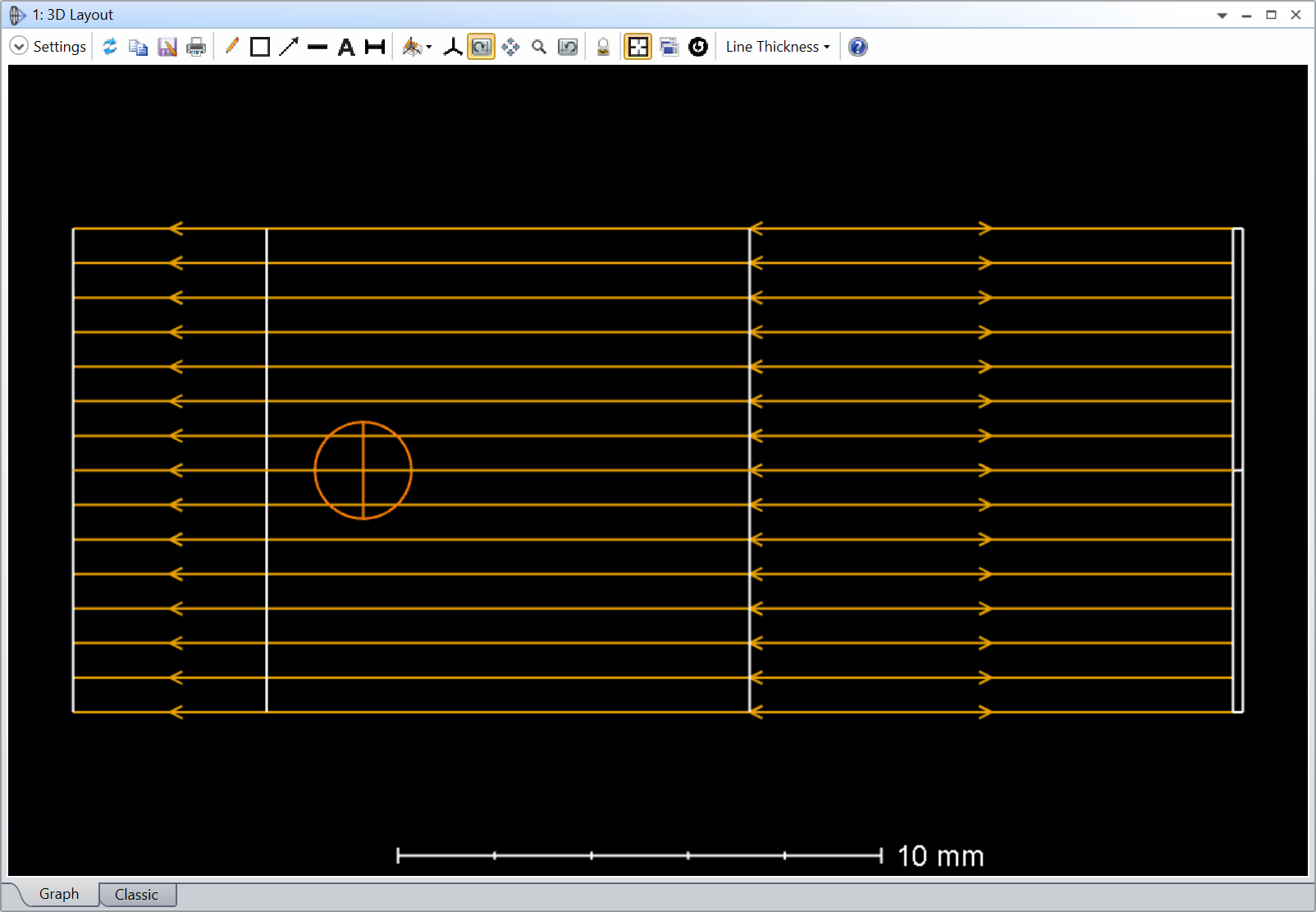Hi,
I have a telescope design (sequential mode) in which I tried to insert a non sequential component. In the attached file the telescope model is OK, and at the end (surface 11), I inserted a NSC component, containing nothing for the moment. I can’t figure out why rays are not entering the NSC component and going through…
If anyone can have a look on the attached file, that would be great!
Thanks,
Julien