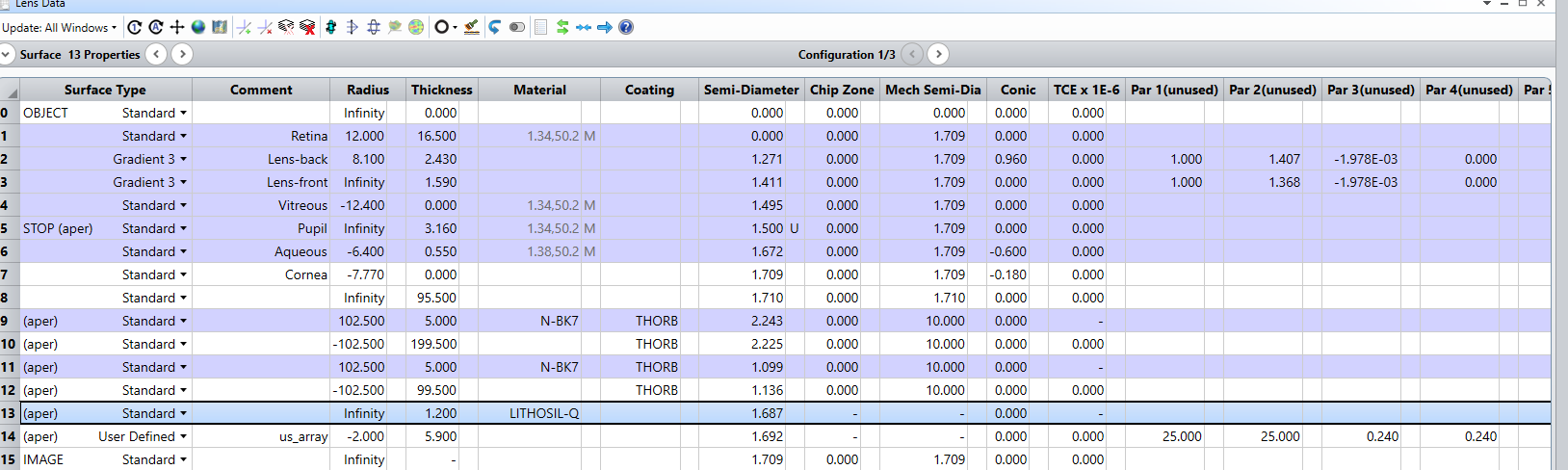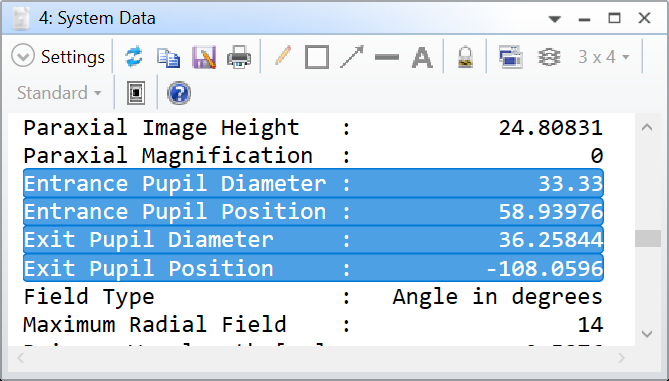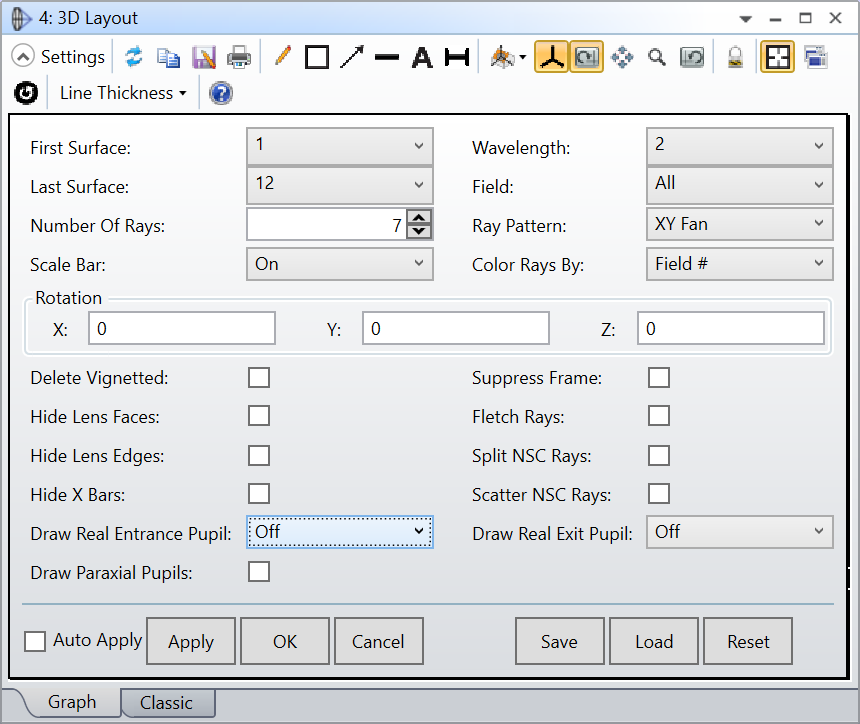I have the Stop aperture (pupil plane). Now, I want to find the conjugate plane to it which is somewhere after the 4f system (second lens, after surface 12). Can you please help me with how to do that in Zemax Opticstudio? Thank you in advance. Look at the attached file.