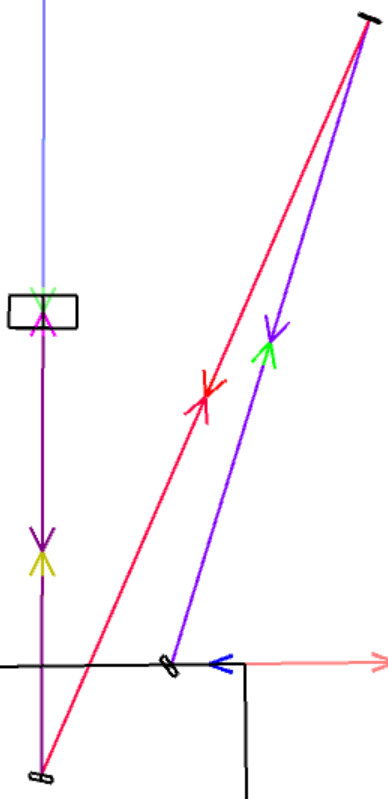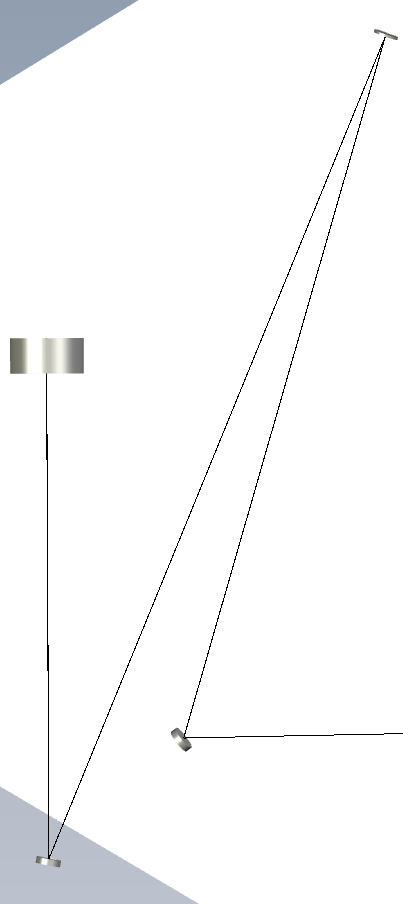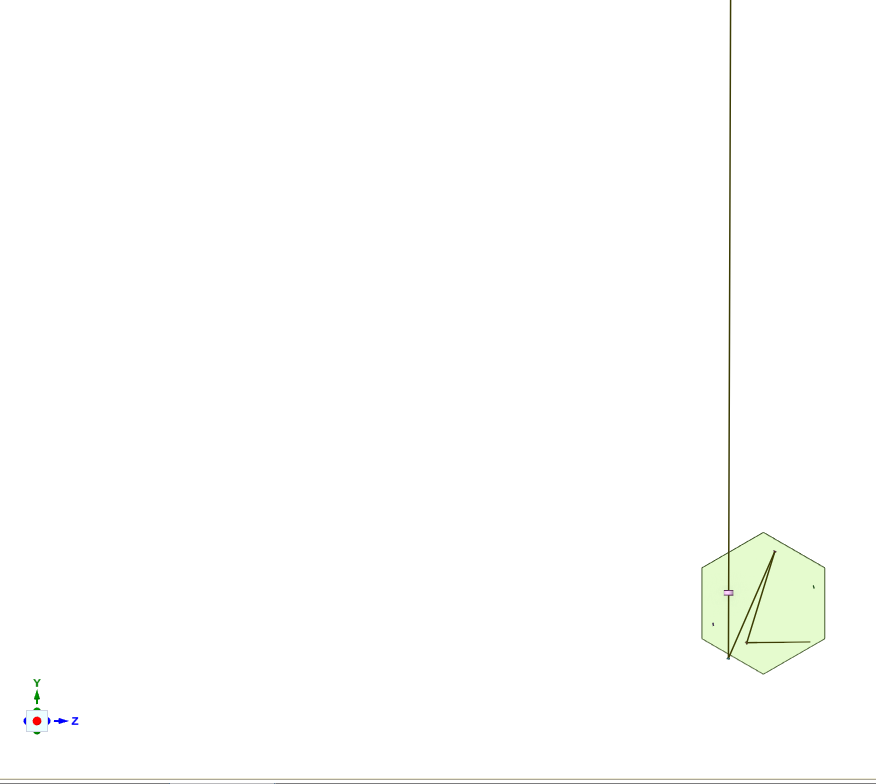Hello,
I have an NSC layout in OpticStudio that includes some mirrors and a beam that is modeled as a Source Ray. I see the beam in the layout and I want to export the layout as a Step file. (The layout is it appears in OpticStudio is attached.) When I view the Step file, a segment of the beam is missing. (The layout as it appears in the Step file is also attached.) The segment of the beam that passes through the large optic (light purple in the OS layout) is missing from the Step file and I’m not sure why. I’ve tried changing the source type for the beam, the power of the beam, the coating on the large optic. I even tried removing the optic, but this causes both the light purple and the maroon segments of the beam to be missing in the exported file. Any help would be greatly appreciated.