Hi,
How can I enable the pop up message window in OpticStudio when opening the file? Zemax used to have the pop up window to notify such as design note or other important design information. Thanks
Hi,
How can I enable the pop up message window in OpticStudio when opening the file? Zemax used to have the pop up window to notify such as design note or other important design information. Thanks
Best answer by Allie
Hi
However, you can still share important design information within the System Explorer...Title/Notes portion of the program. When you add a Note, it will also show up in the System Explorer and in the System Data report (shown below).
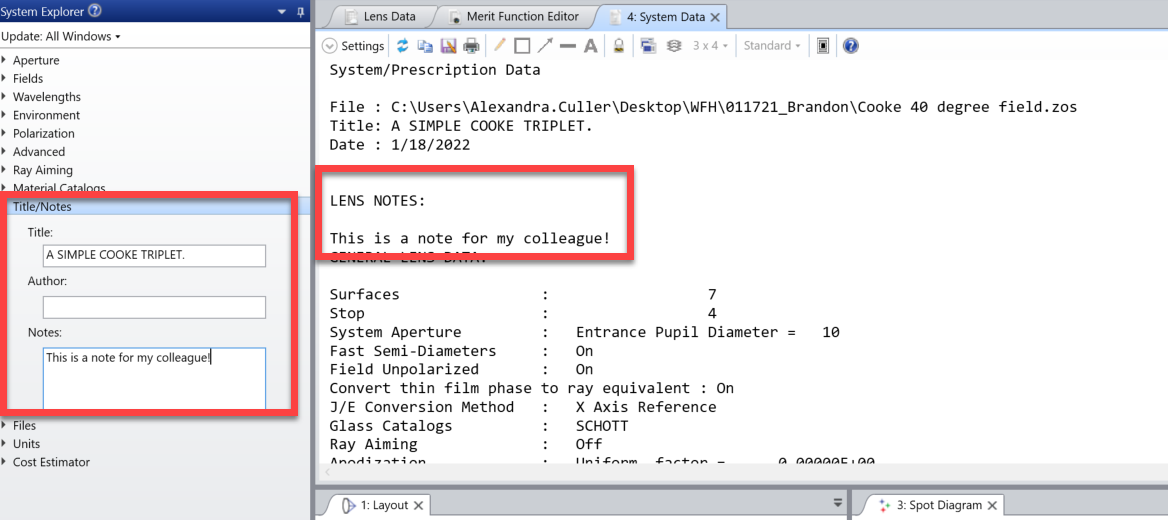
Could something like this work for you instead? I can submit a feature request on your behalf if you’d prefer to see something more urgent upon opening your file. Let me know :).
Enter your E-mail address. We'll send you an e-mail with instructions to reset your password.