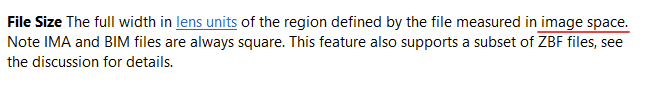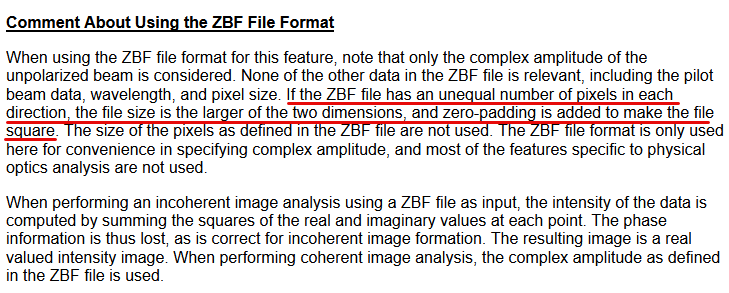Hello Zemax community,
I have a source (ZBF) file which is Gaussian-like in one axis and Lorentzian-like in the other. In addition to the ZBF file, I also have the x and y cross-section far-field angular distribution of power (something like a representative goniometric scan in both axes).
Source near-field:
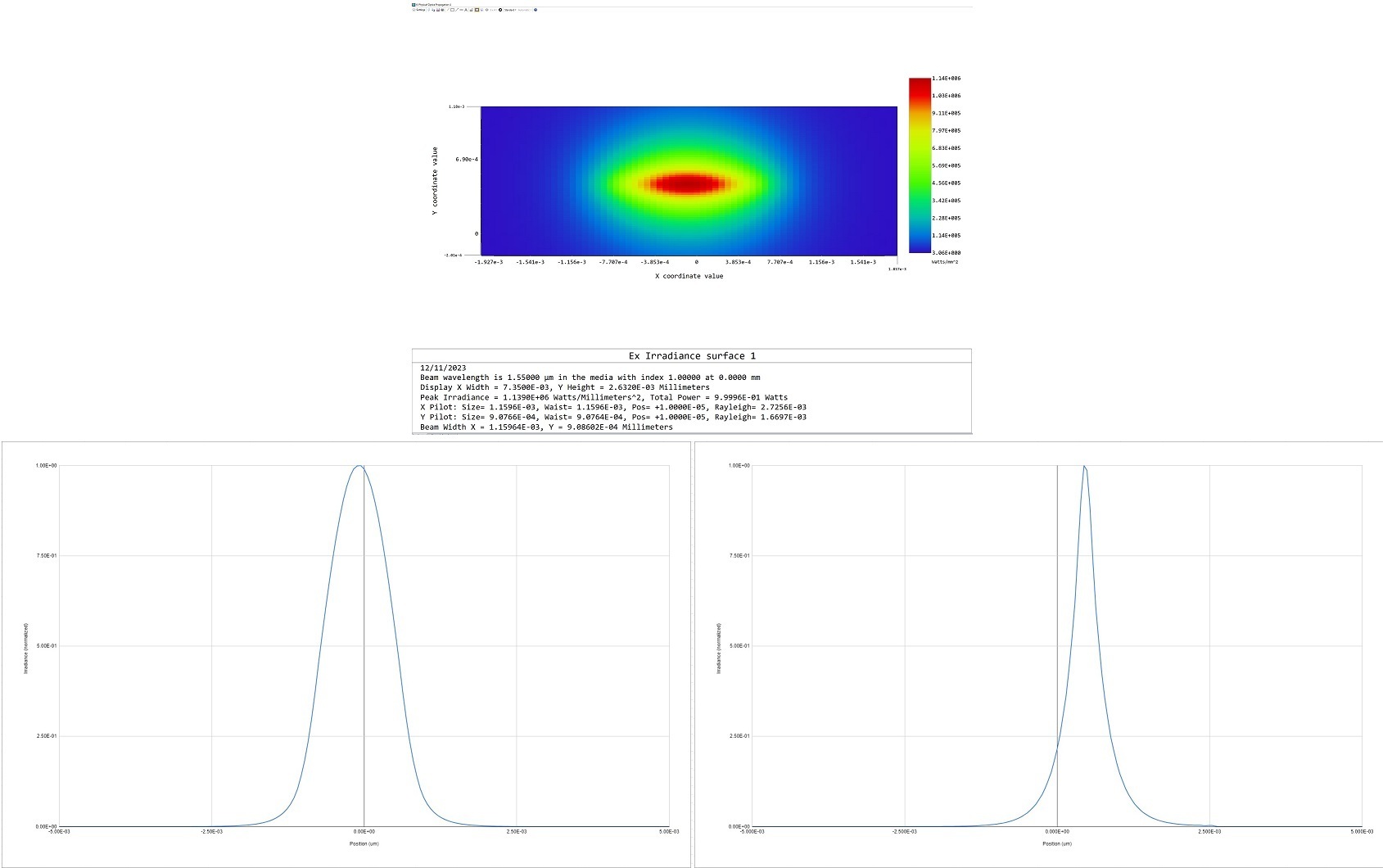
Source far-field:
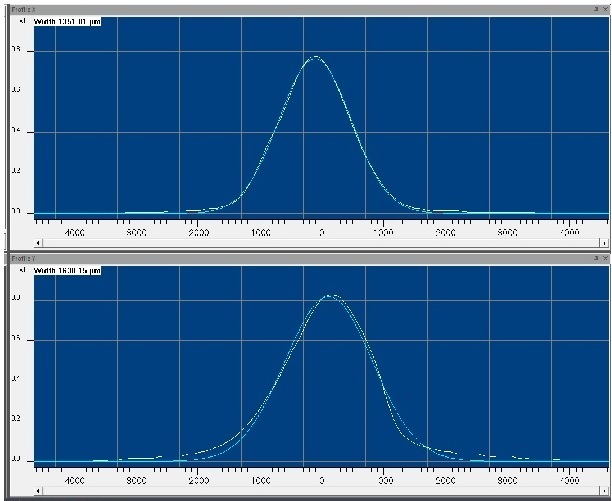
I am re-imaging the source through an optimized lens pair, with the goal of understanding the resulting image plane characteristics - primarily understanding if/how diffraction effects through the lens pair might result in an enlarged / rounded spot. Initially, I thought POP would be suitable, but the NA of the source seems to be too large, so I am looking for another way to accurately characterize the resulting image.
Looking for some advice on a good alternative approach.
- Partially coherent image analysis starting with the ZBF as object?
- Ray optics / Huygens PSF? Is there a way to mimic the Lorentzian-like profile in one axis only for the apodization factor?
Appreciate any thoughts / feedback. Thank you in advance!
Andrei