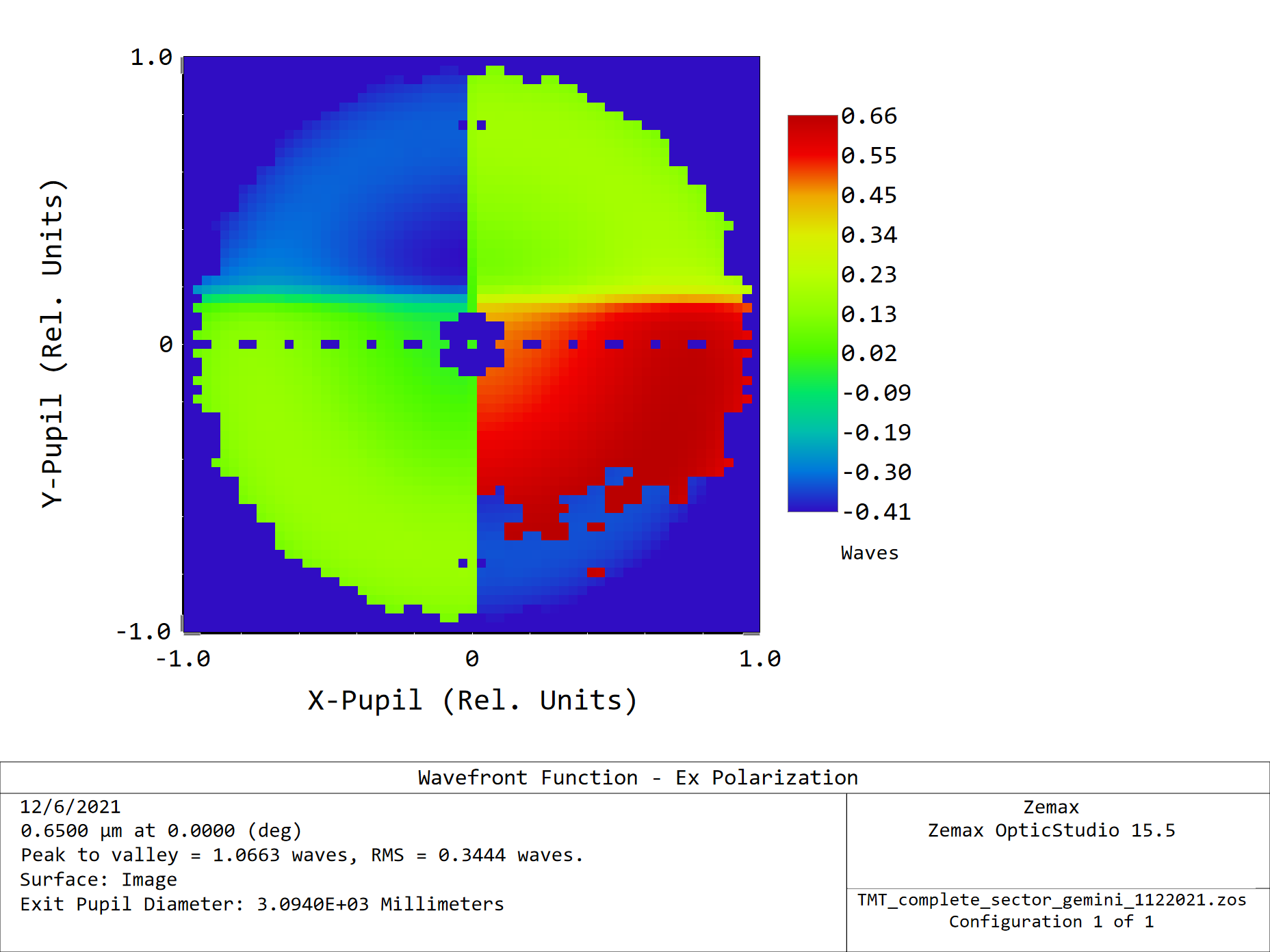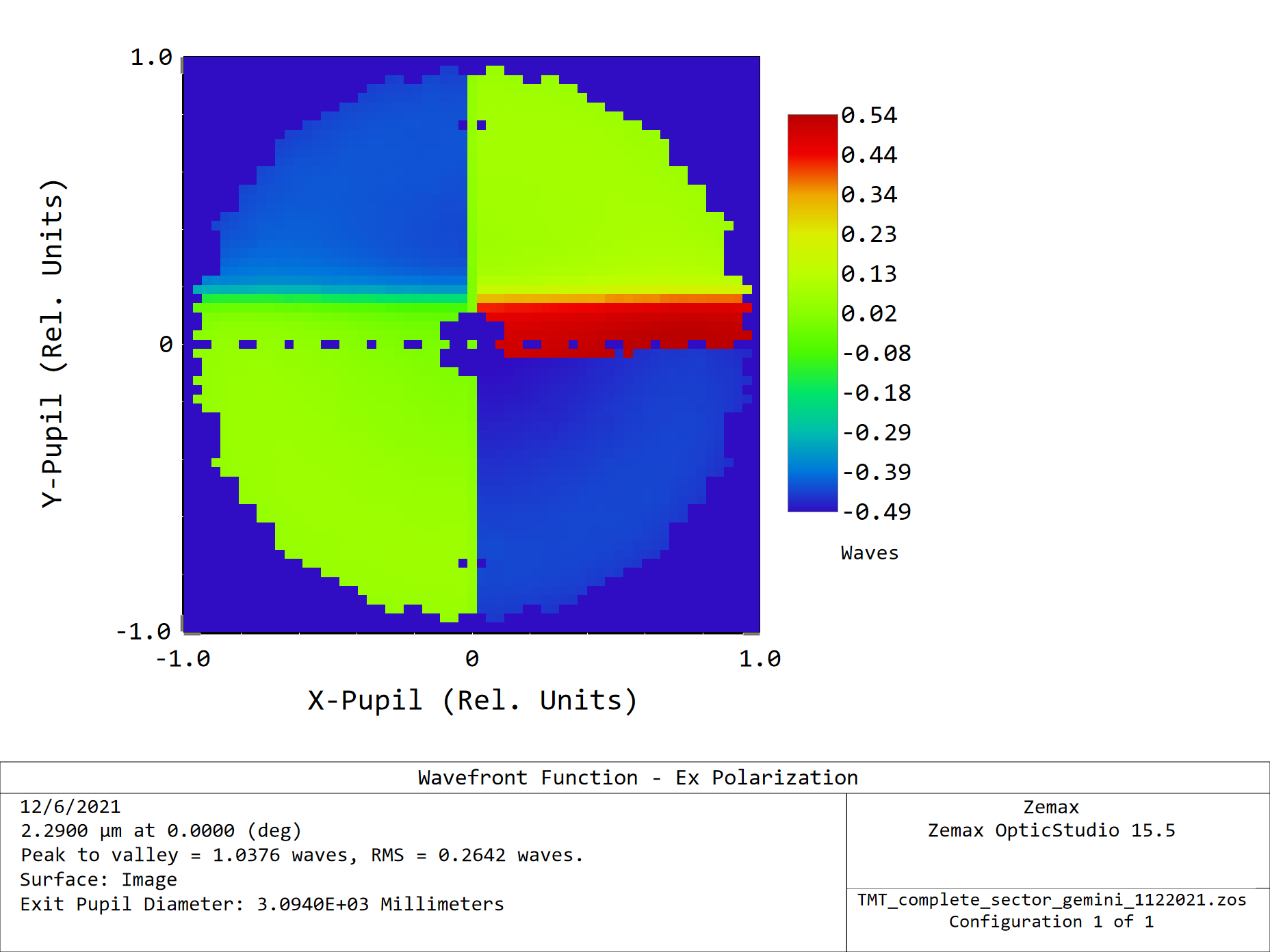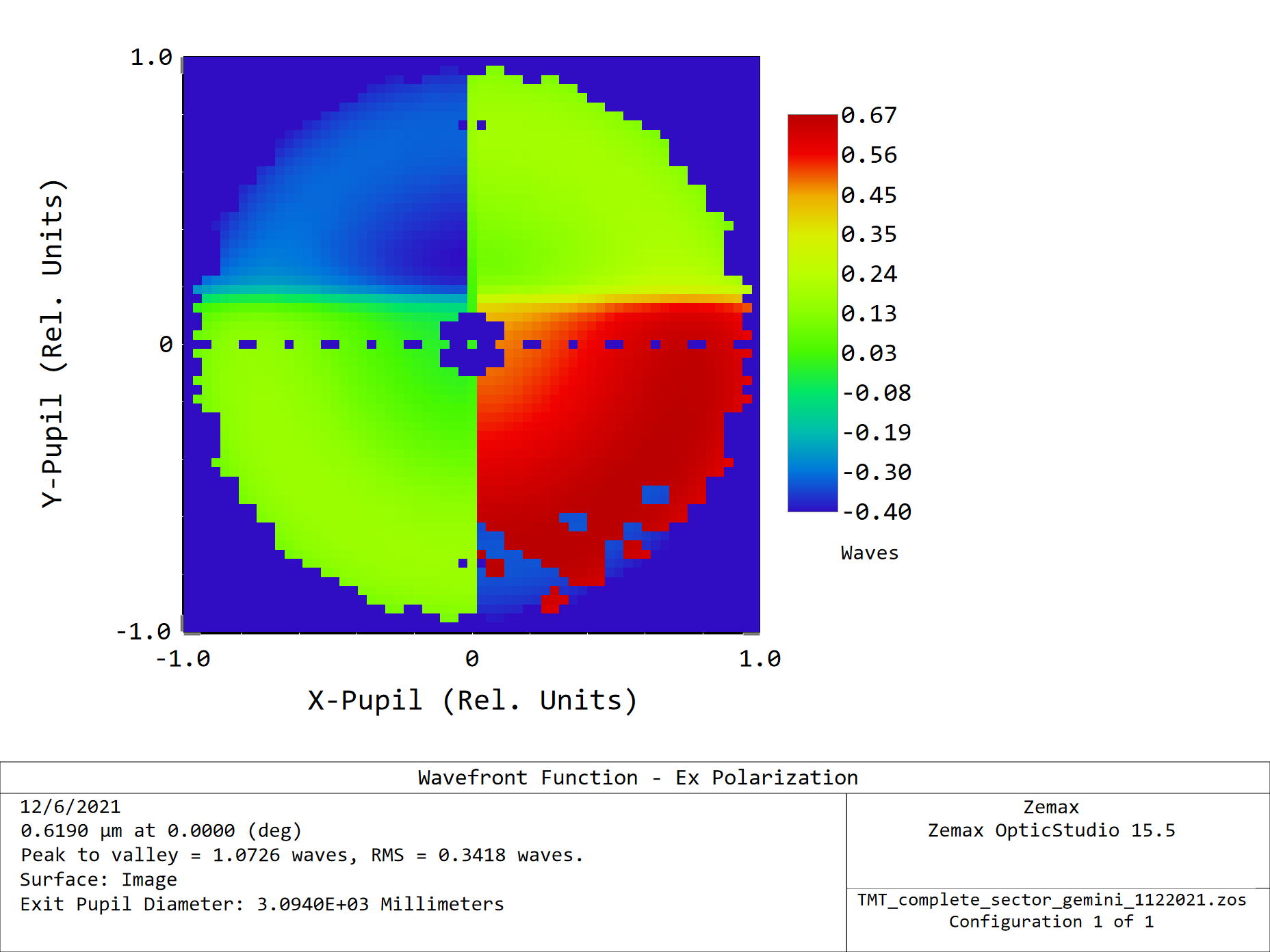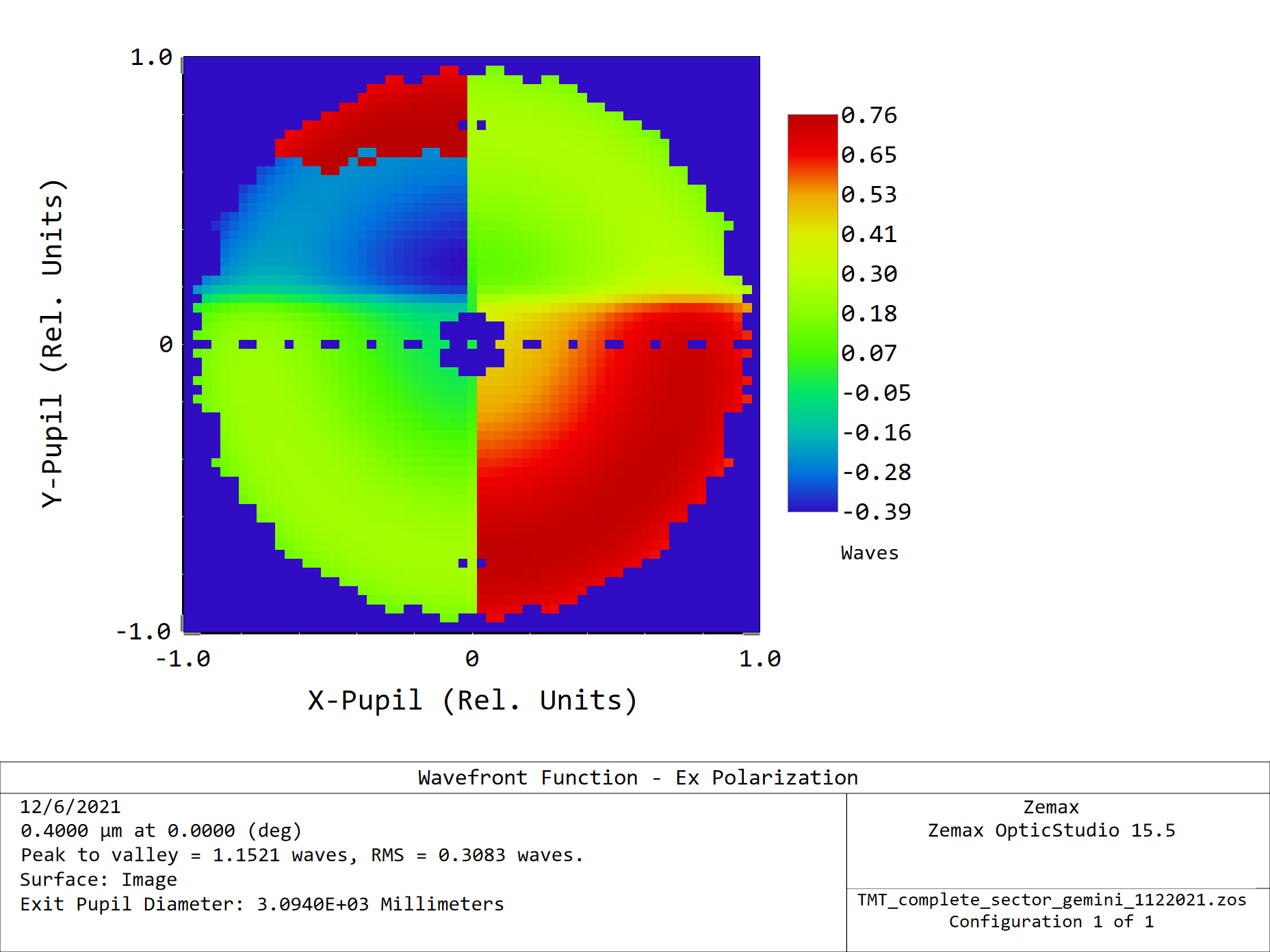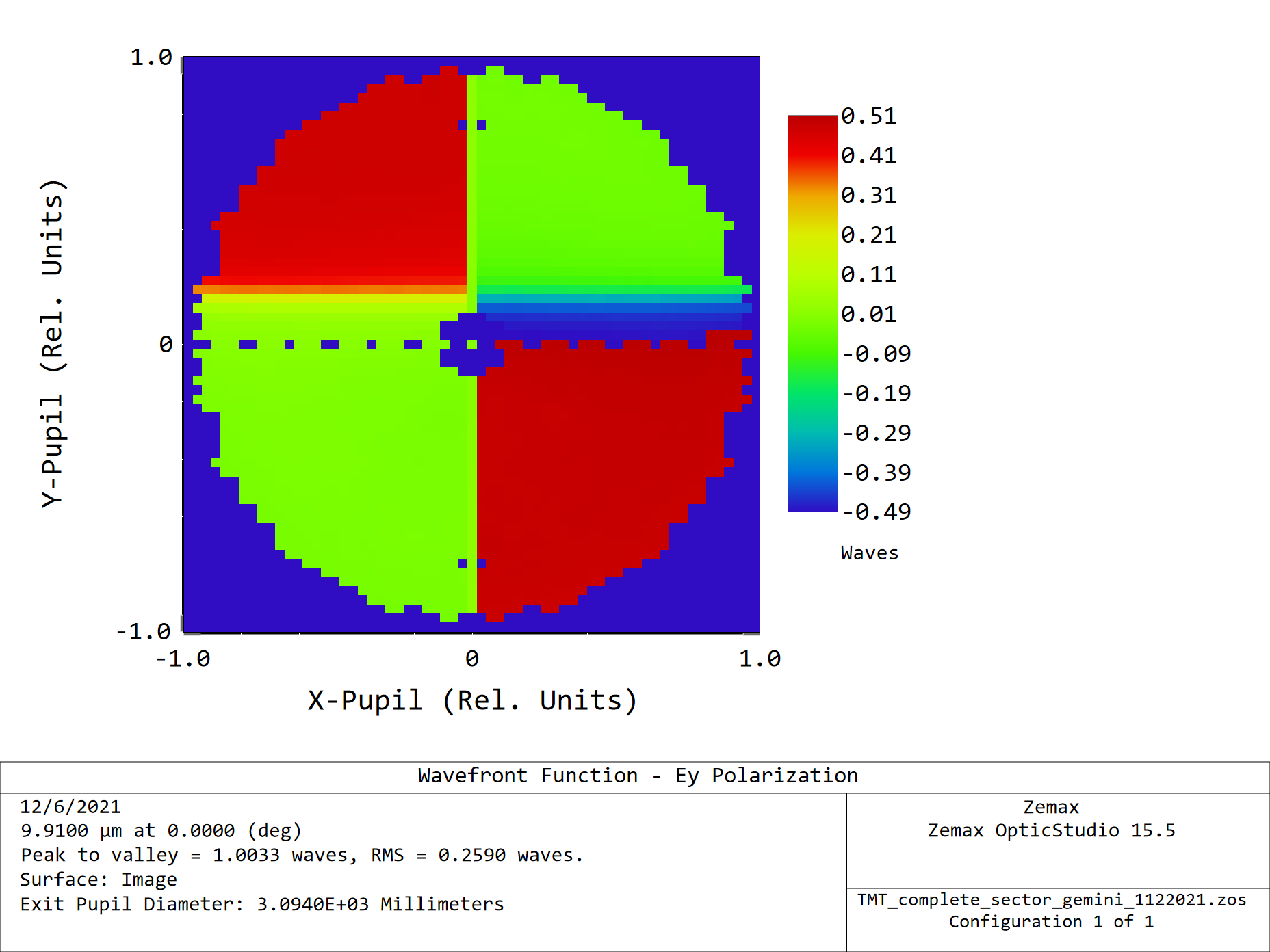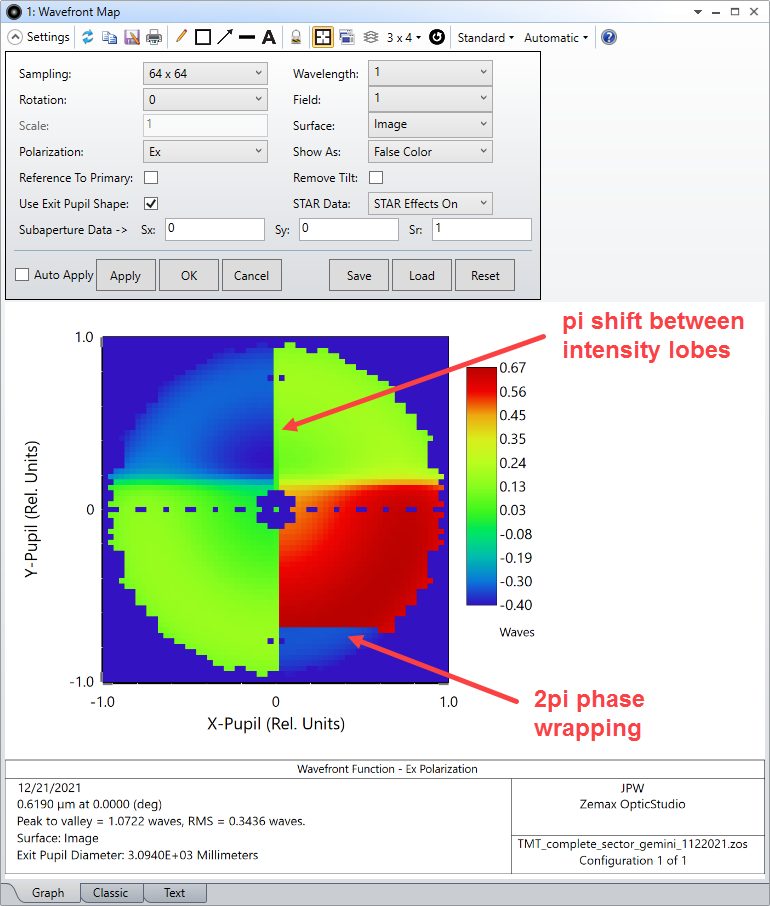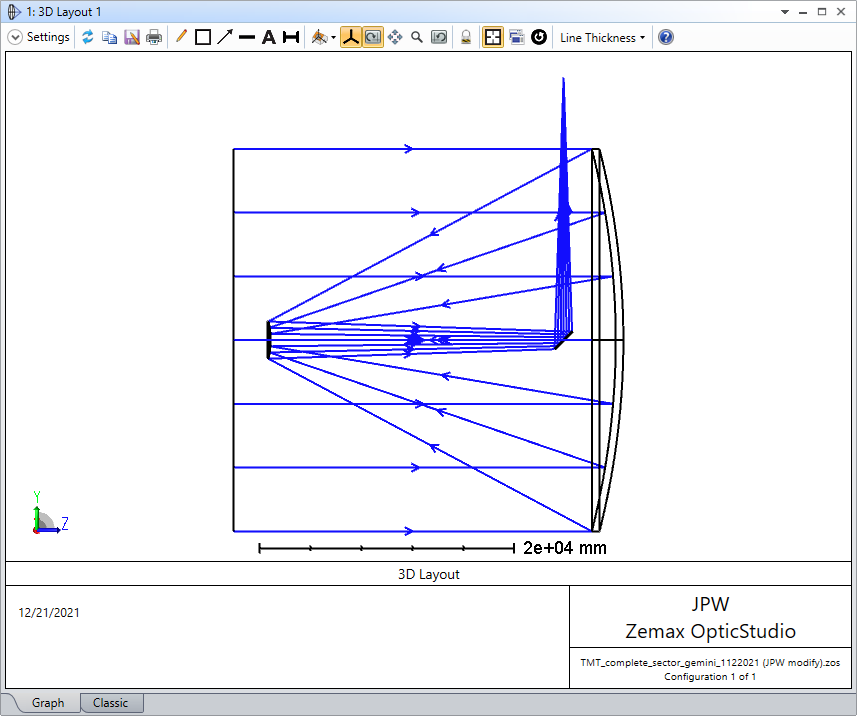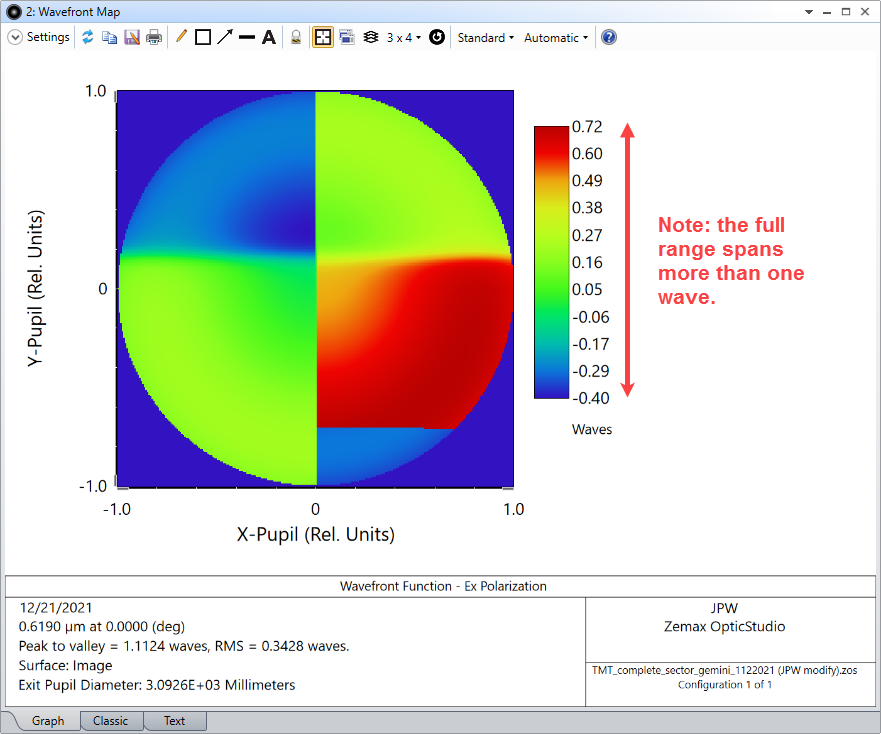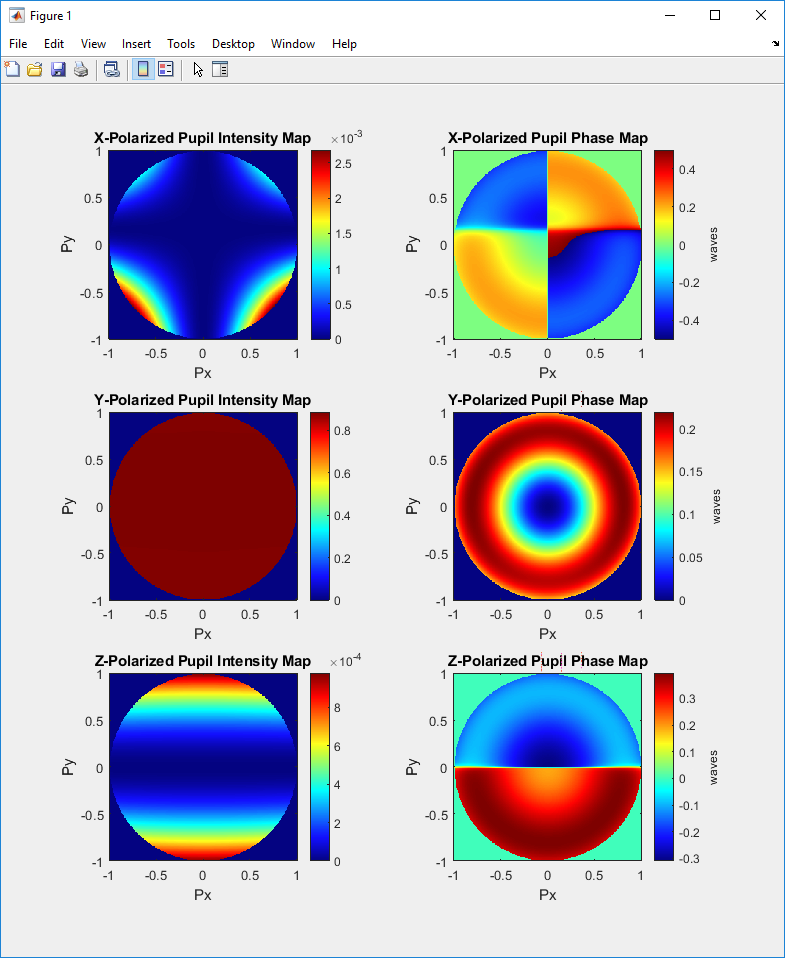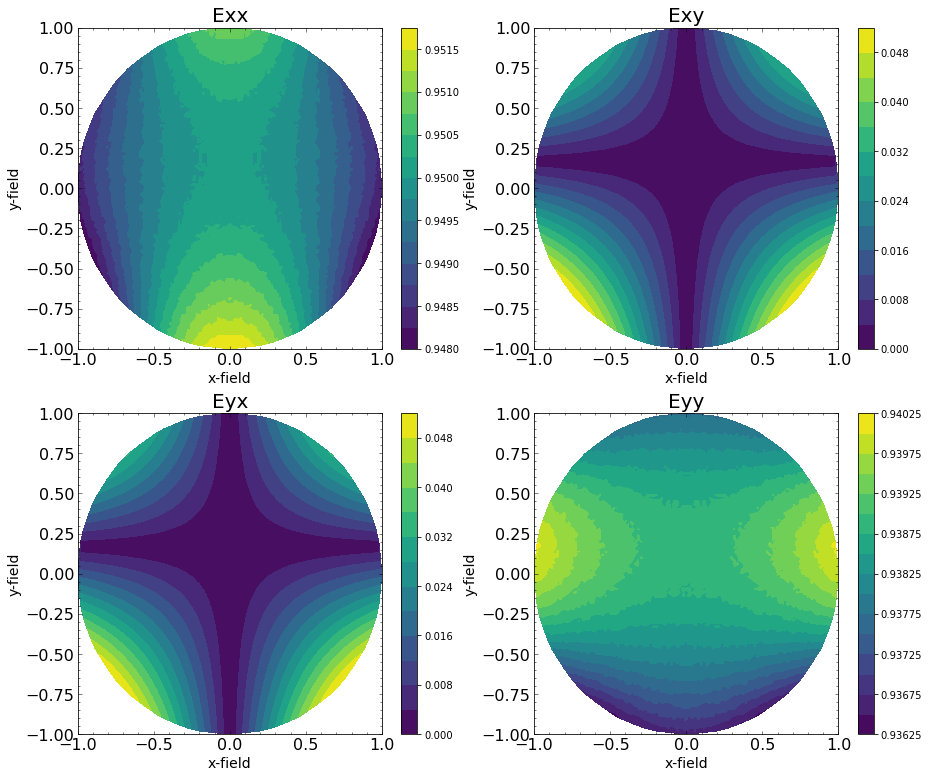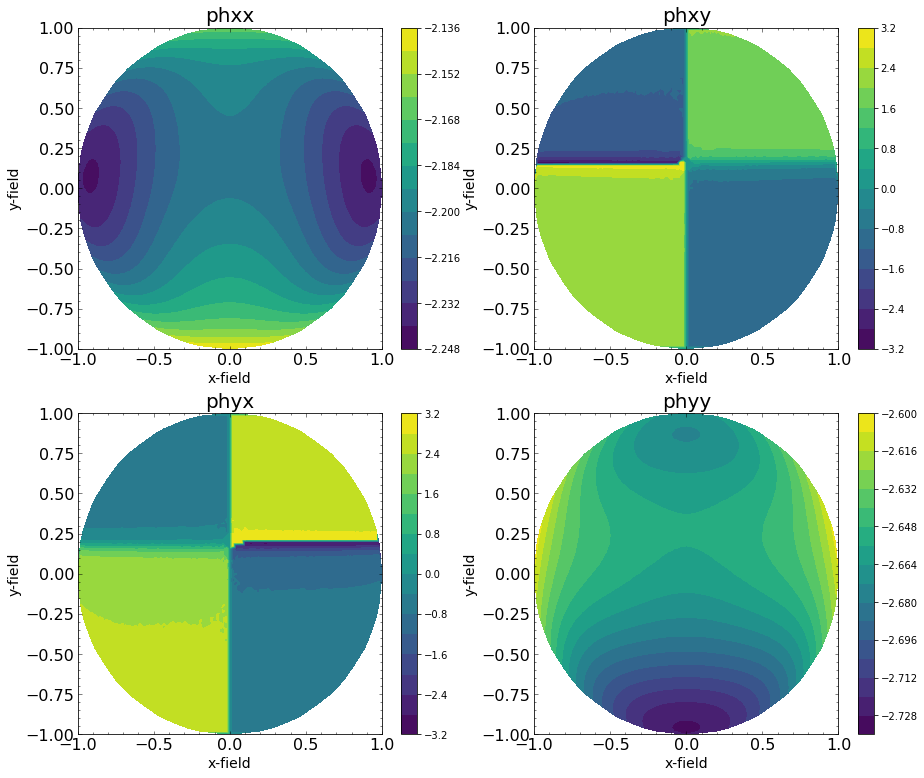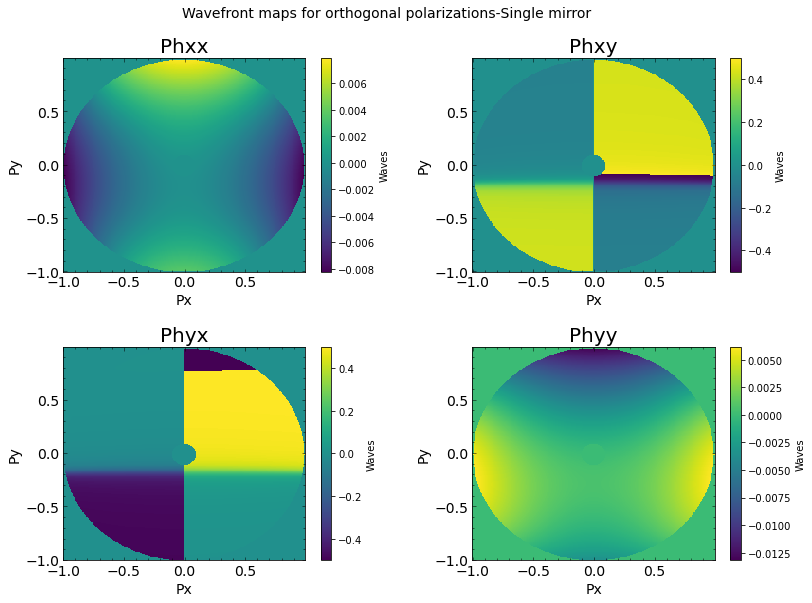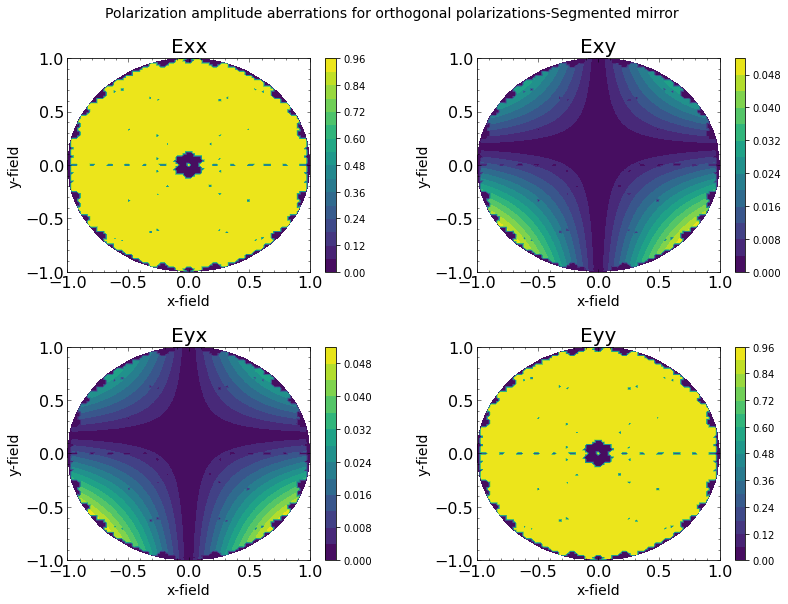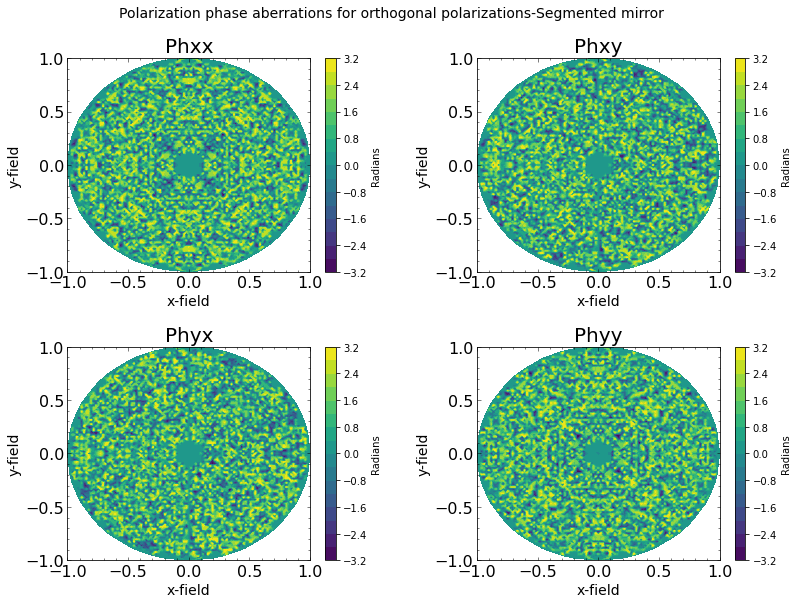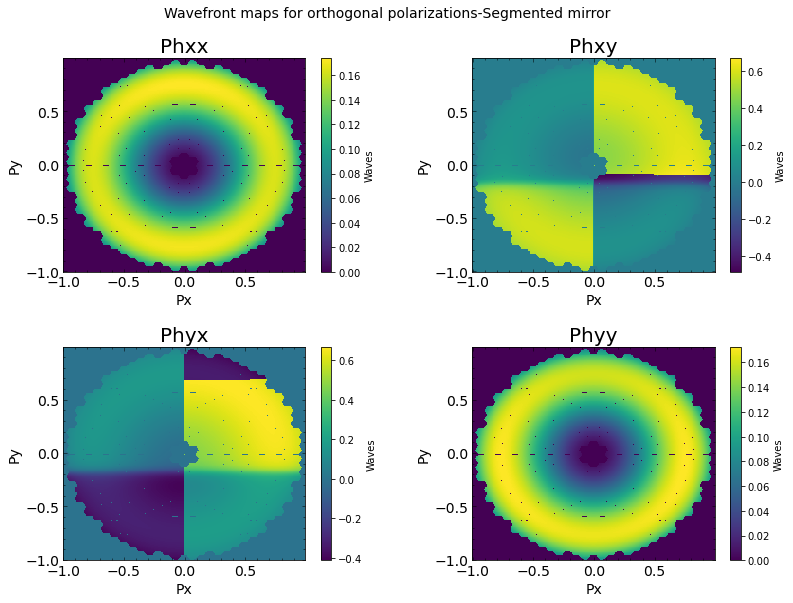I have been trying to simulate the polarization dependent wavefront aberration in optics studio. I use the Wavefront map in optics studio considering the input polarization. I have trouble simulating the results as there appears to be a sudden discontinuity in the map which changes with wavelength parameter. In the below figure, the lower right quadrant of the mirror is expected to have a smooth variation of the phase but there is a discontinuity without any specific reason. You can look at the maps at different wavelengths as well. Even if I use the polarization ray trace feature, this problem persists. Does anyone know why this happens? Is this a bug in the polarization ray tracing? Does anyone know any solution to this? Thanks