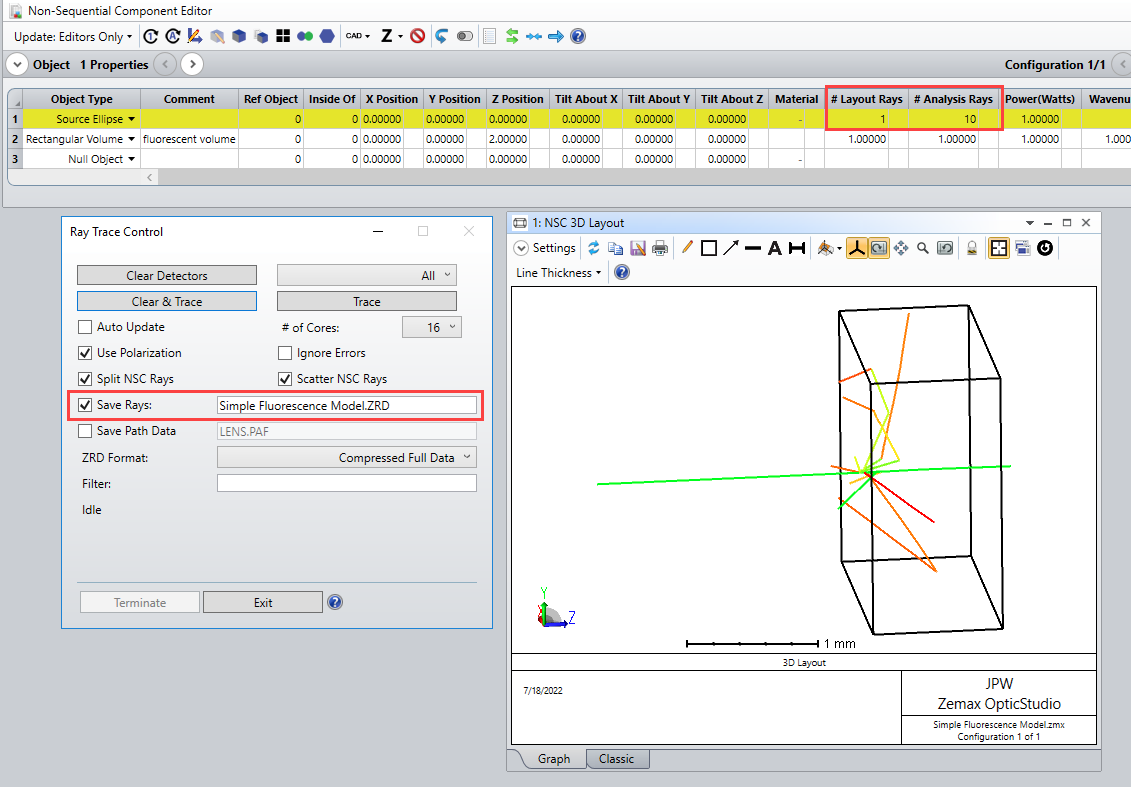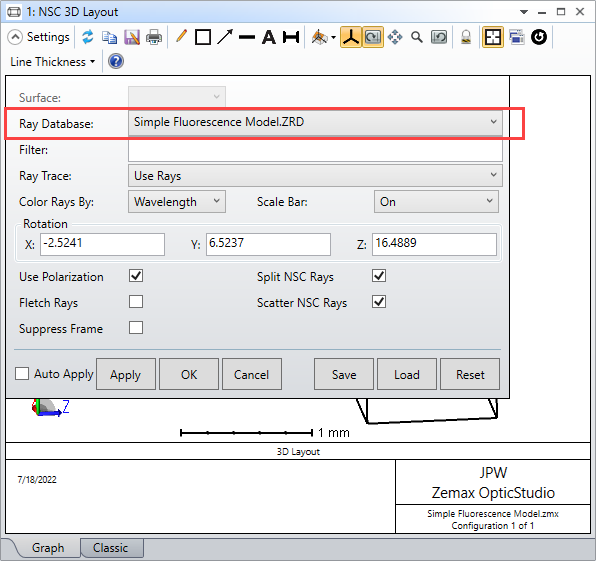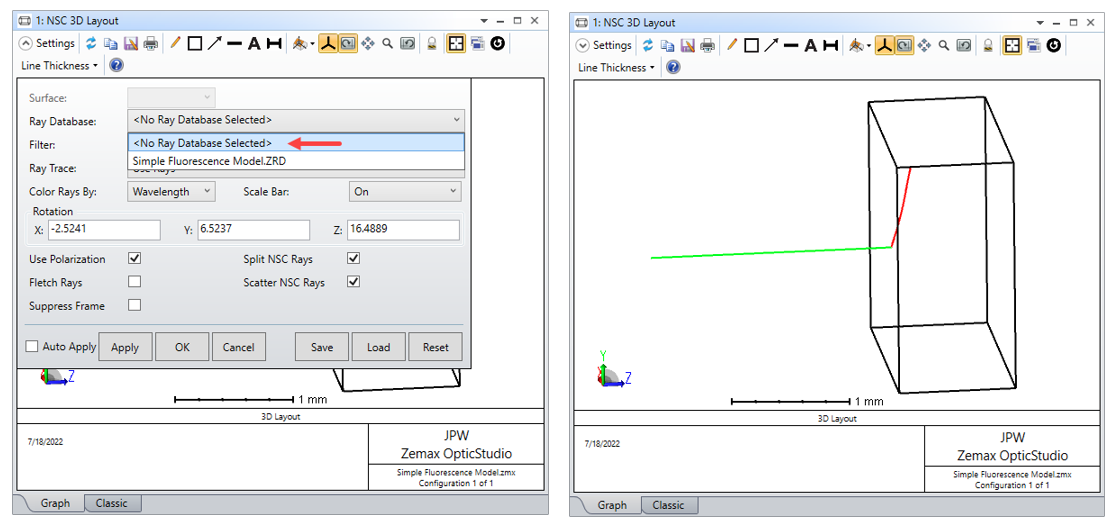In modeling a photoluminescent material in OpticStudio, when I raytrace with ONE Analysis Ray and ONE Layout Ray, the NSC 3D diagram looks like this:

But when I raytrace with TEN Analysis Rays and ONE Layout Ray, the NSC 3D diagram looks like this:
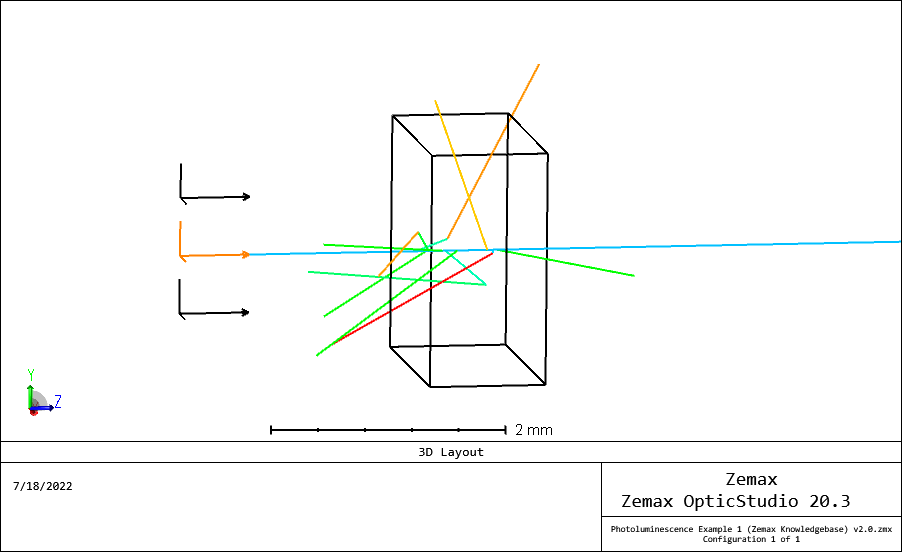
This seems to be presenting more than ONE Layout Ray despite the unchanged Entry of ONE (1) in the Source Object Property Box for Layout Rays.
Can someone explain this?