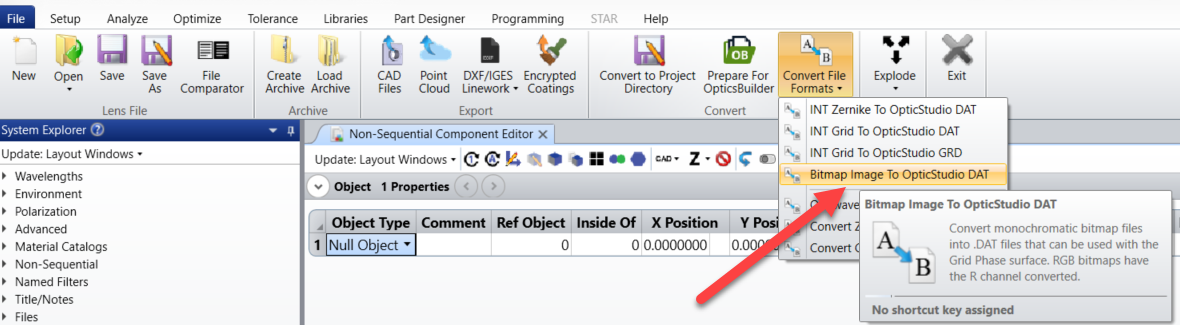Is there a way to import an image into OpticStudio and have that incorporated into the light path? For example, I’d like to import an PNG file (Example: a white background with a black rectangular outline) and have light passing through it and observe the wavefront distortions that result. How can I do this?
Solved
Phase Mask
Best answer by Mark.Nicholson
Hey Madison,
The Slide Surface in sequential mode and Slide Object in non-sequential mode will allow you to import a bitmap image and then pass rays through it. Note that it is the intensity of the rays that is modulated by the bitmap, not their phase.
- Mark
Reply
Enter your E-mail address. We'll send you an e-mail with instructions to reset your password.