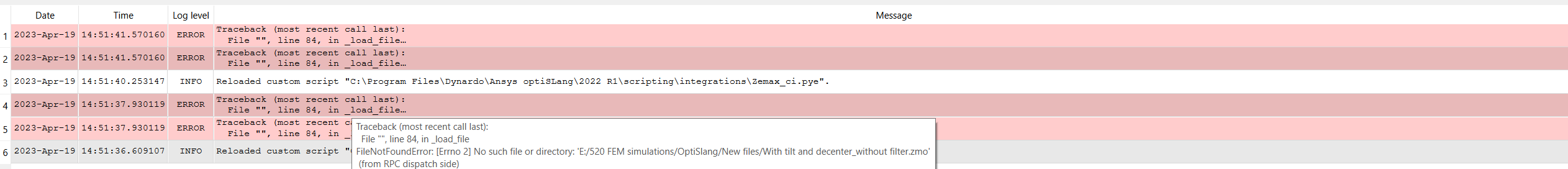Hello All,
i am trying to run a parametric analysis in Optic studio in combination with Optislang.
I keep getting this error when ever I try to read the parameters from the ZEMAX file:
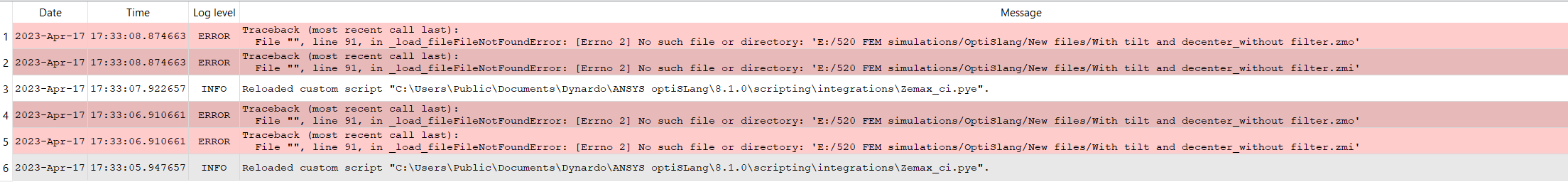
The error basically cannot find the .zmi and .zmo files for the zemax files. Although this error was not happening before, it could be because I tried to upgrade to the latest versions of both the softwares.
Has someone also experienced something like this? I also get “uninitialized” warnings and “not correct data type” warnings which I see sporadically and not always.
Any inputs are appreciated.
I am running the parametric analysis with tilts, decenters, and lens dimensions as parameters to arrive at Zernike polynomials that i measure compared to the Zernike parameters that I simulate in the model. Is there a way I could do it using the merit function editor?
I set up the Zernike polynomial operands with the wavelength and other settings. Use the values of the different Zernike coefficients that I want to reach as “targets” in the editor but when running the optimization, I am nowhere close to where I want to be and hence my choice of running it with optislang for a larger parametric analysis run.
With best regards,
Amit
PS: I am using Optislang 8.1.0 with Opticstudio 22.1.1