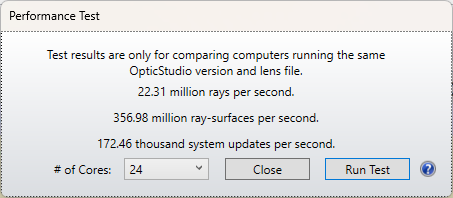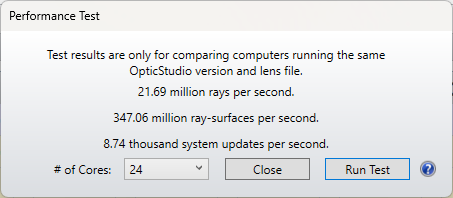Hello,
When designing a continuous zoom, multi-wavelength system, I encounter a significant computational power challenge. To address this issue, I convert clear semi-diameters rather than their maximum values to automatic semi-diameters (optimizing for maximum diameter increases the optimization time by 2-3 times). Then comes the tricky part: I lack information on each surface's maximum diameter. In some cases, such as wider angles, the diameter of the lenses decreases while they approach closer positions according to zoom settings. Converting these lenses to their maximum values leads to unrealistic positions for the mechanical structure.
To overcome this hurdle, I consistently utilize DMLT or ETGT comments for 15-20 configuration systems. Interestingly, when optimizing the same system with other software, they automatically convert every diameter to its maximum without affecting computational power.
Do you have a proper way to solve this problem?