Dear all,
Default Optimization wizards is not showing in merit function editor.
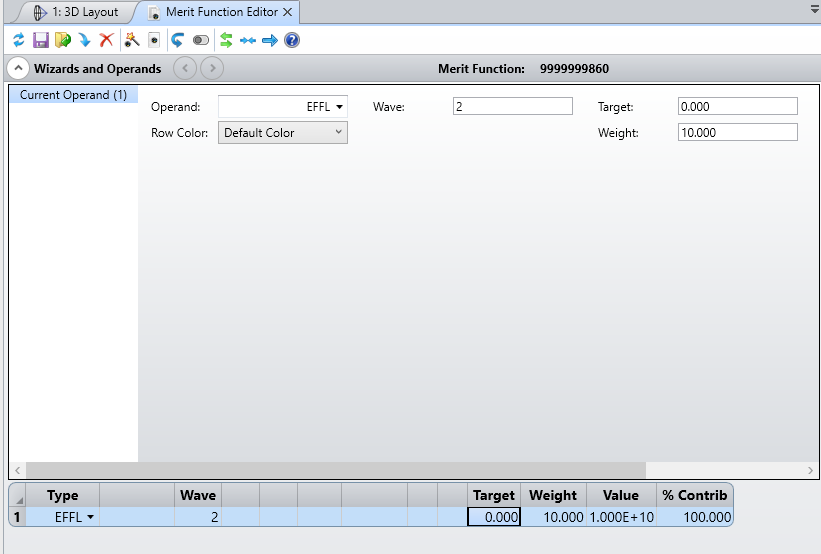
How to resolve it?
Regards
Girish
Dear all,
Default Optimization wizards is not showing in merit function editor.
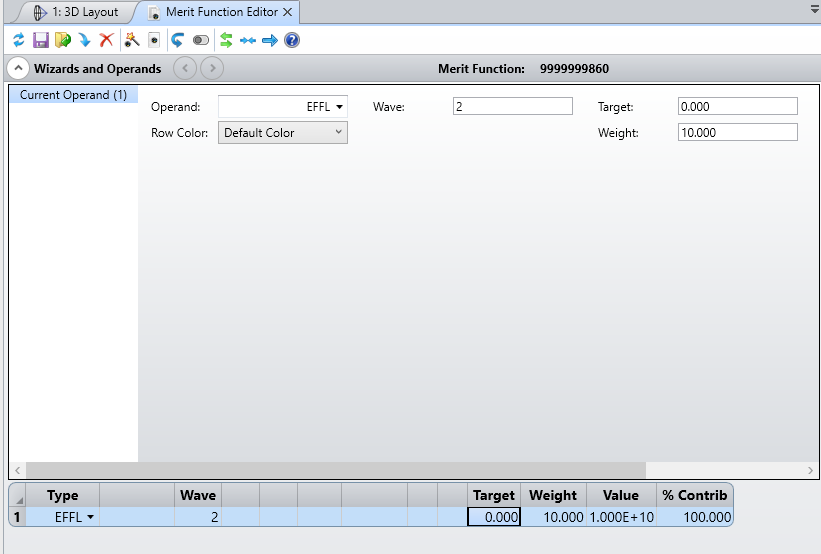
How to resolve it?
Regards
Girish
Best answer by Sandrine Auriol
Hi all!
Sorry it is a bug that will be fixed in the next release.
Basically, it happens if the Startup Defaults are set to use a custom file, and either that file does not exist, or is an invalid .ZOS file.
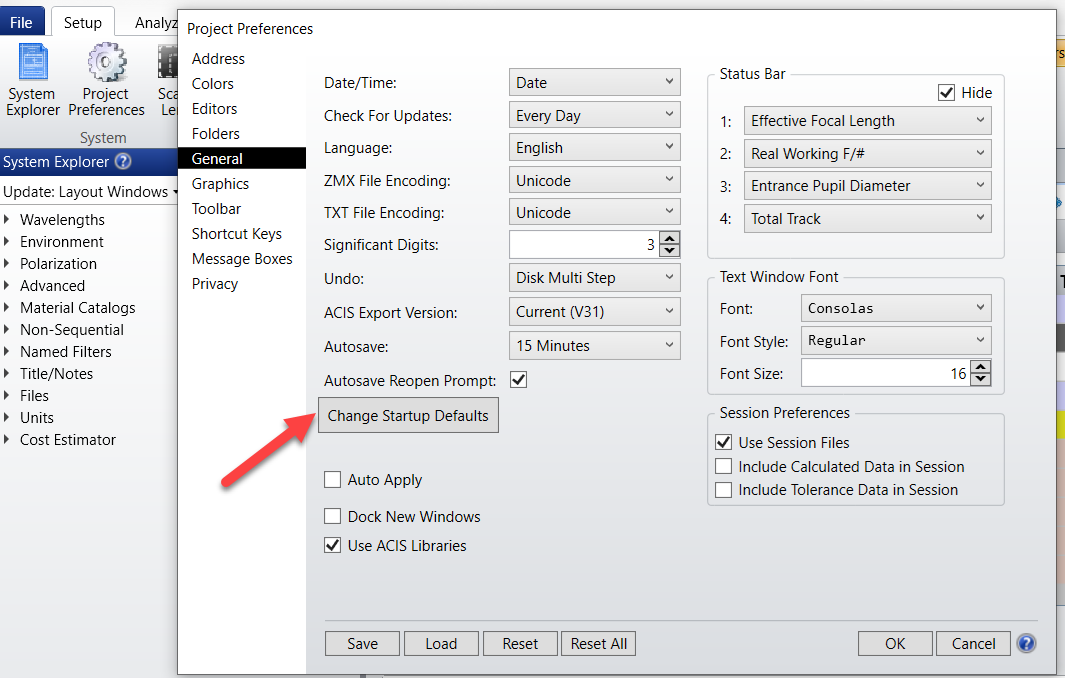
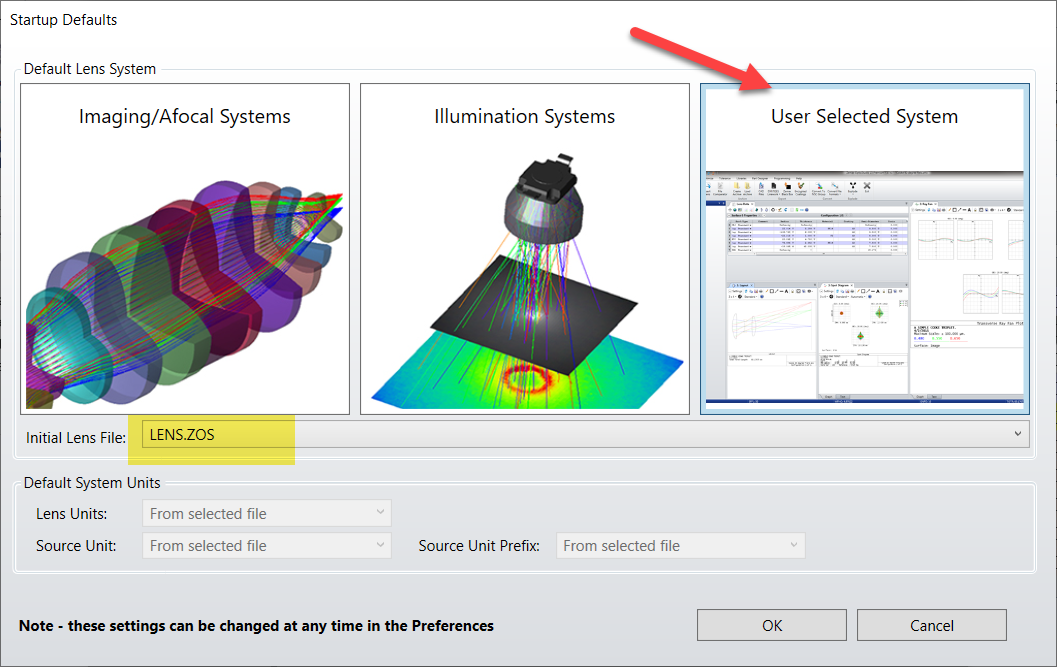
Note that if the file doesn't exist, then the first time the new version of OpticStudio is run it will actually create a .ZOS file with incorrect data in it, leading to this issue.
In the mean time it is possible to work around the problem by changing the startup defaults to use a blank sequential file, blank non-sequential file, or a valid user files (.ZOS or .ZMX).
I hope it helps but let us know if you still have issues.
Enter your E-mail address. We'll send you an e-mail with instructions to reset your password.